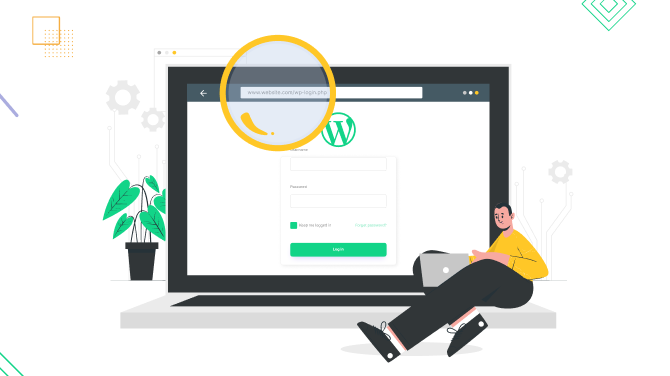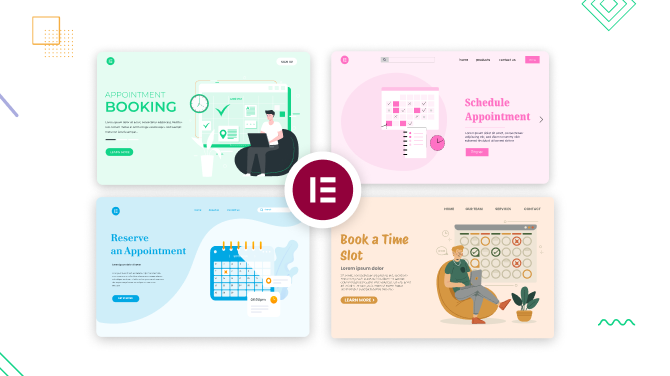8 Powerful Ways to Integrate Online Booking with Email Marketing Campaigns
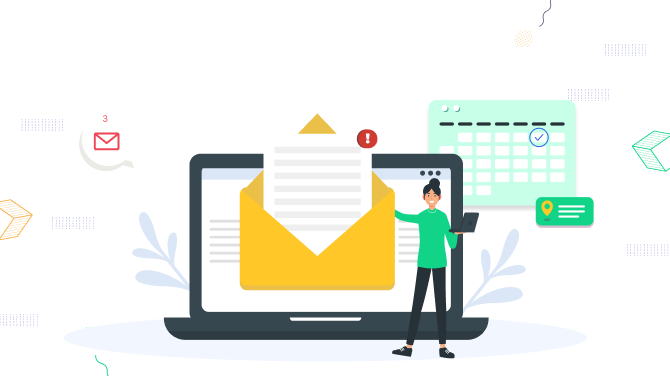
Looking to get the most out of appointment scheduling on WordPress? With ‘happy hour’ alert emails or probably by offering pre-arrival help?
With BookingPress, you can automate email campaigns by using smooth integrations with the most used email marketing software.
Those integrations are easy to install with the specific add-ons, such as:
- Mailchimp: View Addon
- Aweber: View Addon
- Omnisend: View Addon
- Request yours.
These are world-popular solutions to make your email and SMS marketing effective, professional, and conversion-boosting.
The best news is that you can use any of these add-ons with any chosen premium plan of BookingPress.
But how does it work?
Very simple – these add-ons help you connect your booking form through which you receive appointments to the powerful toolkits provided by email campaign builders.
To be more precise,
1) you get email addresses of clients who schedule a meeting with you,
2) then you automatically ‘send’ that data to email and SMS marketing software like noted above,
3) you build dozens of effective marketing campaigns for different purposes. For example:
- attract clients to new offerings
- offer discounts
- encourage more loyalty
- decrease no-shows
- ask for feedback
- upsell services.
Overall, you can increase direct traffic to booking pages and boost conversions.
In the past, we’ve written a detailed tutorial How to Use AWeber on WordPress to Increase Appointments – check it out!
Why Use Email Marketing Software with Booking Plugin?
While you can send normal appointment reminders or confirmation notifications to customers without the use of any external services, just by using default BookingPress settings, why use external marketing software?
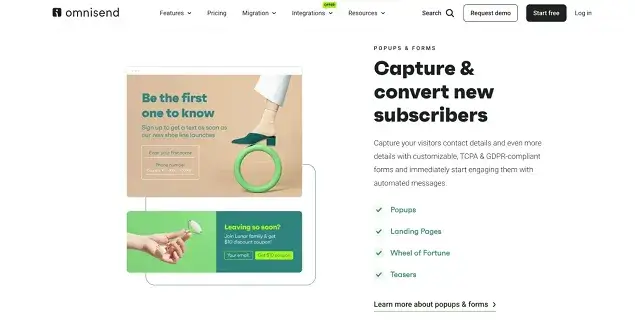
Not so difficult to explain. It’s a great power-up solution that can drive even more traffic and engagement with your customers.
For instance? Here are just a few benefits of email software that you can’t have with the basic booking plugin settings:
- An email builder to create visually appealing and powerful emails, better promote services, and highlight your benefits.

- Smooth SMS connection tools.
- AI tools with effective prompts to drive better results with your email marketing campaigns.
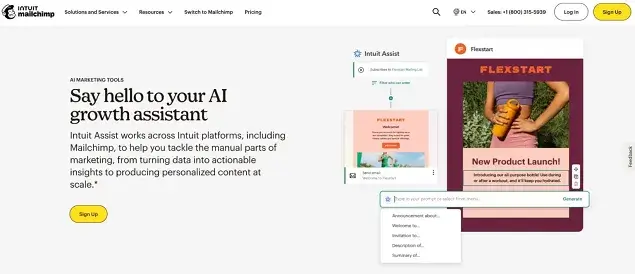
- Automated help with content marketing for your emails.
- Smart customer segmentation for better-targeted email campaigns.
- Analyze open rates and click-through rates to measure your campaigns.
8 Effective Email Marketing Campaign Examples for Booking Business
Let’s now unleash various tactics you can use to integrate online bookings with email marketing campaigns, including email pieces with ‘book now’ call-to-action.
After-Booking Follow-Up Emails
Those can be created for different needs, for example, asking for feedback, providing a discount for the next visit, or encouraging loyalty points and membership subscriptions.
Here is the type of email campaign when you have a chance to build a strong relationship with your clients, so making irresistible offers can be a great way to go:
- Explain that you have exclusive booking opportunities for loyalty members.
- Offer free bonuses for bookings above a certain value.
- Offer consultation and help.
- Promote seasonal treatments.
Helpful Tips Using Sequences Campaigns

Delight your customers with extra care by sending helpful tips or recommendations on how to improve the effectiveness of your services. Or, for example, send before & after success stories by showcasing treatment results and encouraging bookings.
Of course, you can further suggest additional services that complement their existing bookings, optimizing overall results and creating a more valuable experience.
New Service Announcement
The product and service line is regularly extended and you want your clients to learn about new opportunities first?
Then nothing is better than creating a new service announcement email campaign, with all the features, pricing, and possibly even discount opportunities. It’s a great way to attract even those customers who visited you a long time ago but you still have their contact.
Personalized Discounts & Offerings
This is the type of email campaign you can send at any time, regardless of when a client visited you for an appointment.
- special discounts for new customers (first-time visitor offer)
- a personalized offer on the customer’s birthday
- discounts on appointments for a limited time
- pre-holiday specials
- Happy hour alert emails
- ‘bring-a-friend’ discount.
Ask for Feedback & Review
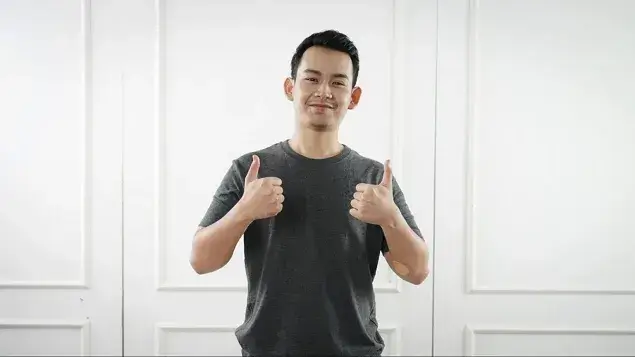
Automate the type of email, where you can ask to leave a review of your services or company, provide direct links to the platform where to submit feedback, and ask clients what can be improved.
To promote other services, you can offer a discount for a future appointment!
Social Media Contest Campaign

Tie bookings to participation on social media contests, for example, provide a discount on those services that a client promotes on social media. Also consider giving special perks to brand ambassadors in social media.
Service Bundle Promotions
With BookingPress, you can easily create packages of services to incentivize larger bookings and sell more services at once.
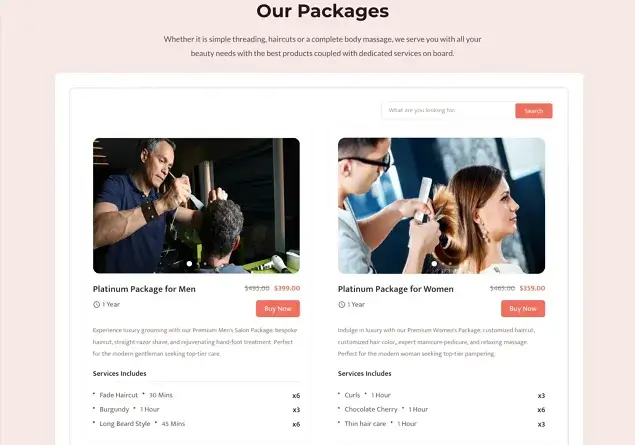
Building a dedicated email campaign can educate your customers on the benefits of purchasing such packages as well as make unpopular services more visible. Be sure to include the ‘Book now’ buttons in such emails with direct links to your booking forms!
- Family packages
- Complementary service package
- Premium packages
Abandoned Booking Recovery
Send emails to clients who didn’t show up or finish their purchase. But how to revoke a customer’s interest?
Email marketing software offers many tools. One example is Omnisend, which allows you to bring more gamification to bored or uninterested clients:
- Popups
- Landing Pages
- Wheel of Fortune
- Teasers
How to Get Started with Implementing These Techniques?
Looking to use all these awesome advantages and start transforming your marketing of the appointment-based business?
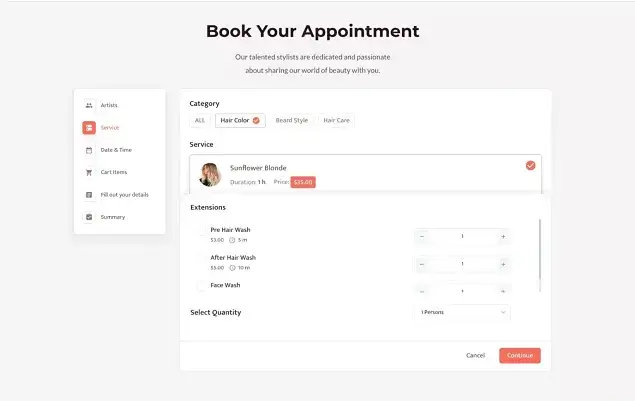
Great! Just a few things are required:
- AWeber/Omnisend/Mailchimp account.
- BookingPress plugin.
- The respective email service connection add-on for BookingPress (available with any premium plan).
Once connected, client information is automatically exported to your mailing lists and you can perform any of these marketing tricks easily.
Conclusion: Drive Better Results with Email Marketing Campaigns
Accelerate and improve communication with your clients using the achievements and benefits of email marketing services. Some of the email campaigns you can use are targeted at direct service promotion, while others drive more engagement and loyalty, which can result in more profitable business overall.
It makes sense to use external email software providers to make your emails more visually professional, write faster with AI, build email-driven landing pages, and implement gamification to boost bookings.
Smoothly integrate them with BookingPress to get access to these functionalities without any hassle when you employ WordPress scheduling forms.
Of course, all these emails are automated so that you sell ‘while you sleep’!
More related articles:

Get BookingPress Premium
50+ Premium Addons
20+ Payment Gateways
Plan starts at just $79
Get Premium Now