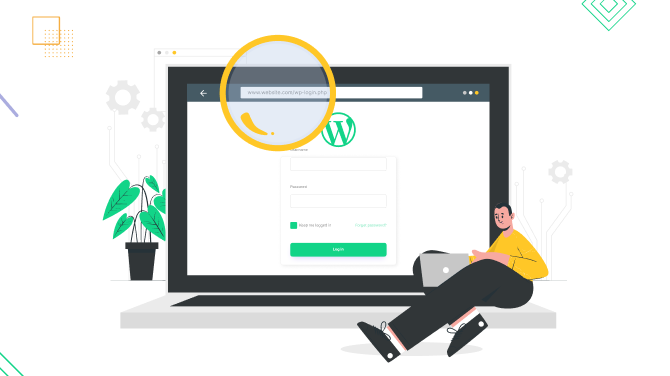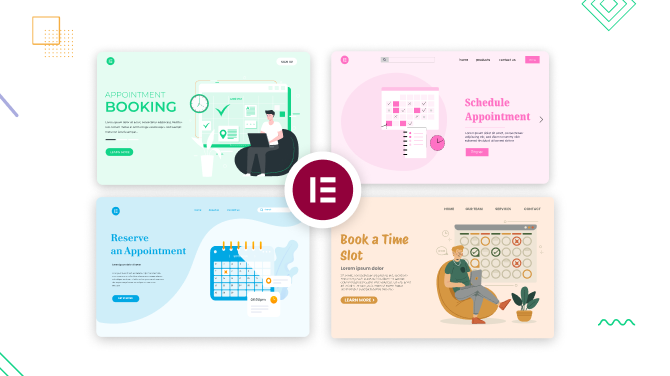How to Create a Barber Booking Website with WordPress
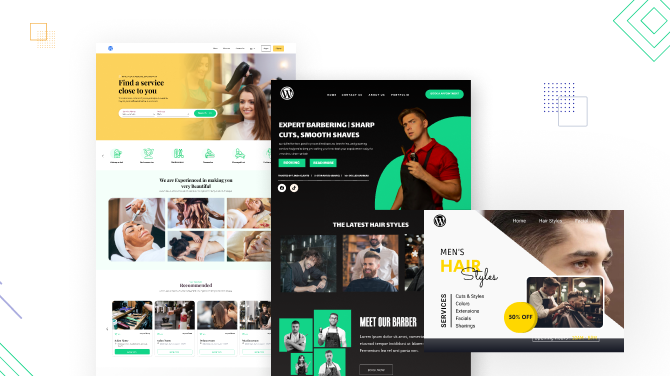
Looking to sell shaves and haircuts offered at your barbershop? The online world is here to help you get started.
In this tutorial, we’re explaining the most common steps of using wp.org software and its extensions (plugins and themes) to build a professional barber booking website with WordPress.
You will learn how to enable hassle-free booking via your own WordPress site, create a personal barber booking page, automate reminder messages, and get paid for appointments before the client walks in!
Pick Domain Name & Hosting
The right domain and hosting are essential for a fast, reliable barber WordPress website. Your site should always be up so that you can get a new booking anytime!

Moreover, it’s important to choose a relevant, easy-to-spell domain name, preferably along with a hosting provider that fits your budget, technical skills, and website requirements.
A quick tip: Major sales events like Black Friday are perfect for snagging big discounts on digital services like hosting, domains, themes, and plugins.
Pick a WordPress Barbershop Theme
To build a custom-branded website for your barbershop. One option is to hire a website development agency that will do everything for you according to your requirements. But normally it costs an arm and a leg!
If you are looking for a more budget-saving solution, it’s a common practice to refer to WordPress themes for hair salons or barber shops. Such designs already contain all the website pages, for instance, services, pricing lists, portfolios, barbers, special offers, etc., featured in a professionally designed manner.
Leveraging the power of page builders like Elementor or the block editor for WordPress, you will visually update sample pages with your own information, which is pretty easy and doesn’t require any extra help.
There are many themes you can choose from premium designs to free (they might have the same quality design but limited or no support from tech teams). Here are a few great, constantly updated themes to consider for your barber booking website with WordPress:
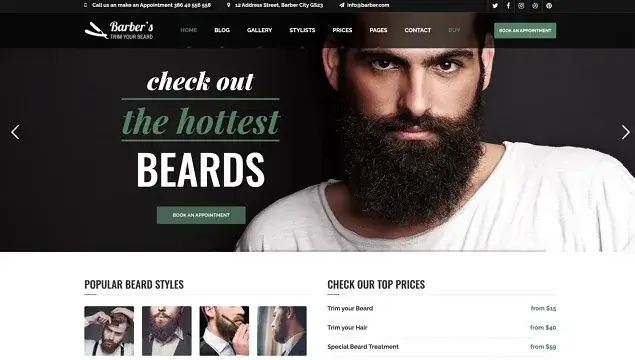
- Barber theme (premium)
- Justache theme (premium)
- Bro Barbershop theme (free)
- Barber Lite theme (free)
Make sure that a sample design contains such important pages as:
- Portfolio (video and image content).
- Barber bio and team page.
- Blog for helpful tips.
- Calls-to-action.
- Client testimonials.
- Service booking pages.
- Barber services pricing tables.
- Privacy Policy and Terms of Service page.
Choose Barbershop Software to Manage Bookings & Clients
For barbershop management, marketing, and bookings, you need to choose either a third-party SaaS service or WordPress booking plugins.
It’s normally too expensive to go with proprietary software; moreover, you need to manage it in a different account, so we strongly recommend using WordPress plugins. Here is an example of a barber booking page created with BookingPress for WordPress:
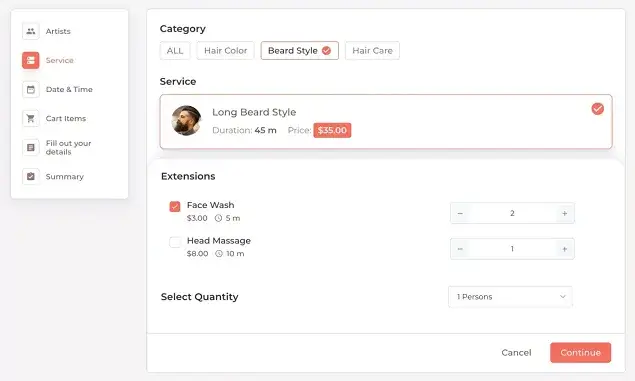
Such barber booking plugins bring all the needed tools for barbershop management directly to your WordPress dashboard, allowing you to view clients, create bookings, and control staff, all in one place.
Let’s create an example of such a barbershop site management process on WordPress with BookingPress, one of the top choices for scheduling appointments on WordPress.
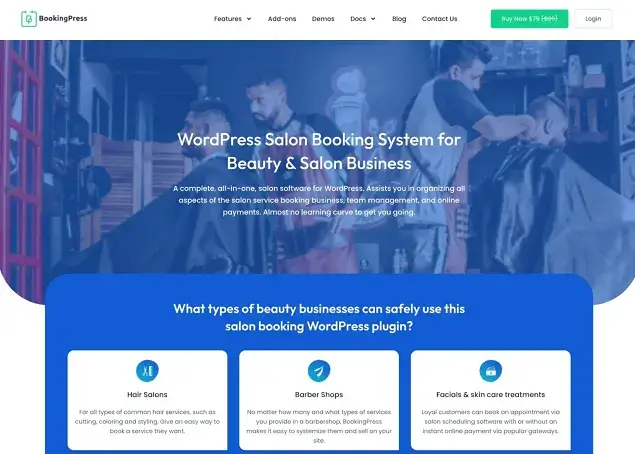
To give you a few quick reasons why it can work for you, we’re listing all the key features below:
- Boost client flow with a modern booking widget on your site.
- Get paid online via secure payment gateways.
- Create shift availability for every barber.
- Cut no-shows with reminder messages.
- Manage multiple barbershops using the built-in Locations menu.
- Auto-sync new appointments to your and client’s calendars.
And now it’s time to build an actual barber booking page with BookingPress!
Add Barbershop Services You Want to Sell Online
Navigate to the Services menu to see how easy it is to add services.
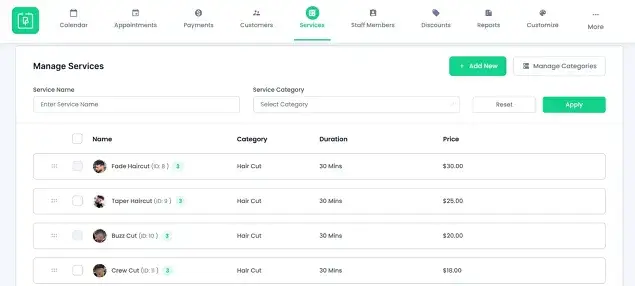
You will be able to add various offerings, including:
- Haircuts, beard trims, shaves, and other treatments for individuals.
- Workshops or group appointments.
Moreover, when adding services, you can add multiple barbers who can provide treatment, allowing clients to choose an expert when self-scheduling an appointment.
Thanks to the services categorization, you will enable clients to jump to the needed one faster.
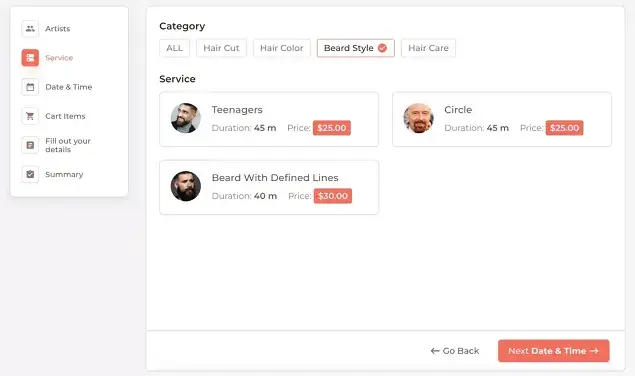
You may also want to add more detailed treatment descriptions to enable customers to book faster.
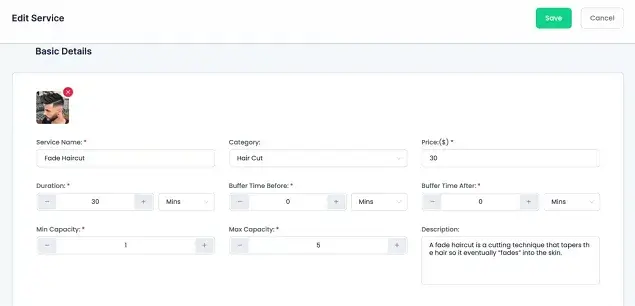
If you want to create a flexible schedule to remove gaps between appointments, BookingPress makes it doable to let a client choose a service duration in the booking form.
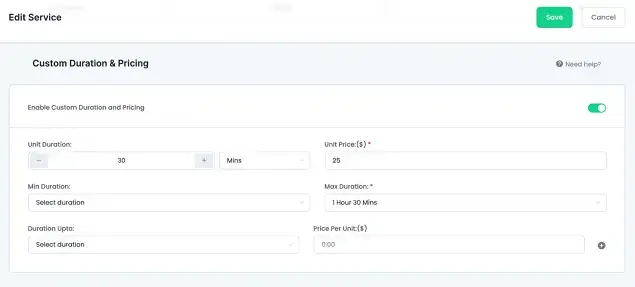
The plugin fully manages buffer periods between appointments – smaller periods out of booking to help you get properly prepared for the next client.
Manage Barber Availability & Schedule
Via the Staff menu, you will add and manage staff members, with their individual bookings and client management options.
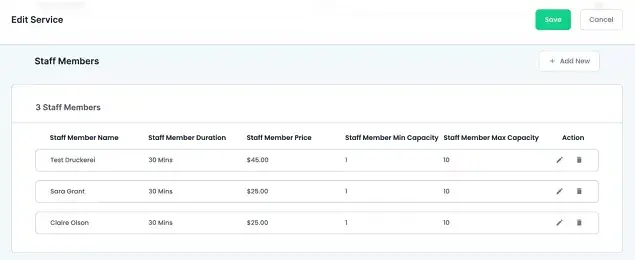
Once again, managing available and unavailable times is easy by setting up a flexible and detailed schedule for every barber or salon.
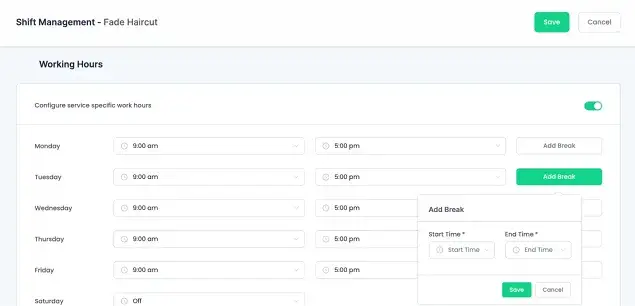
Global schedule for the entire barbershop:
- Set regular working hours.
- Add holidays, special days, and breaks.
Shift schedule for every barber:
- Customize working hours for each barber.
- Set service costs and capacity per appointment.
- Sync barbers’ Google Calendars for notifications.
For institutions with multiple barbers, you can enable every person to have individual bookings and client management accounts.
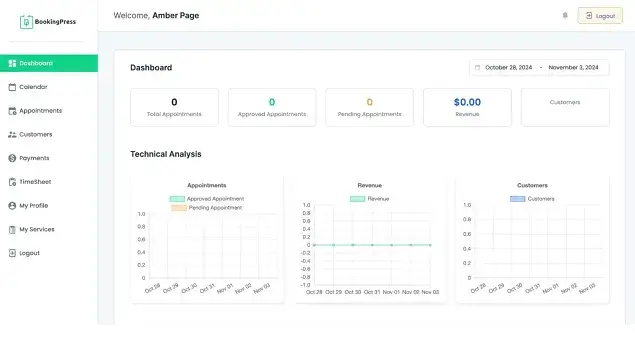
We have a dedicated tutorial on BookingPress profiles that explains the benefits of having a personal account for every employee.
Configure Payments & Messaging
BookingPress comes pre-integrated with over 15 globally popular payment gateways, which makes it easy for you to charge customers either the full or partial amount upfront.
This is perhaps the longest and fullest list of payment method integrations that work out of the box and don’t require any extra solutions to connect.
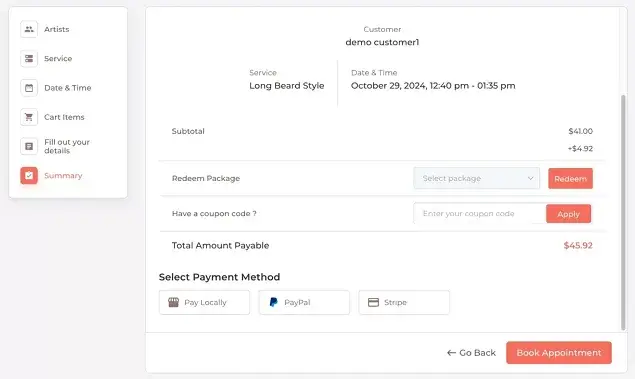
Naming just some of them, we can highlight PayPal, Stripe, Skrill, 2checkout, Klarna, and Mollie; you will also set up any currency, taxes, and charge partial deposit payments if needed.
As for the messaging capabilities, you can set up customized client and staff notifications for every action within BookingPress:
- Booking confirmation, cancellation & reminder messages.
- Send using email, SMS, or WhatsApp.
Integrate Marketing Boosters to Win More Sales
Within any premium version, you can discover many BookingPress add-ons that add tools for normal business management (such as invoices to deposits) and marketing.
Here are just a few of them to give you the idea:
- The ‘happy hours’ tool promotes and helps you sell unpopular times in your barbershop.
- The ‘online tips’ add-on enables clients to tip their favorite barbers.
- Earn extra by offering to buy suitable services or products.
- Sell services in packages.
Final Word – Create Barber Booking Website with WordPress & Booking Plugin
If you need to enable bookings on your barbershop website, try the WordPress + BookingPress combo and you won’t experience any limits.
Once your barber salon website is ready to get first clients, keep in mind that there is still a lot to be done to support and improve your website.
So, as a final note, take the next steps to improve your barbershop site on WordPress:
- Make it easy for clients to find your barbershop with an embedded Google Map on the Contact page.
- Make sure your website is not bloated or slow by installing free plugins for performance.
- Optimize your SEO to make your barbershop an easily discoverable local business.
- Choose and install more suitable plugins for appointment websites.
- List your site in Google Business Profile to up your rank on Google.
Related articles:

Get BookingPress Premium
50+ Premium Addons
20+ Payment Gateways
Plan starts at just $79
Get Premium Now