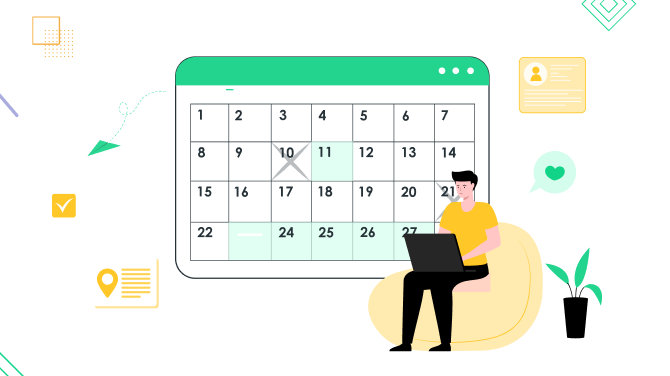Google Meet vs Zoom: Which Video Conferencing Tool is Best for Your Business

From virtual appointments for your service business to large classrooms or simply scheduling live meetings with a team, Google Meet and Zoom are both perfectly suitable solutions.
While you can use either with our BookingPress WordPress booking plugin, which one is more suitable for your current business? Let’s find out with our Google Meet vs Zoom comparison.
Google Meet vs Zoom: Comparing General Ecosystems
Let’s take a look at the nature, features, and ecosystem of Google Meet vs Zoom.
Google Meet
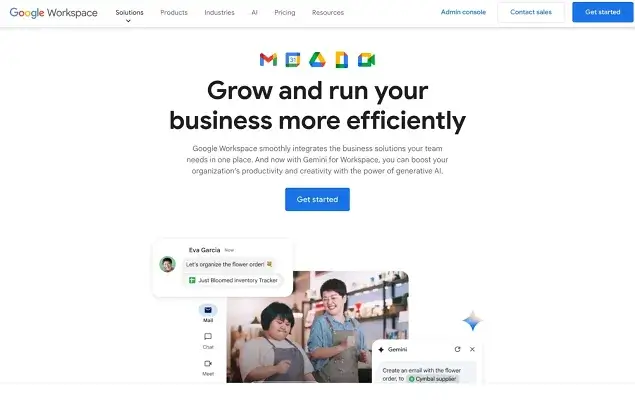
When it comes to Google Meet, you can use it for free for small needs or personal use, but as a business, consider it as part of a larger Google Workspace ecosystem, where Google Meet is included in almost all plans.
For example, using Google Chat, you can initiate or join Meet calls directly within chat conversations. Or, show your sheets or slides using a shared screen during a Meet call to collaborate on documents. Pay attention that highly needed features, such as a video recording, are available in Workspace Individual or higher.
Paid Workspace plans come with Meet, Gmail, Docs, Slides, Sheets, and more. So if you’ve already been using these tools for a long time, integrating them with your video conferencing needs using Google Meet sounds like a more native approach.
Zoom
Zoom is also targeted at businesses, personal needs, and educational institutions with tools for communication, collaboration, and productivity. Core components include:
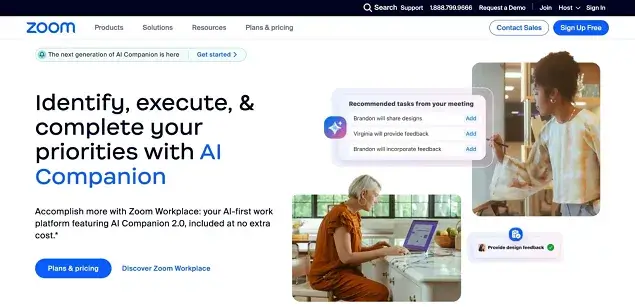
- Zoom meetings (high-quality video conferencing).
- Webinars.
- Rooms.
- Zoom phone.
- Whiteboards.
- Team chats.
- Events.
It comes with a powerful infrastructure, AI and ML Integration, and hot features like transcription, virtual backgrounds, and meeting insights.
As a platform of products, Zoom relies on a cloud infrastructure optimized for low latency and high-quality media streaming with a range of productivity apps, CRMs, and APIs for custom workflows. Zoom uses a tiered subscription model with plans for individuals, businesses of all sizes, and enterprises. With extra paid and free add-ons, you can increase the number of participants, storage, and integrate advanced analytics.
Video & Audio Quality
Both video conferencing software provide powerhouses to ensure the best possible audio and video quality for your meetings.
Zoom
All is good here, Zoom’s global data center network provides high-quality, low-latency video and audio communication across the world. Particularly, Zoom maintains a network of 20+ data centers located across key regions (North America, Europe, Asia-Pacific, South America, and the Middle East). This means when a user starts a Zoom meeting, the platform routes their data through the nearest available data center in the world, delivering you a great quality of video and audio. Designed with the cloud-native architecture for reliability and scalability, Zoom focuses on perfect performance even during peak demand.
Google Meet
Google also has a globally distributed network of data centers, which is actually one of the world’s largest private networks, able to significantly minimize latency by routing traffic to the nearest center. More features include:
- Google AI features for background noise reduction, real-time captions, and automatic light adjustments based on the light conditions.
- Reduced lag and faster data transfer improve real-time communication.
- Advanced codecs like VP9 and H.264 reduce bandwidth requirements still giving you high-quality audio and video.
Integrations & Supporting Tools
Integrations and connectors play a key role in your ability to extend and empower the software at any stage of your business development.
Zoom
Zoom App Marketplace is huge, offering 1,500 external (third-party) apps, such as CRMs (Salesforce), project management tools (Asana, Trello), and learning platforms (Moodle). They also offer many new AI-based tools, for example, for meeting summaries and automatic transcription. Note that some of the apps are paid.
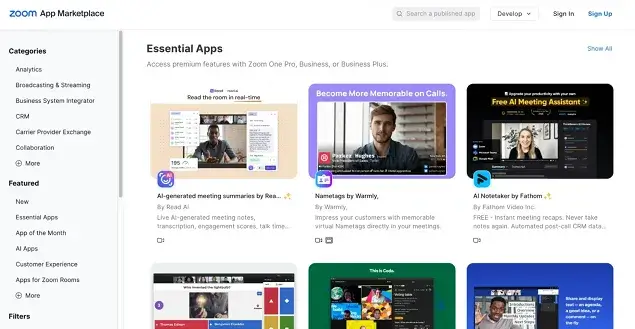
The list of native Zoom apps comes with multiple in-meeting and desktop apps for productivity, games, and collaboration. For example, many IT companies will value Slack and Dropbox integration, while teachers will love to use things like Kahoot.
Zoom developer platform comes with many capabilities for custom applications using Zoom’s APIs, Webhooks, and SDKs.
It’s easy to work on any device with Zoom, whether you are in a taxi, classroom, or office. They offer mobile and desktop clients for Windows, macOS, Linux, iOS, and Android.
Google Meet
With Google Meet, you will have features and integrations of Google Workspace, which are popular Google products like Gmail, Google Drive, Google Sheets, Google Slides, Chat, and more.
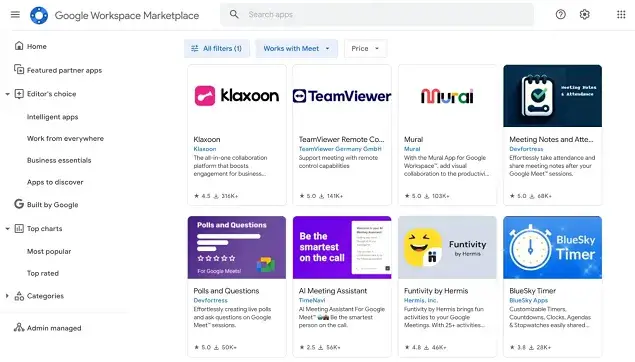
If you visit the Google Workspace Marketplace, it’s easy to notice many specific add-ons that work with Google Meet, including Kahoot for education or ChatGPT AI for meetings. At the same time, all other Google products use many dedicated add-ons, and since Google Meet works with these products, you can also use those extra add-ons in some way.
Dial-in phone numbers also work just like in Zoom, being available in premium Workspace plans for participants to join via phone.
Scalability and Accessibility
How powerful are these most popular video conferencing software providers?
Zoom
Zoom is not just for a small classroom, it can support medium-sized training sessions and big town halls.
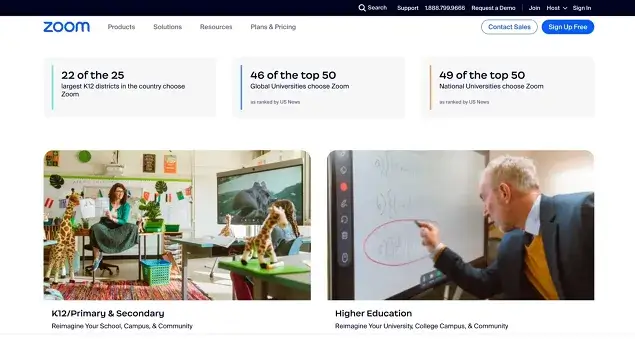
- Zoom can host meetings with up to 1,000 participants (with a Large Meeting add-on).
- Webinars can accommodate up to 50,000 attendees for large-scale events.
- Provides hardware setups (Zoom Rooms) for meeting spaces, including hybrid.
- Using big features like Zoom Events, you can host multi-session conferences and virtual expos with event hubs, ticketing, and attendee networking.
- Even though it’s available in a web browser, Zoom is more commonly used on dedicated desktop or mobile software.
- Supports low-bandwidth environments to provide services for areas with slow internet.
- Real-time captions, with manual and AI-based transcription options.
- Automatic meeting translation.
- Optimized for users with visual impairments.
Google Meet
Google Meet is ready to cover the needs of small events and worldwide webinars, including live streams.

- As for free features, a Google account lets you host free video meetings with up to 100 people for an hour via Google Meet. Longer meetings and additional features require a Workspace plan of your choice.
- Google Meet supports meetings with up to 1000 participants (with Enterprise plan).
- Live-streaming for up to 100,000 viewers in the same organization is available with Google Workspace Enterprise plans.
- Improved audio, Polling and Q&A, hand rising, and other tools are supported starting with the Business plan.
- Google Meet runs on any modern web browser without software.
- Offers Google Meet Hardware for spaces.
- Translated captions in Google Meet are exclusively available to Gemini for Google Workspace customers.
Google Meet vs Zoom Pricing
Let’s visualize how the key features differ in the pricing plans of Zoom vs Google Meet.
| Feature | Google Meet (Workspace plans) | Zoom |
| Meeting Duration in Free Plan | 60 minutes per meeting | 40 minutes per meeting |
| Max Participants (Free) | 100 | 100 |
| Basic Paid Plan Cost | $6/user/month (Google Workspace Business Starter) | $13.33/user/month (Pro Plan) |
| Max Participants (Paid) | 500 with higher plans | Up to 1,000 with add-ons |
| Cloud Recording | Starting from the Business Standard Plan | Local & 5 GB cloud (per license) with Pro Plan ($13.33/user/month) |
| Breakout Rooms | From Business Starter Plan ($6 USD per user/month, 1 year commitment) | Available in Free plan |
| Whiteboarding | Available in a Free plan | 3 editable boards for free |
So, Zoom or Google Meet, Who Steals the Show?
Both Zoom and Google Meet are powerful tools for video conferencing, no matter your type of business, but each has a slightly different focus and capabilities.
Let’s now take a closer look at them.
1. Zoom is better for full-scale educational settings and business needs, with much-needed game and productivity integrations and tools like breakout rooms, a conference room connector, and whiteboards. These are the top features you need if you operate a language school or coaching classes.
2. Google Meet, obviously, more seamlessly integrates with Google Calendar, making the process of scheduling and joining meetings a piece of cake. Your customers and staff will always be up to date with their meetings, send invites, and include video links directly in calendar events. And since Google Calendar is perfect for time management and scheduling, Google Meet can be an integral part of the process.
3. Google Meet, as part of Google Workspace, includes built-in appointment scheduling features in its paid plans. This is particularly useful for service-based businesses, freelancers, and consultants who need a simple way to manage client appointments without third-party software.
4. Unlike Zoom, which focuses primarily on powerful and on-demand tools for video conferencing and collaboration, Google Meet is just one feature of the comprehensive Google Workspace suite. The latter is more of an all-in-one solution that supports email, cloud storage, and document creation.
5. Google Workspace plans are generally more affordable than Zoom’s paid plans, which means they are more budget-friendly for small businesses and startups.
6. On average, Google Workspace plans to provide more storage space compared to Zoom’s offerings. This is great if you need to store large volumes of files, such as presentations or recordings.
7. Zoom and Google Meet don’t just work well on normal devices like phones or desktops, high-end video conferencing hardware is also supported. As for hardware, Google Meet Hardware vs Zoom Rooms, the latter has better built-in third-party meeting support.
8. As for ease of use, Zoom’s interface might feel slightly more overwhelmed with features compared to Google Meet for an average user.
Finally, Zoom is great for advanced video conferencing features, particularly for education and large-scale events, and team management. Google Meet, as part of the Google Workspace ecosystem, is a business suite of integration products for productivity, scheduling, and collaboration.
More articles:
- How to Schedule Google Meet Video Meetings with BookingPress
- How to Schedule a Zoom Meeting and Invite Others
- What’s the Best When2Meet Alternative?

Get BookingPress Premium
50+ Premium Addons
20+ Payment Gateways
Plan starts at just $69
Get Premium Now