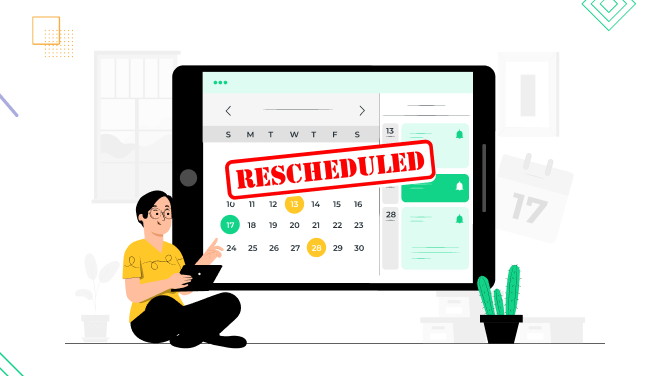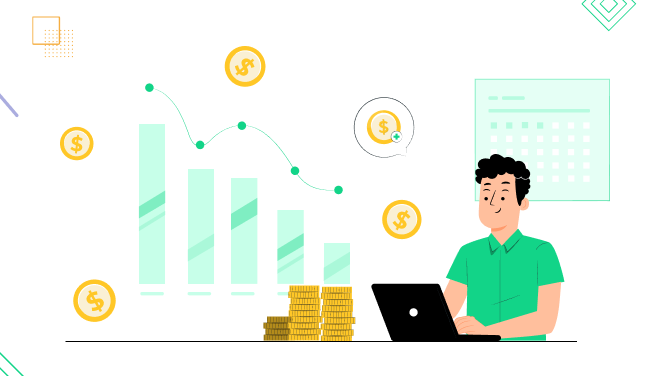How to Add Appointment Links to Your Google Business Profile
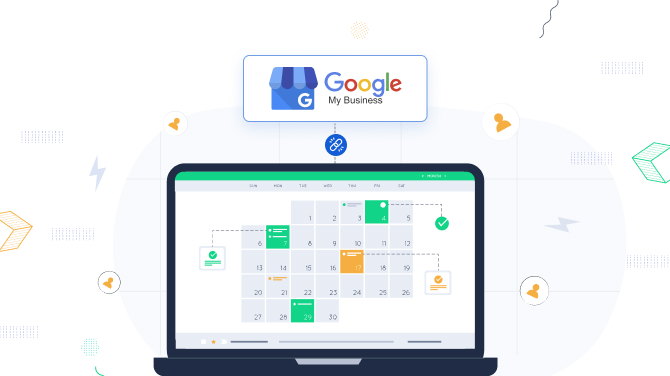
How to add online appointment booking links to your Google Business Profile (formerly Google My Business)? We discuss it in this quick tutorial.
But first of all, why would you ever need one?
According to one of the clients using Google Business Profile, this service can help ‘legitimize’ your business and is essential for attracting customers’ attention.
Even if you’re a service-area business and don’t have a physical location, for example, a coach or teacher, you still have all the benefits available via Google Business Profile, including the option to add a free appointment booking link to your website.
What is Google Business Profile?
Google Business Profile is a free service by Google that lets you create a personalized business profile and list it on Google Search and Maps, reaching your customers even better.
If you’ve ever searched for a specific storefront, hair salon, or café, you’ve probably seen these profiles pop up.
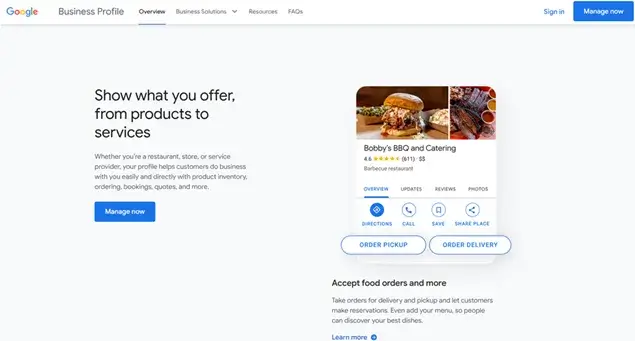
What’s great about these profiles is that they include all the essential info customers need to know about a business, like working hours, location, menu, photos, and more. It’s a quick and easy way to get all the important details in one place, not even leaving the search page.
But it’s not just for product-based businesses. Service businesses can also take advantage of Google Business Profile and add call-to-action buttons.
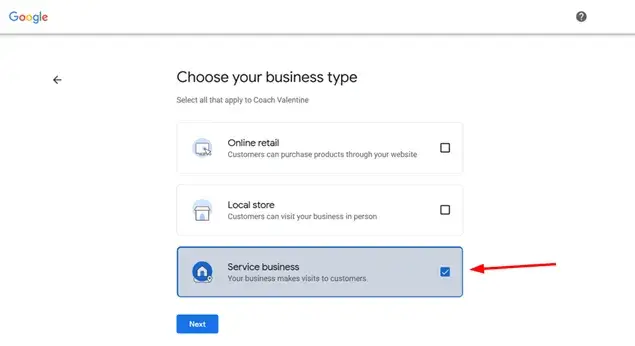
For example, restaurants can add a “Reserve Table” button, while appointment-based businesses can add a “Book Now” button to entice potential customers to book right from their Google search page.
Why is Google Business Profile important?
So what are the most obvious benefits of Google Business Profile and what are some really surprising you’ve probably never heard about?
Below are some great perks that will help you get the most out of your Google Business Profile.
Customization and Branding
It’s really easy to add branded information, highlight specific features of your business, and create a unique and memorable impression for your customers.
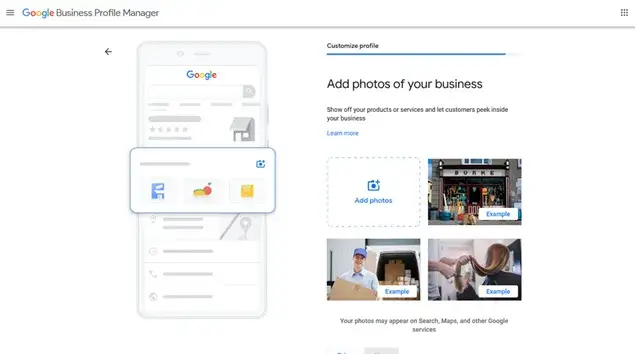
- Build a fully custom profile and feature what you want to feature right in the Google search and Google Maps, which means you get closer to your customers.
- Create an impression of a professional business and make people remember you by adding your branded information.
- Easily list your product or services in a professional way.
- Add specific ‘attributes’ of your business to highlight how you identify your business (e.g. pet-friendly, woman-owned, etc.).
- Create a business profile even if you don’t have a physical address.
Promotion and Engagement
Use multiple free tools to promote your offerings and engage with customers.
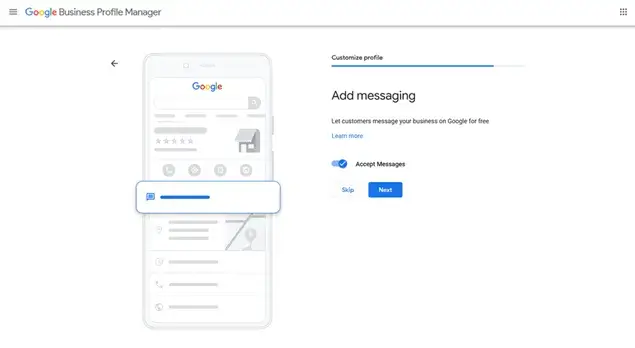
- Build buzz around your current offerings, events, and posts by promoting them in the dedicated area of your Google Business Profile profile.
- Get a trustworthy profile with real-life reviews and respond to reviews that people publicly post on your profile.
- Reply to customers’ messages in real-time using the built-in messaging system.
- Accept questions and post answers to them so that they can be displayed as FAQs.
- Add the “Book Now” or “Browse Now” buttons.
Traffic and Analytics
Drive traffic to your website and analyze how customers are finding your business.
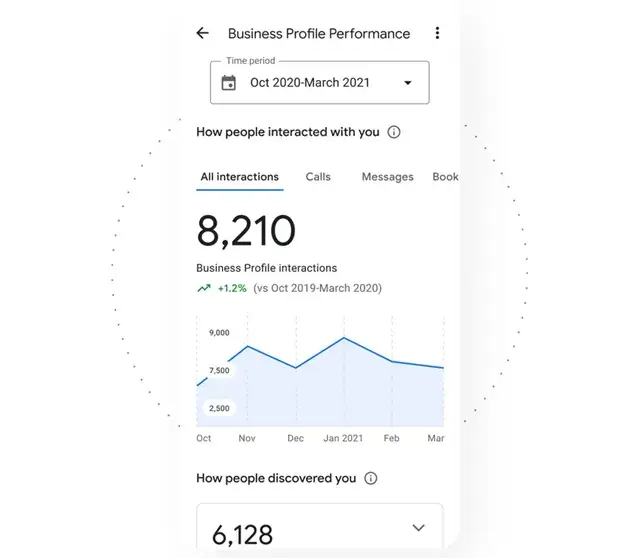
- Send a huge amount of traffic directly to your website.
- Get insights inside your profile by analyzing keywords people use to find your business.
To ensure that your services are accurately matched with search queries on Google Maps and Search, it is essential to include as much information as possible in your business listing.
By providing comprehensive details, Google can better comprehend your offerings and deliver more precise results to users.
How to add an appointment link to your Google Business Profile page?
As a service business, you’d really want to have a call-to-action “Book Now” button that would drive direct service bookings from your website.
Your company must have a Google Business Profile profile verified by Google.
Google Business Profile offers you several ways to do it depending on whether you have your custom booking scheduling software or you work with the supported scheduling providers by Google.
If you work with any Reserve with Google integrations, follow the next step:
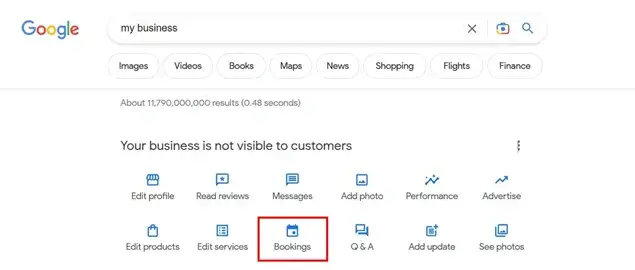
- Log into Business Profile Manager.
- Find ‘Bookings’ and click on the menu.
- Sign up with the needed provider.
- This will add an interactive Book Now button to your profile.
Within one week of setting up your scheduling provider account, it will be automatically linked to your Business Profile. Once the accounts are linked, you’ll be able to schedule bookings via Google. If you, however, are already using a scheduler, you can start accepting bookings right away.
As for another scenario, when you use a custom appointment booking software hosted on your website, you simply need to add a link to your site, where customers can make a booking.
- Log into Business Profile Manager.
- Find ‘Bookings’ and click on the menu > Click on the ‘Link to your online booking tools’.
- Copy/paste your website link, where the appointment booking links are located.
- Save to publish the changes. In your Google Business Profile profile it should be displayed as Appointments: Your website link.
As an alternative option, you can also add your appointment link URLs via Info > Appointment Links section on your Google Business Profile manager.
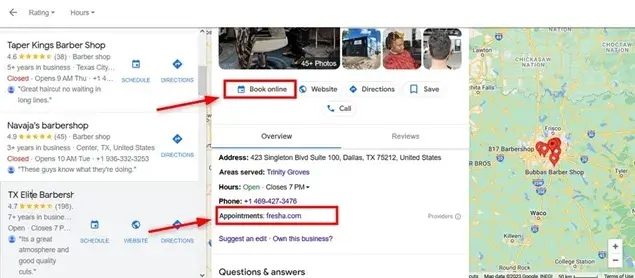
Note: since the service is regularly updated, you might encounter a different interface.
To conclude
By neglecting to create a Google Business Profile, you run the risk of presenting your service business as incomplete and incompetent to potential customers.
Nowadays, people looking for a professional stylist or language coach often turn to verified business profiles as their first point of contact. Adding the “Book now” button to your Google Business Profile is a no-brainer, and it’s the fastest way to drive more reservations and attract new customers.
Find more tutorials on how to use the appointment scheduling software:

Get BookingPress Premium
50+ Premium Addons
20+ Payment Gateways
Plan starts at just $79
Get Premium Now