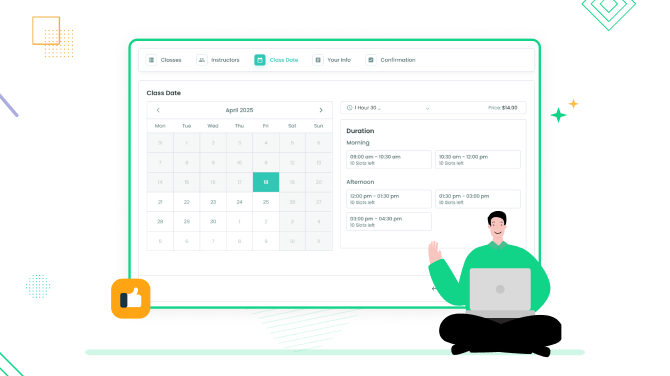The Best Meeting Scheduler Apps in 2025 (Expert Picks)
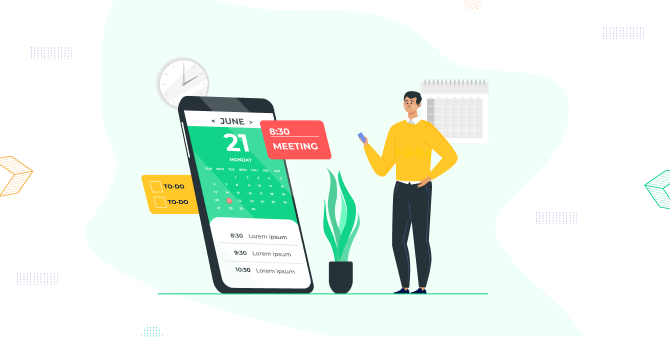
Need a professional yet affordable meeting scheduler apps? Well, there are multiple meeting scheduling software beyond Doodle! Freelancers and small businesses, regardless of whether they have a website, can find numerous ways to save time and maximize their availability using a meeting booking system. Before jumping to the brand names, what tasks can the best meeting scheduler apps solve for you as a freelancer or small business? What can you expect from it?
- Serve your clients right and make it easier for them to book a meeting with you.
- Deal with the schedule and availability faster and with fewer errors.
- Build a more professional and organized brand image.
- Easier integration with external apps that you would need to connect to (Zoom, Google Meet, etc).
- Become more productive thanks to smartly organized time.
The list of benefits is endless… Let’s find out how you can work smarter by listing some of the best conference scheduling software.
Top 7 Meeting Scheduler Apps for Businesses in 2025
BookingPress
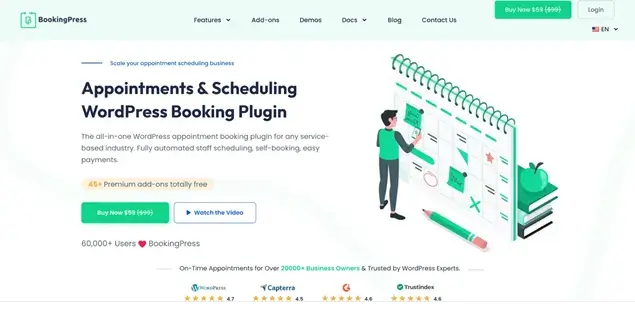
Created specifically for WordPress websites, BookingPress has earned a reputation as one of the more professional tools for appointment and team scheduling. From diverse meeting types to smooth availability management, you will have all you need at hand with this meeting booking system. Highly affordable for freelancers and small businesses operating a WordPress business site, the plugin delivers all the bunch of professional services you will need to manage your team, notifications, and payments.
Top features:
- Flexible scheduling.
- Automated invoicing based on the services you provide.
- Recurring appointments to seamlessly work with regular clients.
- 20+ multiple payment options for client convenience.
- Smooth syncing with Google Calendar, Outlook, and iCal.
- Marketing metrics, tools, and analytics included.
- Staff management with individual staff dashboards.
- Manage multiple business locations from a single dashboard.
Best for: Small businesses dealing with services like Hair salon, nail art studio, lash business, dance studio, fitness classes, etc.
Cost: Can be used for free from WordPress Plugin Repository. The premium plan is available at $79/year with extended functionalities.
Google Calendar
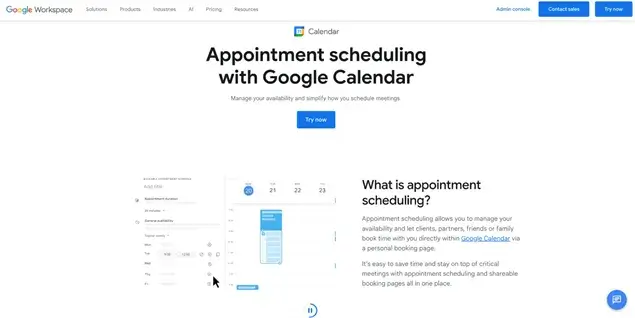
Google Calendar Appointment Scheduling might be a nice choice for a freelancer operating solo. First, chances are you’re already using Google Calendar software apps for personal event scheduling, so you won’t need to even bother to install extra apps or software. Just start exploring Google Calendar’s extra options for a meeting scheduling software free. Google calendar is the best app for group scheduling as well as one-to-one client sessions. The best part, you can also enable bookings of time slots you set as free to book.
With Google Calendar, you may not just create group meetings or one-to-one client sessions with a traditional meeting invitation via email but also enable bookings of time slots you set as free to book.
Top features:
- Works even without a website.
- Handles various types of meetings, where even guests can invite others.
- Client appointment self-scheduling.
- Automatic email reminders and co-hosts.
- Payment collection through Stripe (credit card payment, Apple Pay, and Google Pay).
Best for: Freelancers looking for a simple and straightforward solution directly through a mobile app.
Cost: One of the easy meeting scheduler apps is available for free. However, some features like Payment Collection require an active Google WordSpace subscription.
Calendly
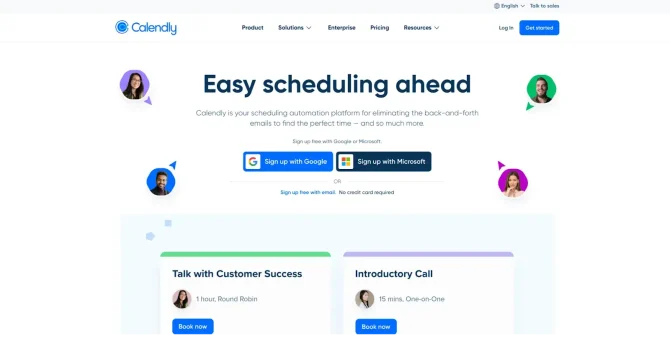
While you can get the most out of this app only with a premium version, it’s still a great appointment schedule app to give a try to. Of course, it perfectly works for teams and client scheduling. Calendly is a popular meeting scheduling app for anyone, including freelancers and small businesses that can be used on any website, whether it’s Wix or WordPress, or nothing at all. Basically, you can use Calendly to build a schedule of your availability and send clients a handy booking link, when they choose the time that suits them.
Top features:
- Easily create scheduling links and booking pages based on your availability.
- Team collaboration, meeting routing, and rule-based scheduling.
- Integrates with Salesforce CRM records.
- Add payment options with PayPal and Stripe.
- Automated receipts.
- Cohost calls and meetings with round robin and collective event management.
Best for: Individuals, small and midsize businesses.
Cost: Access the free plan for as long as you need or start with a premium package of $10/seat/month.
TheBooking (Team Booking)
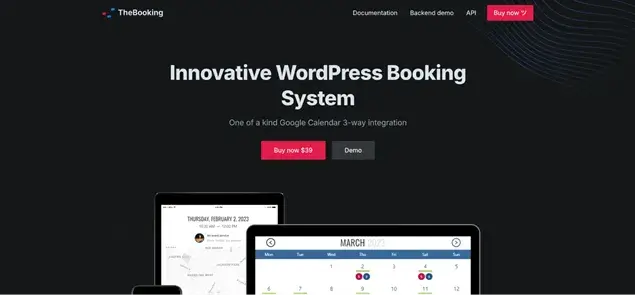
TheBooking, formerly known as Team Booking, is another easy-to-use and seamless meeting planner software for WordPress sites. It gives you the experience of managing all your bookings without leaving your calendar. Just like any other WordPress appointment booking plugin, it nicely works for the needs of small services businesses, allowing you to define multiple services (e.g., appointments, group classes, or support tickets) with unique reservation forms and offer them on your site. It is also a great conference scheduling software for freelance teachers and small management teams.
Top features:
- Use Google Calendar to create availability slots that sync directly with TheBooking meeting scheduler apps.
- Assign specific roles in WordPress for service providers.
- Custom promotions for services based on time periods and specific days.
- Handle time zone differences without manual control.
- Google Meet and Zoom meetings started directly from your WP dashboard.
Best for: Small businesses like physicians, group classes, consultants, etc. can leverage using this best meeting scheduler apps.
Cost: You can get the license of Team Booking at $39 with a 6-month support.
SimplyMeet.me
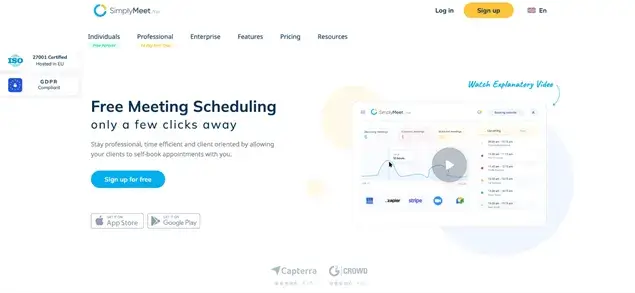
SimplyMeet.me is another popular meeting scheduler apps that offers plans based on your business type, meeting needs, and group size. You can always choose a pricing plan that suits your needs. What’s more, it’s a gem for freelancers, because a free plan for solo entrepreneurs is pretty feature-rich.
Top features:
- Customize each meeting type with individual settings.
- Smart and beautiful booking pages.
- Zapier, Google, iCal, and Microsoft calendar integrations.
- Adjust scheduling pages and email notifications.
- Smart time zone detection for each booking.
- Allows to set a buffer time before or after any meeting.
- The Admin app by SimplyMeet.me allows on the go appointment and booking management.
Best for: A go-to tool for multiple service businesses and also freelancers. If you are searching for meeting scheduler apps with a mobile application for easy management, this is perfect.
Cost: Free for individual single users and $9.99/user/month for up to 30 users.
Start Booking
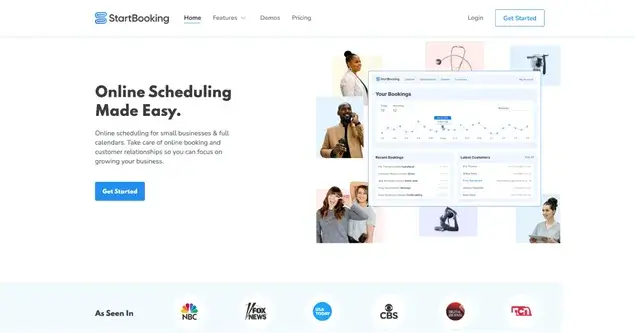
Start Booking, another big name, offers small businesses and freelancers a handy meeting scheduling app for one-on-one appointments, group classes, or event bookings. In addition to standard features of an app for meeting scheduling, it ships with a dedicated WordPress plugin specifically for WordPress sites. It also offers tons of great integrations with Zoom, Stripe, Mailchimp, Zapier, and Google Analytics.
Top features:
- Let meeting participants customize their preferences when signing up.
- Built-in analytics tools.
- Virtual meeting links are automatically set for appointments.
- Allow smooth online bookings and group bookings.
- Enable online payments to get paid for each appointment booking.
Best for: Perfect for freelancers, small businesses, and service providers to manage their online meetings and offline bookings.
Cost: The basic plan starts at $79/year supporting 1 staff account.
Cal.com
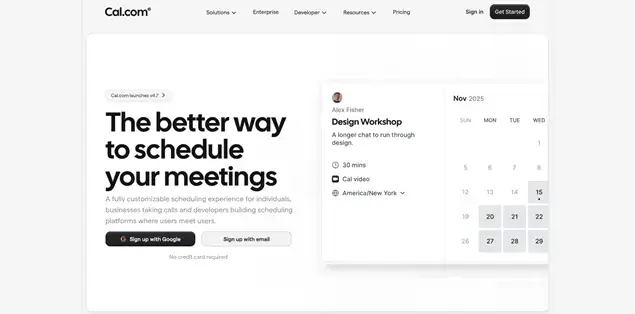
Cal.com is a good-looking and professional meeting scheduler application for team and meeting scheduling which prioritizes security, privacy, flexibility, and customization. Whether you are a freelancer or a small business, the app allows you to create an easily shareable scheduling link with fully tailored availability, location, and duration, giving you a lot of options for every single meeting.
Top features:
- Many capabilities for freelance developers.
- Connects with Zoom, Stripe, Google Analytics, and Make.
- AI capabilities.
- Accept online payments.
- Utilize in-app video conferencing tools for easy meeting.
- Supports 65+ languages with simple customization.
- Advanced group meeting capabilities with routing forms and round-robin features.
Best for: This best meeting scheduler apps is suitable for freelancers and organizations of any size.
Cost: Apart from the free plan for a single user, the teams plan starts at $15/user/month suitable for one, small team.
Final Remarks
With such a range of options and meeting scheduler apps on the market, you should definitely take some time to think.
To help you make a better choice, here are our final recommendations:
- Register a free trial with the scheduler app you prefer to test for a real scenario.
- Read customer reviews on external platforms.
- Consider extra fees and feature limitations in paid plans.
- Consider meeting options that are of the highest importance to you.
- Talk to sales and support teams to be sure you get the right solution.
If you want to experiment with a free online meeting scheduling tool, explore BookingPress’s free plan or check its live demo for various service businesses.
More articles:

Get BookingPress Premium
50+ Premium Addons
20+ Payment Gateways
Plan starts at just $79
Get Premium Now