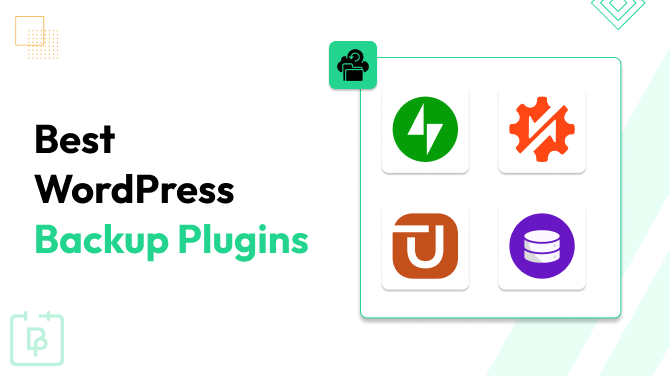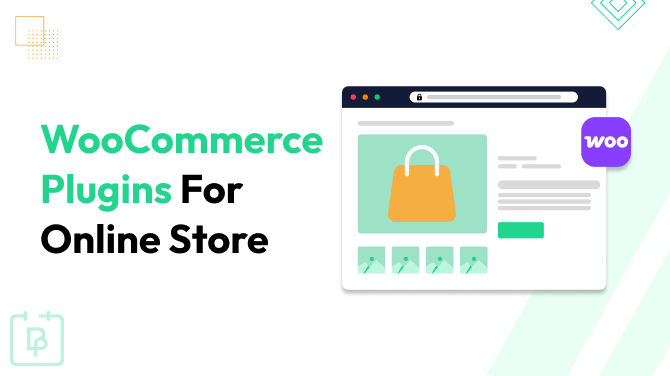7 Best WordPress Event Booking Plugin
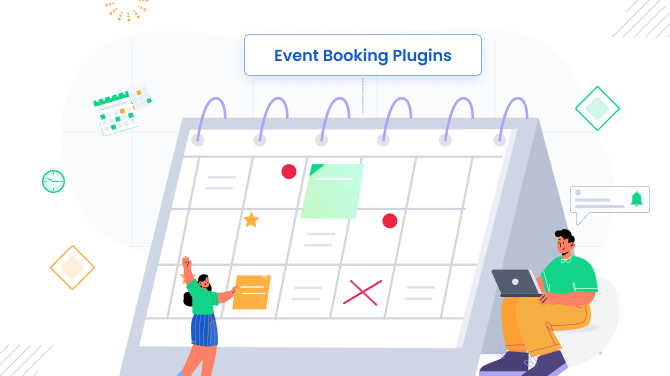
It takes a lot of work in the event planning business, such as venue selection, catering services, ticket sales, event branding, and more. However, with the proper wordpress event booking plugin, you can simplify your online event booking process. It significantly reduces the time you need to spend on event registration, ticketing, and payment processing, to name just a few benefits.
Usually, just a single plugin can help you set up a robust online event booking system.
In WordPress, event booking plugins are much more than just the booking software. They specifically allow you to automate many more event processes, get insights into the analytics, budget management, improve attendee organization, and more. Of course, every event plugin will arm you with different levels of tools. Thus, we are today tasked with comparing the best WordPress event booking plugin to help you spot the right choice for your business.
But firstly, how does setting up an event booking platform simplify your tasks? Let’s have a look at it for better understanding.
Benefits of Using a WordPress Event Booking Plugin
The following benefits of using a WordPress event calendar plugin will help you understand how a single tool can simplify lots of tasks!
- 24×7 Automated Booking: Using an event booking solution, your audience can book their event tickets at the hour of their convenience. Thus, your registration process is streamlined without investing round the clock manual assistance.
- Centralized Event Management: This platform helps you book for multiple events, manage attendees, email/SMS communication, reports, etc., on a single platform. Thus, from your WordPress dashboard itself, everything can be managed efficiently.
- Reduced Errors: With event booking for WordPress in place, you avoid errors of double booking or overbooking. Further, the date, time, and venue are also clearly set and communicated.
- Automated Reminders: With automated event updates and reminders via email, text, or WhatsApp, your event is bound to be a hit. With regular reminders, the no-shows are drastically reduced.
- Versatility of the Platform: You can host seminars, webinars, workshops, conferences, virtual events, etc. A smart WordPress appointment scheduler provides tools to suit every event type and manage it efficiently.
Apart from these benefits, various tools provide other exclusive features. Now that you have a basic idea about event booking websites and systems, let’s consider some of the top WordPress Plugins and explore their features and pricing.
Comparison Table for a Quick Overview of Listed Plugins
| Plugin Name | Pricing | Free Plan/Trial | Use Cases | Reviews |
| The Events Calendar | Pro version starts at $149/year for a single site license. | Yes, free version available. | Managing multiple events, both online and offline, with features like recurring events and ticket sales. | Generally positive; praised for ease of use and comprehensive features. Some users note limitations in the free version. |
| Eventin | Pro version starts at $71/year or $179 for a lifetime license. | Yes, free version available. | Hosting seminars, webinars, workshops, and conferences, with support for virtual and hybrid events. | Positive feedback for its user-friendly interface and comprehensive feature set, including multi-vendor support. |
| Modern Events Calendar | Pro version starts at $79/year. | Yes, free version available. | Organizing various events, including virtual, in-person, and hybrid events, with features like booking and ticketing. | Well-regarded for its extensive customization options and over 50 event display layouts. |
| FooEvents | Pricing starts at $139 for a single domain license. | No free version; offers a 14-day money-back guarantee. | Selling branded tickets and managing event check-ins, with support for both physical and virtual events. | Positive reviews for seamless integration with WooCommerce and comprehensive ticketing features. |
| Timetable & Event Schedule | Pro version available at $49/year for a single site. | Yes, free version available. | Displaying schedules for gyms, schools, and other organizations without complex booking requirements. | Appreciated for its simplicity and effectiveness in displaying event schedules; lacks advanced booking features. |
| BookingPress | Pro plans start at $79/year. | Yes, free version available. | Appointment scheduling for service-based businesses like salons, tutors, and consultants. | Recognized for its comprehensive booking features and multiple payment gateway integrations. |
| Conference by Showthemes | Plugin priced at $79; bundle with theme at $129. | No free version available. | Managing conferences, sessions, and speaker listings, with Eventbrite integration for ticket sales. | Noted for its focus on conference and event sessions with speaker management features. |
Top 7 WordPress Event Calendar Plugin for 2025
The Events Calendar
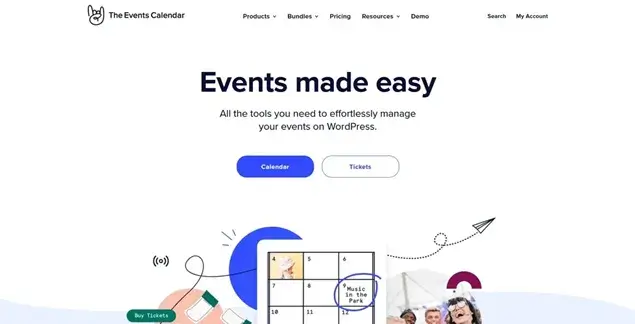
The Events Calendar is one of the best-selling options in the field of event management for WordPress. It shows its true potential in outstanding event designs and flexible essential features.
As its name suggests, it basically adds an interactive calendar to your site, where people can select available days and learn more/book their events. Depending on different pricing options, you can get the needed level of control and flexibility, for example, integrate Zapier for further upgrades.
You can view the plugin’s demo for both sides of the business, such as attendees and event organizers.
Key benefits:
- Manage multiple online and offline events in one calendar.
- Supports calendar month view, event list view, day view, etc.
- Integrates Google Maps to share venue links.
- Setup recurring events, photo views, features events, etc.
- Create virtual and hybrid events and integrate them with online meeting tools.
- Directly embed YouTube live or Facebook live on your event booking websites to keep the traffic centralized.
- Can be used as an online event ticketing system to sell tickets and get RSVP
Pricing: You can use the Event Calendar Plugin for Free with multiple essential features. To go pro with advanced features, the license is available for $149 with one-year of support and updates.
EventIn

EventIn is a comprehensive event business-oriented solution for any business area, such as fitness trainers, meetup hosts, concerts, etc. Using the multi-vendor event marketplace feature, you can transform your event management website into a hub for vendors and ticket sales. This WordPress event booking plugin makes it easy to set and maintain recurring events, allowing you to schedule daily, weekly, monthly, or annual events with customizable options. Beyond this, it is also powered with AI and supports multiple WordPress integrations like Divi, Stripe, and Elementor.
Key Benefits:
- Setup one-time events or multiple events for days, weeks, years, etc.
- Customizable lists to show upcoming events and key details.
- Advanced WordPress scheduling features like real-time event information, event countdowns, speaker details, YouTube video embeds and more.
- Engaging event RSVP system with detailed analysis and reports.
- Supports multiple languages and also provides attendee reports.
- Advanced visual seat arrangement for venue booking based on specific seats.
- Provide a certificate of participation with an online certificate builder.
- Automated email and SMS reminders feature with the Pro version.
- Integrations with Zoom, Google Meet, PayPal, BuddyBoss, Divi Builder etc.
Pricing: The free version of EventIn comes with essential as well as some of the exclusive features that you can explore for your event booking site. To go pro, the standard lifetime plan starts at $179 and the annual plan starts at $71.
Modern Events Calendar
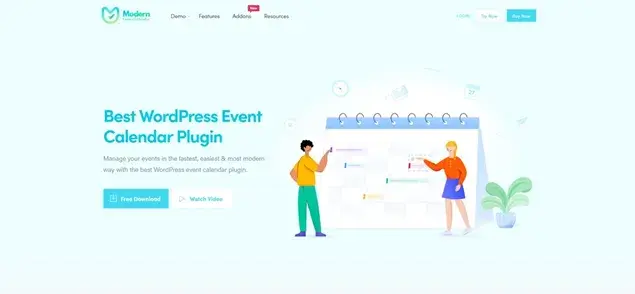
The Modern Events Calendar excels in helping you organize any type of event, from virtual and in-person to hybrid ones. This booking software for WordPress allows you to register attendees, selling event tickets online and further integrate the system with WooCommerce, Google Calendar, WPML, and other important third-party platforms and plugins.
Key Benefits:
- Provides 50+ event display layouts like list, grid, carousel, calendar view, countdown event view, etc.
- Create an online ticket event with its ticketing module and manage check-ins via QR code scan, send invoices, and tickets via email.
- Use the Seat Reservation module to offer the option of seat selection while booking with this WordPress event booking plugin.
- Zoom and Webex integration for hosting online events.
- Multiple other integrations like WooCommerce, Google Calendar, Facebook, PayPal, Stripe, Mailchimp, Elementor, and WPML.
Pricing: You can use the Modern Events Calendar Lite Plugin for free with all the essential features. To Go Pro, you need to pay $99/year to use this event booking platform on one site.
FooEvents
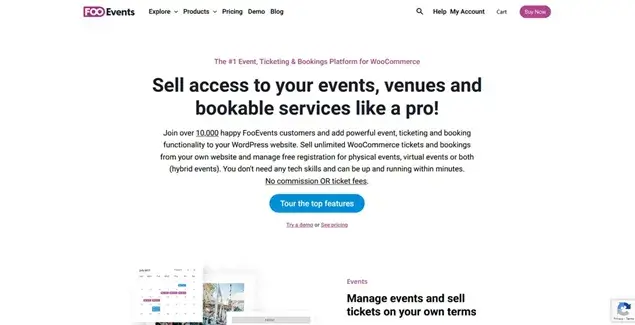
This FooEvents event booking plugin for WordPress really shines when it comes to selling branded tickets to events; its booking functionality is also very powerful since it’s natively built on top of WooCommerce. Unlike many other best WordPress event booking plugins counterparts, FooEvents ships with a dedicated POS – a web-based point of sale plugin for WooCommerce. Thus, it makes it simple to sell and print tickets in person. Additionally, it easily integrates with Zoom, allowing you to host not just physical meetings and events, but virtual and hybrid ones alike.
Key Benefits:
- Ability to turn your events, venues, or any bookable service into a product.
- Email PDFs for tickets and invoices on each booking.
- Its addon allows you to create multi-day events and manage them efficiently.
- Its other extensions allow you to sell individual seats, express check-ins, themes, bookings, etc.
- Free mobile app for check-in.
- Easily export data to external CRM, marketing, reporting, and other platforms.
Pricing: The license for FooEvents Basic Bundle is available for $139. There’s a free version in WordPress plugin repository that helps you convert a post/page into an event by adding it to the event calendar.
Timetable & Event Schedule
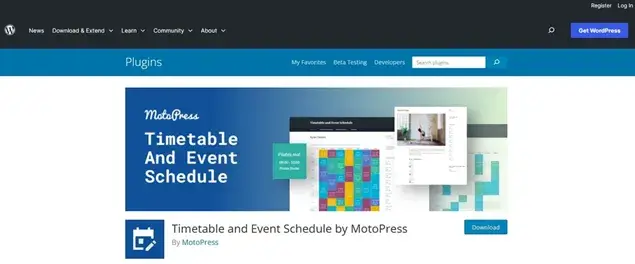
This is a free timetable and event schedule plugin, which is made rather for displaying a schedule of your events. For example, if you are in a gym or school business, you can output an interactive, color-coded schedule of the current and repeating events, optionally with the speakers and other details.
On the cons side, compared to other WordPress event booking plugins, this events plugin doesn’t support more advanced functionality and tools to sell tickets or accept paid venue registration. You can still allow event bookings on your site, but the booking possibilities must be integrated with other plugins, for example, WooCommerce.
Key Benefits:
- Completely free to use.
- Has custom-made widgets for the block editor to create a timetable in the visual mode in Gutenberg.
- Color-coding and event links to external or site URLs.
- It has a premium extended version that offers certain extended features.
Pricing: You can use this free online event booking platform on your WordPress website. Explore its Pro features in the extended version available for $49/year for a single site usage.
BookingPress
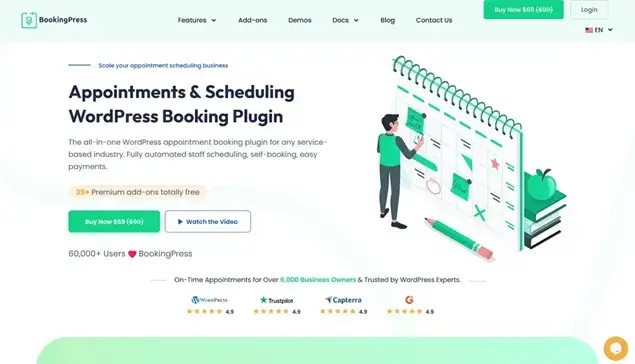
BookingPress – WordPress booking plugin is built for multipurpose scheduling needs. However, you can use it as an event booking platform with the feature of group appointments. Thus, it can be used for various yoga classes, dance classes, conferences, or workshop events to allow multiple attendees. The clean-looking frontend calendar allows customers to choose a time slot, event, and specific instructor if applicable. They can also choose the number of people attending.
- It allows the attendees to choose a preferred service duration.
- Single cost offers 50+ premium addons and 20+ payment gateways.
- Integrates with multiple tools like WhatsApp, Google Calendar, Outlook Calendar, Mailchimp, Zoom, Google Meet, etc.
- Supports recurring bookings to facilitate regular event management.
Pricing: You can download the free version from its website or opt for the Pro Plugin version that starts at $79/year.
Conference

Conference by Showthemes is a WordPress event plugin which is quite popular. This plugin is dedicatedly made for conferences, events, sessions, or any listings. It also provides speaker management features. This conference plugin can be integrated with its ShowPro event theme to establish a perfect conference website. It supports multiple event listings with exclusive customization options.
Key Benefits:
- Add multiple sessions in a schedule for profound visibility.
- Create a dedicated speakers page and link them to sessions if required.
- Build sponsor listing pages or individual sponsor pages.
- Seamlessly integrates with Eventbrite to support bookings and ticket sales.
- Fast, lightweight, and simple plugin for conferences.
Pricing: You can get the conference plugin for $79. To get plugin and theme both, you need to invest $129. The Eventbrite platform will have its share of pricing and commissions that you need to check based on the ticket price you finalize.
These top 7 event booking platforms are our most favorite picks. There are many other event booking calendar WordPress plugins. However, to ease your decision process, we have given our most favorite recommendations. Most of them provide a free version. Thus, you can explore the free plan and then decide which one to purchase.
Conclusion: How to choose a WordPress event booking plugin?
Here is a quick checklist of questions to consider when choosing an event booking plugin for WordPress:
- Do you want to create a marketplace of events where hosts and people can submit their own events? Look for multi-vendor options.
- Do you require a comprehensive event registration and ticketing system with customizable options such as ticket types, pricing, and availability? Pay attention to ticketing systems.
- Is it essential for the plugin to offer advanced scheduling options, such as recurring events, multiple time slots, or event series? Look up recurring options.
- Do you want to include images, location maps, etc.? Check out the level of integrations.
- Is it crucial for the plugin to be compatible with your existing WordPress theme to ensure there are no conflicts? Check if there are theme integrations on offer.
If you found this article on nest WordPress event booking plugins interesting, read further on How to start an event business from home.

Get BookingPress Premium
60+ Premium Addons
20+ Payment Gateways
Plan starts at just $79
Get Premium Now