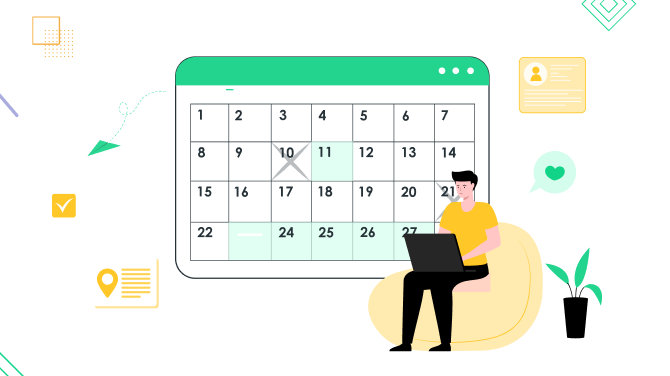Best WordPress Hosting for Appointment Booking Websites

To enable direct bookings with the scheduling WordPress plugin, your service business needs a brand website. If you are looking to create one, then you will surely find yourself in a situation when you need to start with choosing the best hosting options. With thousands of tech terms, features, and ads, you probably feel overwhelmed! Well, we’ll cut through the tech jargon to help you choose the best option!
Compatibility with WordPress
Is there such a thing as WordPress hosting? Even though hosting companies can normally serve any type of site, there are definitely popular managed WordPress hosting services like Kinsta, WP Engine, or SiteGround that focus on WordPress-specific optimizations. So, yes, WordPress hosting is not just a marketing term.
As a rule of thumb, such a WordPress hosting should include:
- High performance and top-notch speed.
- Solid uptime metrics.
- SSL and top-notch security for payments and client data protection.
- Automatic backups.
- Storage and database – how much space you have for uploading and hosting your WordPress site files.
- Data analytics.
- Developer tools (if applicable)
- Security.
Crucial Factors for Appointment Scheduling WordPress
What is crucial in hosting for appointment scheduling and booking WordPress websites? How much does it differ from any other type of site?
Let’s firstly create a list of factors you should definitely pay attention to when you are looking for reliable hosting:
Top security for online payments
If you plan to accept online payments from clients via the booking software, your hosting needs to provide top security for e-commerce capabilities. This is normally not an issue with popular hosting providers. For example, SSL certificates through Let’s Encrypt are good examples of reliable hosting.
Time zone & multi-user support
Want to provide virtual appointments like lessons or online meetings? Then make sure that the hosting supports your booking plugin’s features for handling time zone differences and managing multiple users (customers, employees).
Client data protection
Appointment booking and services websites deal with client information, your task being to protect this data. Pay attention to things like:
- Data stored closer to your location
- GDPR
- Security tests
- Cyber Essentials Certification
- Website access controls
- Encryption
- Data backups and disaster recovery.
Syncing appointments
Many booking plugins for WordPress allow you to sync site bookings with external calendars of clients and employees. You need to ensure the server can handle the complexity of syncing appointments and calendar apps (Google Calendar, Outlook, etc.).
Email deliverability
You don’t want your customers to miss appointments. Consider a host with reliable email delivery, especially for automated appointment confirmations, reminders, and follow-ups. Some hosts offer dedicated email services or integrations with third-party email providers like AWeber.
How Technical Are You to Manage Hosting?
Are you a business owner who wants top-tier performance without analyzing everything yourself or a developer? Or someone in the middle? This aspect also plays a role.
Not really a tech person
Not tech-savvy? Not a problem. Choose hosting with pre-installed or pre-configured WordPress. Look for managed WordPress hostings that will take care of the technical aspects. You will also enjoy an easy-to-use dashboard and staging environments for testing changes before applying them to your live site.
Rather technical
Then you probably need more flexibility and control when optimizing your hosting setup – but it’s not all about the Digital Ocean! Check out the Google Cloud Platform with many tools for developers and well-developed AI technologies. A2 Hosting and Liquid Web may be also a happy medium for both developers and beginners.
Let’s Choose Best WordPress Hosting for Your Booking Site
We’ve chosen high-performance platforms with regular updates and a good reputation, although they may differ in pricing.
Kinsta
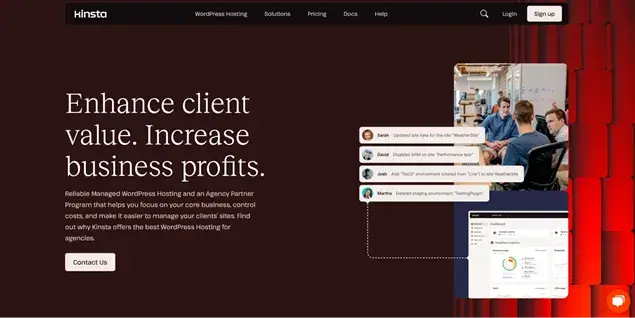
While you may find it slightly more costly compared to other WordPress hosting providers, Kinsta is slowly but surely conquering the tech world of hosting brands, primarily thanks to its top-notch speed and security. It will deliver all the tools and features your appointment booking website needs, from daily automatic WordPress backups to smooth cron jobs and timely triggered site actions.
Top features:
- Blazing fast servers.
- High-speed, secure tech stacks.
- Smooth Google MX records for Google Workspace.
- Staging included in advanced plans.
- Cloudflare for enterprise-level firewall and DDoS protection.
Rapyd Cloud

Rapyd Cloud is a managed WordPress hosting platform built for dynamic, high-traffic websites. It is powered by LiteSpeed servers and can handle large spikes of traffic without slowing down your site. Rapyd Cloud goes beyond performance with key security and scalability features that make it a solid choice for online business websites, especially those looking for reliable booking functionality.
Top features:
- LiteSpeed server infrastructure for maximum speed and efficiency.
- Built-in Object Cache Pro and Redis Cache for optimized WordPress performance.
- Auto-scaling capabilities for handling unexpected traffic spikes.
- Free Rapyd CDN in all plans to deliver content quickly and easily around the world.
- Live malware protection and virtual vulnerability patching for your site.
- Free SSL and automatic backups for optimal website security.
- Support can be obtained 24/7 through live chat with less than 1 minute of waiting time.
WPMU DEV
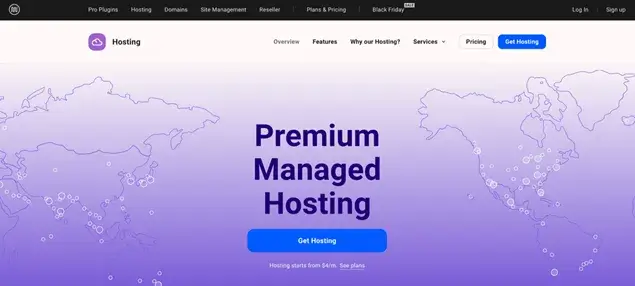
WPMU DEV, in addition to being a Best WordPress Hosting, offers a premium managed hosting to appointment booking sites, with many flexible plans allowing smaller sites to start with more affordable pricing. It also gives you access to many premium WordPress plugins for free. Getting a free ‘.com’ domain on yearly plans is a great bonus.
Top features:
- Free SSL certificates.
- WooCommerce-ready to enable the sale of products in addition to services.
- One-click staging environment.
- 24/7 live chat help with WordPress hosting.
- Daily backups with 30 days of storage.
A2Hosting

Allowing for deeper fine-tuning of server settings, A2Hosting is a great hosting for developers in particular. If you are looking to create client service websites and customize the server for them, this might be a nice choice. With smooth refund policies and customer support, you can safely test this hosting for a service booking website.
Top features:
- Shared, managed, and WooCommerce hosting types.
- 50GB NVMe storage in the cheapest plan of managed hosting.
- Powerful Jetpack options in more expansive plans.
- Dedicated A2 Optimized plugin to improve load speeds for your WordPress website.
- Powerful page caching.
Host Armada
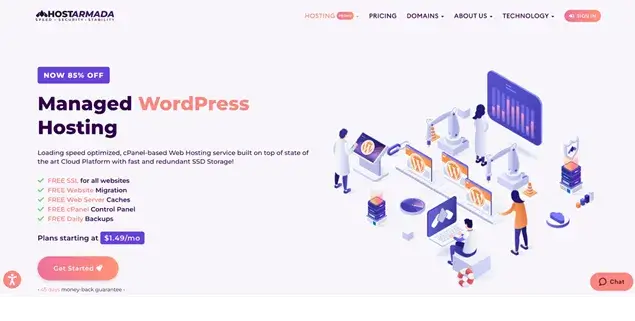
HostArmada is a less-known hosting yet well optimized for WordPress websites for small businesses – like service booking and appointment scheduling. This hosting brand offers cloud and shared WordPress hosting with different plans and billing cycle options. It does not place any strict limits on the amount of bandwidth (traffic) your websites can generate.
Top features:
- Many free services within a managed hosting: free SSL, daily backups, and migration from other servers.
- 24×7 technical support.
- 15 GB NVMe Storage in the cheapest plan.
- 45-day money-back guarantee.
- Brute-force protection on all plans.
SiteGround

Offering various types of hosting packages, SiteGround gives your site many handy tools and much control at the same time. Its cheapest plan is rather affordable for an average booking site, with 10 GB web space, around 10,000 monthly visits, and unmetered traffic.
Top features:
- Free CDN.
- Geo-distributed daily backups.
- Out-of-the-box caching for better site speed.
- 100% renewable energy match.
- AI features to protect your site from malicious traffic.
Let’s Conclude: Choosing WordPress Hosting for Appointment Websites
An appointment booking WordPress website is not considered a high-demanding site when it comes to disk space or traffic, but it does have significant demands for security and the protection of client data. It may also require smoother cron jobs for better real-time updates on the site and brute-force protection to handle financial and client data. We also highly recommend avoiding shared hosting and opting for managed hosting instead, as it offers greater security, flexibility, and a wider range of features.
Related articles:

Get BookingPress Premium
50+ Premium Addons
20+ Payment Gateways
Plan starts at just $79
Get Premium Now