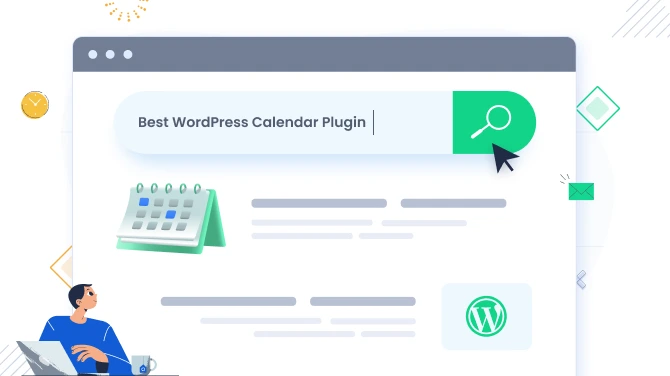7 WordPress Appointment Booking Plugins for Elementor

Despite the rapid evolution of the WordPress block editor (aka Gutenberg), the use of Elementor is not waning.
The popularity of Elementor among all calibers of WordPress users literally behooves plugin and theme developers to find ways to make their solutions (one way or another) work with Elementor.
In this article, we’re reviewing top WordPress appointment scheduling plugins that integrate with Elementor, providing you with a more user-friendly editing interface and design capabilities of Elementor.
Why does the integration with Elementor make sense?
If you are exposed to the Elementor’s editing interface, you can control the look and behavior of the content generated by plugins faster and easier, by clicking buttons on the Elementor’s editing panel instead of shuttling between tons of the plugin settings and menus.
For example, you can change the number of fields in the booking widget, edit field labels, or control which fields must be pre-selected – and do this immediately in Elementor.
Plugin providers, however, control the level of flexibility and customization they give you.
In case with the booking plugins, which is the focal point of our article, integration with Elementor provides even more benefits:
- It eliminates the need for a learning curve with docs.
- It allows you to manipulate the design of the widget further using Elementor.
- It saves your time!
How are Appointment Plugins Normally Optimized for Elementor?
There are different ways, the most common include the use of Elementor shortcode widgets, specifically developed brand plugin widgets for Elementor, or a list of brand widgets for different needs.
As for the last one, those can be widgets that can assist you in listing your services, team members, service categories, or other related content.
The integration of dedicated widgets can be implemented with or without the need to install an extra extension. Hint: to use the plugins listed in our article, no extra add-ons are required!
We’re going to look at the way this integration is implemented when reviewing every plugin.
Elementor Appointment Booking Plugins – Free and Premium
Let’s start with the free plugin versions you can take for a spin without charges.
1. BookingPress (Free)

BookingPress is a top-notch WordPress appointment booking plugin that stands out thanks to numerous integrations and payment options. One of its great advantages is the sleek, modern, and fully customizable design you can style up in your WordPress theme.
It smoothly integrates with Elementor via the BookingPress shortcode, allowing you to output a fully customized online reservation form on your site, with your preferable colors, fields, and fonts.
This booking plugin allows you to use a powerful employee scheduling system, various client communication tools (email, SMS, WhatsApp), multiple marketing-oriented extensions, and finance management solutions, to name only a few of its features.
2. WP Booking System (Premium)

WP Booking System is a versatile WordPress booking plugin designed with a focus on managing bookings for properties. It offers a wide range of features that make it an excellent choice for anyone looking to integrate a booking system into their WordPress site. Key features include the ability to accept online payments, which simplifies the booking process for both the site owner and the customers. Additionally, its iCalendar synchronization capability ensures that availability is always up-to-date, preventing double bookings and allowing for easy management of rental schedules.
While primarily tailored for property bookings, WP Booking System is also adaptable for daily rentals and various other booking needs, making it a flexible solution for many businesses. Whether you’re renting out a vacation home, managing a small hotel, or offering daily rentals of equipment or spaces, this plugin can cater to your needs with its customizable booking calendar and automated booking notifications.
3. Simply Schedule Appointments (Free)
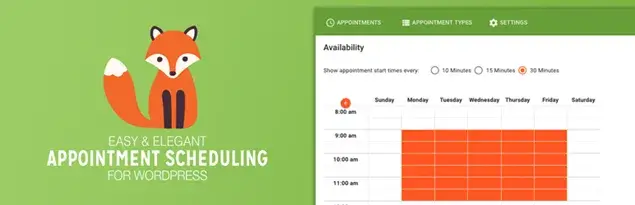
Simply Schedule Appointments is another free WordPress booking plugin popular among users.
It ships with the full array of instruments required to set up and run an appointment scheduling business, including menus and settings for the staff, clients, timetable, finance, integrations, and other essentials.
Firstly, you’ll need to go through the built-in Simply Schedule Appointments Setup Wizard to create your first booking calendar, and then add it as a widget in Elementor.
The plugin adds the “Appointment Booking” widget to Elementor and allows you to visually choose which appointment types to show in the booking widget. It smoothly incorporates into the design of your website.
4. MotoPress (Free)

The MotoPress Appointment Booking Lite plugin is a free version of the premium plugin of the same name. However, even building your booking widget with it, you can use any number of schedules, locations, employees, etc., without restrictions.
It furthermore has such features as payment gateways for online bookings, customer user areas, individual staff schedules, and calendar synchronization to enable employees to track bookings on their phones.
This plugin adds a whole list of custom-created blocks for Elementor, including the appointment form, a list of employees, an employee’s schedule with working hours, services listing, and other widgets. Basically, you can build an entire page or pages on your site in Elementor presenting your team, services, and a booking calendar.
5. JetAppointment (Premium)

The JetAppointment plugin is a powerful appointment booking widget that works well with Elementor.
This elegantly crafted plugin simplifies the process of selling customer services, accepting online payments using WooCommerce, and offers complete customization and performance tracking capabilities.
To provide the integration with your favorite site builder, it offers you a custom-crafted booking form widget with multiple integrated settings you can go through in Elementor to set your preferences.
6. Booknetic (Premium)
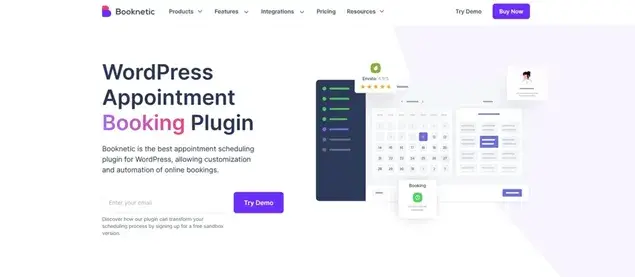
Booknetic, one of the popular WordPress scheduling plugins, released a dedicated widget for Elementor in 2022, arming you with smooth booking widget editing experiences within the Elementor builder.
This solution comes with all you need to build a website, from a powerful booking wizard to flexible workflow management, customer and staff panels, integrations, and the add-ons ecosystem.
It also ships with beautifully designed interfaces for your customers and staff, WooCommerce & Zapier support, and the ability to use other booking plugins by the same company.
7. Amelia (Free)

The Amelia plugin is a powerful reservation plugin for events and appointments, and you can take it for a spin with this free version.
It comes with all the basic features you need, plus unique design variations, scheduled email and SMS notifications, recurring appointment settings, integrations with calendars, and video meeting apps.
Amelia developed a bunch of brand blocks for Elementor, which include the booking form, catalog view, employee panel, customer panel, and a few others. Every widget is fully editable, for example, you can pre-set which fields to show in the booking widget presets. Upon accessing the Elementor Page Builder, you have the option to either search for Amelia or scroll through Elementor’s interface until you find Amelia’s blocks.
Conclusion: Work better with your booking plugin in Elementor
We’ve just listed WordPress appointment booking plugins that declare their integration or at least support for the Elementor page builder, thus promising you’ll be prompted to a more user-friendly and powerful workflow with the WordPress appointment booking plugin of your choice. Leapfrog the learning curve and continue using your favorite WordPress design solution even with the scheduling functionality!

Get BookingPress Premium
60+ Premium Addons
20+ Payment Gateways
Plan starts at just $89
Get Premium Now