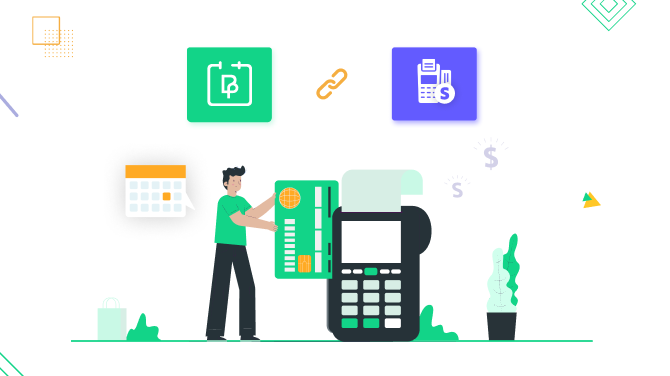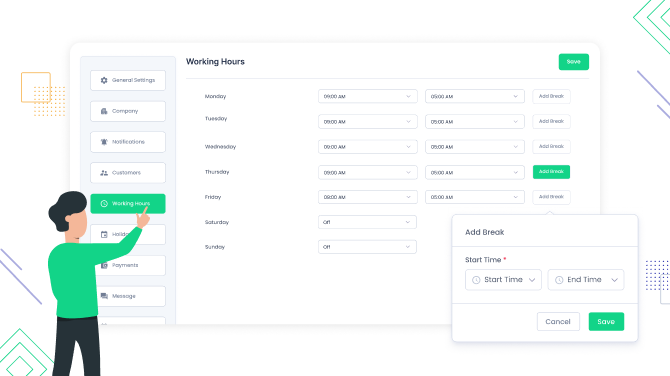BookingPress Review: Best Premium Booking Plugin for WordPress

If you are considering multiple WordPress booking plugin options for launching a service/equipment rental/appointment website, the BookingPress solution deserves your attention.
And in this BookingPress review 2023, we are going to briefly explain why!
We are looking to point out and summarize all the key features of this premium WordPress appointment scheduling plugin to help you decide if it meets your specific needs. So let’s get started.
What is BookingPress?
BookingPress is a specialized reservation software for businesses seeking to enhance their appointment bookings and management, developed specifically for WordPress websites.
It offers multiple essential options, such as automated staff scheduling, self-booking capabilities for your clients, and pre-integrated payment options, which eliminates the need to seek and integrate extra gateways yourself.
The plugin is a great choice for over 60,000 customers, and has been on the market for a few years now, being constantly developed and improved, with a line of updates released almost every month, consistently garnering reviews within the 4.0 to 5.0 range.
Key BookingPress features at a glance:
- A booking form widget – fully customizable to your liking and WordPress theme design.
- Accept online payments for appointments.
- Automatic appointment reminders and notifications via email and SMS.
- Employee management and scheduling tools.
- Calendar syncing (Google calendar, Outlook calendar) to instantly send booking info to the calendars of your staff and clients.
- Detailed reports in the dashboard to help you track revenue and bookings.
- Multiple optional marketing promo tools and integrations.
- Multiple-service bookings by one client.
- Group appointments.
- Support for multiple locations.
Used by businesses of all sizes, in a variety of industries
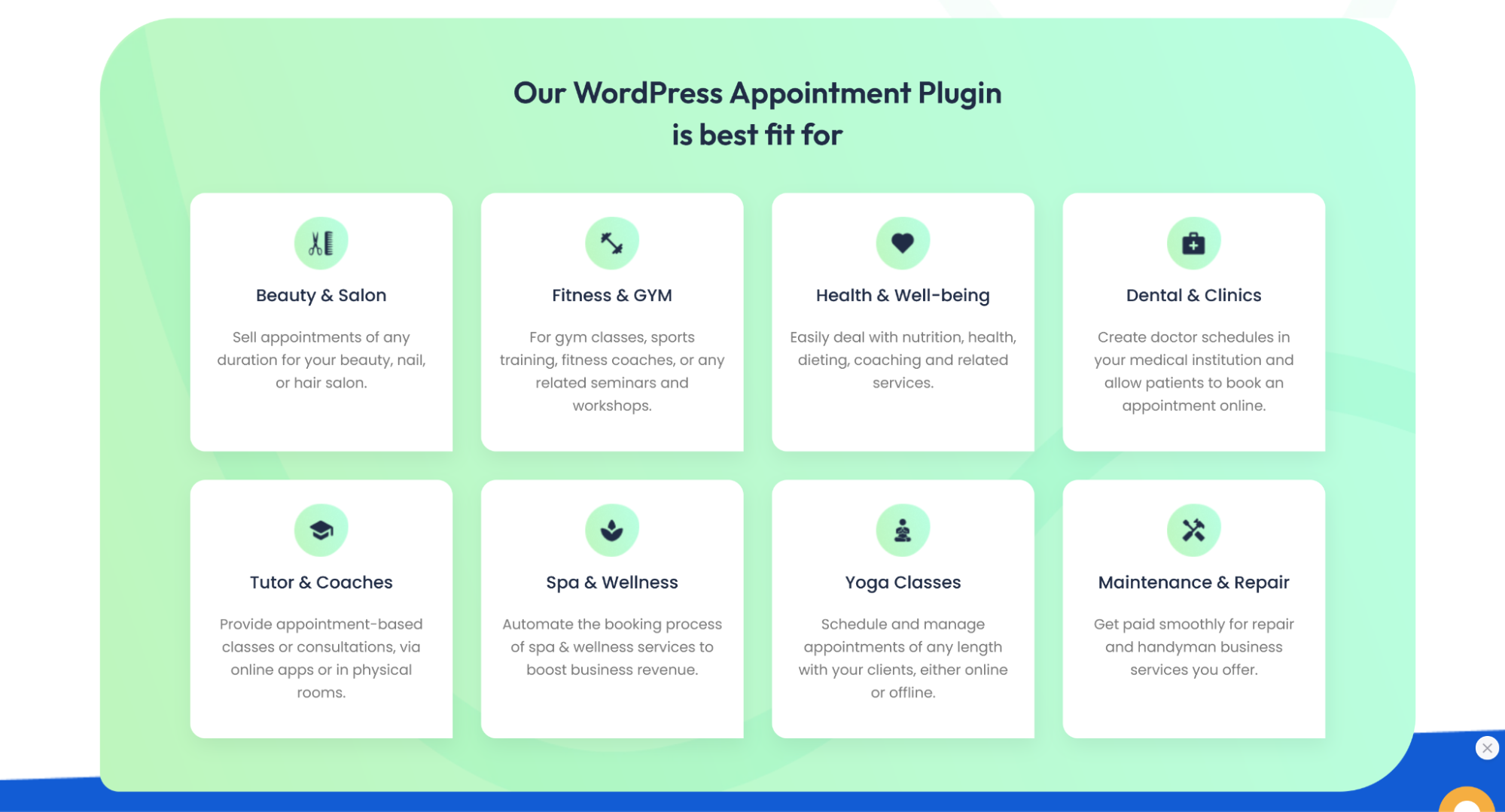
Regardless of whether you manage your business yourself or have a team, whether you are a small or enterprise-grade company, BookingPress is ready to fulfill your needs, because 1) you can create multiple business locations, 2) accept multiple appointments, 3) have multiple staff members, 4) work with multiple clients.
Moreover, compared to, for example, software-as-a-service hosted solutions, you are never charged for the number of items listed. There are no tires or hidden fees. You pay only for the premium plan that you choose, a fixed cost per year.
Businesses that use BookingPress include yoga studios, spa and wellness, hairdressing artists, educators and tutors, gym and fitness trainers, construction and repair experts, professional services, clinics, and many other appointment-based businesses.
Praised design & ultimate features for service businesses
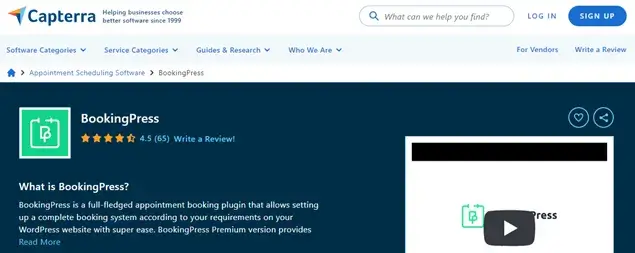
BookingPress customers especially love the look of the plugin, both in the well-categorized user dashboard, and of course, the beautiful and tailor-made booking form that you can place on your WordPress website.
The booking form widget is made to be so flexible that it can be fully tailored to be smoothly integrated into any WordPress theme.
Constantly supports you along the way & helps you build your knowledge
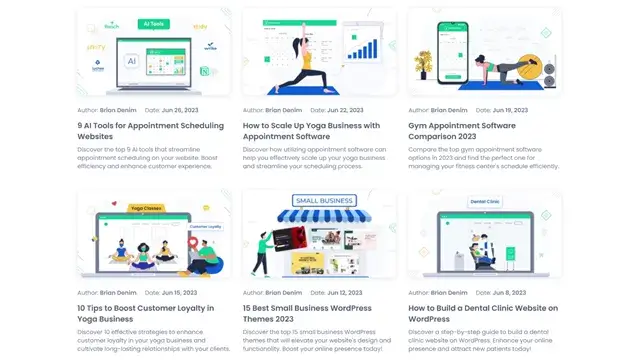
A high-quality product doesn’t stop with just a good bunch of features and great design (which BookingPress surely provides).
The plugin’s value is also in the helpful resources and technical support. With BookingPress, you are offered:
Pre-sale: test the front-end and backend BookingPress demo yourself, online chat.
Existing customers: quick video tutorials, step-by-step documentation, tickets, and emails for troubleshooting.
Learning and development: multiple quick guides and in-depth research to help you build a better brand and solve occasional issues. Examples of helpful tutorials on the BookingPress blog:
- AI tools for appointment scheduling websites
- How to create dynamic discounts (happy hours) for services
- 10 tips to boost customer loyalty in yoga business
Pricing: How Much Does BookingPress Cost?
Before we get down to more details and review BookingPress plugin features, you surely want to know the cost of this awesome tool.
BookingPress Premium is available in three pricing plans:
- Standard: $69/year
- Professional: $119/year
- Enterprise: $249/year
The main difference in pricing plans lies in the availability of a few powerful add-ons, such as Locations (obviously for businesses operating in multiple areas) and Happy Hours (for creating dynamic discounts service-wise and time-wise).
Every price covers 1 year of support and updates and 30+ addons, 17 payment gateways among them!
Schedule, Service & Staff Management in BookingPress
These are three fundamental components of the WordPress booking system.
BookingPress focuses on them with the utmost attention and helps you create a truly agile booking system.
Schedule management
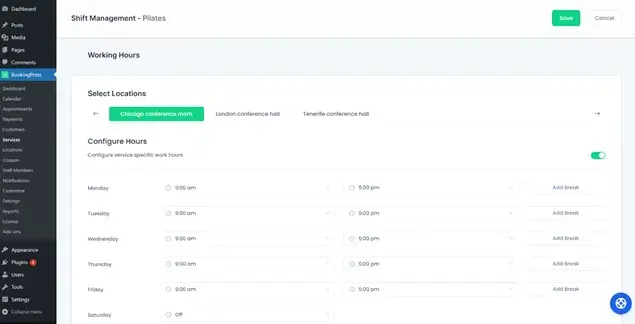
The Timesheet management of BookingPress allows you to create a working week by setting working hours and breaks for every day, as well as customizing special days and holidays. Special days can be created service-wise while holidays can be set to be repeated every year.
Even more so, you can customize the schedule based on the staff member and location, which gives you absolute control over customizing the schedule for different conditions.
Service management
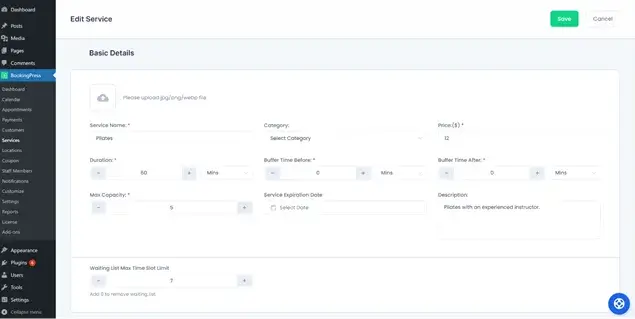
BookingPress makes it easy to sell any services you want and accept appointments based on the service selection. Simply add service categories and assign services to them.
The service settings allow you to customize:
- Duration (hourly).
- Cost (partial deposits and taxes supported).
- Buffer time before and after.
- Capacity (how many people can attend the appointment) – you can sell appointments for groups.
- Service image and description to display in the booking form to customers.
- Optionally allow deposits for services.
- Optionally enable extra service selection for the main one.
- Create different service durations so that clients can choose the needed appointment duration in the booking form (it can come with different pricing).
- Assign staff members with different duration and cost variables if needed.
- Set the max and min available time before booking.
- Enable multi-appointment selection in one client order.
Staff management
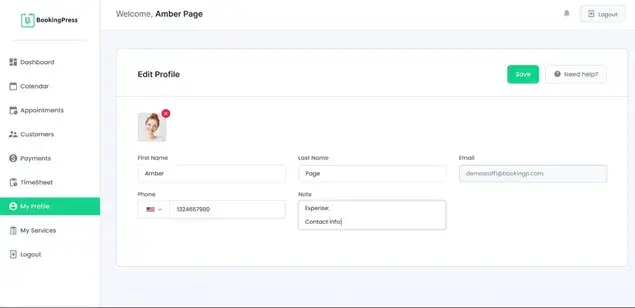
Since the staff, schedule, and service settings are interconnected, we have already briefly covered how you can manage staff. In short, a website manager can work with all the staff member profiles (with photos, phone, description, etc.).
Of course, you can customize which service a staff member performs and how the cost will differ.
In addition to that, every staff member can register their personal account, which can give them a hand in becoming more autonomous in working with clients or optimizing their own schedule (for example, add breaks or send a direct booking link to the customer).
In fact, there is an article that gives you a good insight into why employees enjoy using BookingPress.
There are multiple tools and addons in BookingPress, for example, with a custom-made free Tip extension, it’s easy to boost staff’s productivity further!
Payment Gateways Supported in BookingPress
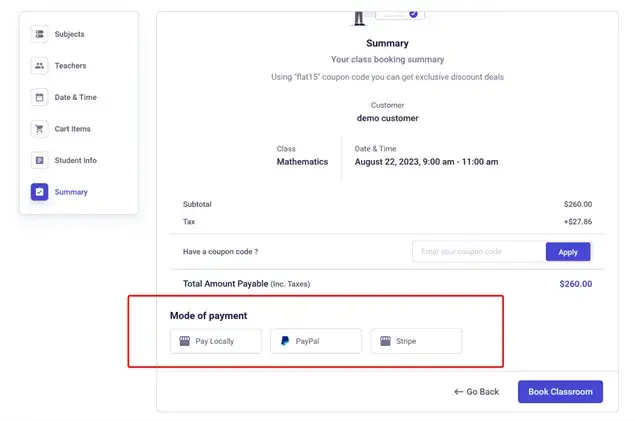
BookingPress significantly outperforms the competitors in this aspect: the range of payment integrations is huge, which is 17+ gateways you can enable right in the plugin or with extra add-ons:
- PayPal
- Stripe
- Mollie
- Authorize.net
- Razorpay
- 2Checkout
- PayPal Pro
- PagSeguro
- Braintree
- Paystack
- PayUMoney
- Paddle
- klarna
- PayFast
- Square
- Worldpay
- Skrill
- WooCommerce (allows for the integration of 100+ more gateways)
- On-site payments.
All of them are available without extra charges even in the most affordable pricing plan of BookingPress, while we are perfectly aware that many other booking plugins normally charge around $50 or more for every such integration!
All you need to do to enable them is to turn on the needed one in the settings, connect your account with tokens, and specify your preferences. That’s it – clients can see it on the checkout page and pay for their appointment.
Appointment Reminders, SMS & WhatsApp notifications
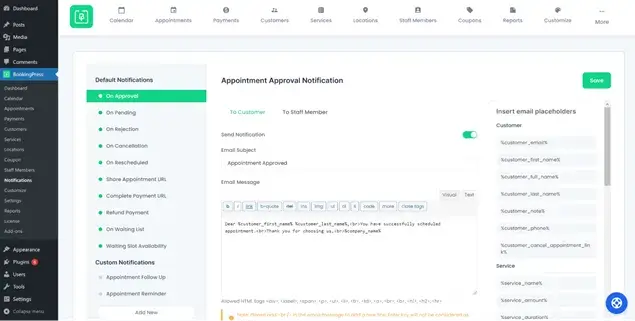
The meaning of appointment automation partially depends on automated communication.
For all the actions happening via the BookingPress booking software, you can set up automated email templates, for example, for confirmed bookings, canceled bookings, paid bookings, etc.
The email solutions are pre-integrated, but if you also want to send the same notifications via SMS or WhatsApp notifications, settings for them are also built-in!
Furthermore, thanks to the offered Mailchimp automation, you can store the client’s email addresses in the external marketing software – and then run any type and number of campaigns by reaching out to customers via email using Mailchimp.
Custom Booking Form Creation in BookingPress
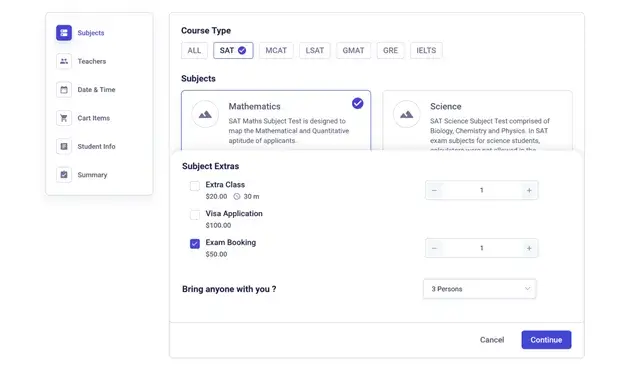
All the functionality you set in BookingPress should be beautifully displayed and function properly in the booking form.
As for the booking form, you can set it up with the user-friendly settings in the dashboard, such as change colors, from fields, field positions, etc., and if you are a developer familiar with CSS, it’s also easy to build a more custom form by adding custom styles. You can also include extra fields into the booking form to collect extra information!
Appointments & Clients Management in the Backend
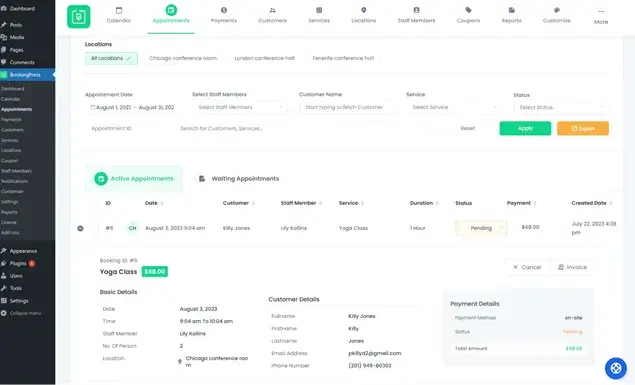
Confirm and cancel appointments, add them by hand, sync them to external calendar applications, view client info, quickly sort them by the status/date/customer name, view your revenue information… And this is not the limit!
The BookingPress plugin offers a comprehensive, well-designed dashboard for monitoring your bookings and working with clients:
- You can control appointments, payments, and customers via separate menus.
- View and change payment statuses, download invoices.
- View transaction IDs and payment modes.
- Add new customers and appointments via the dashboard.
35+ Exclusive Features Built with Free Extensions
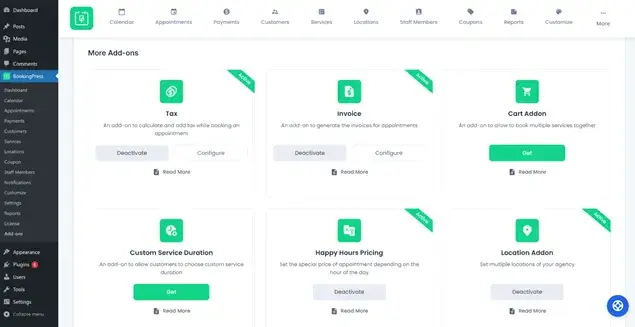
The robust BookingPress integrations portfolio is one of the cornerstones of the BookingPress attractiveness, and the free addons for premium features are a great addition to it.
They are all integrated to help you promote your website and services with available extensions: for marketing, communication, calendars sync and more.
For example, you can connect the Waiting list add-on to allow for creating a waiting list for booked dates, Coupons to offer clients discounts, Zapier to integrate almost any app, and so much more.
If you have go-to apps for calendars, email marketing campaigns, or payment processors, have no doubts that the BookingPress WordPress booking plugin already has this integration in place.
Let’s Sum up Our Premium BookingPress Review 2023
The BookingPress WordPress appointment scheduling plugin aims to help you boost your booking rates and marketing possibilities without doing repetitive tasks, organically, with the right technological convenience and beautifully designed booking experiences for customers. Its most valued, best developed, and literally unparalleled features focus on:
- Robust backend tools to encompass a range of business scenarios.
- An extensive list of integrations.
- Ultimate tools for customers, staff, and website managers.
Do You Want to Automate Your Appointment Scheduling Process?
Look no further than BookingPress.
Automate your availability and bookings to streamline your business management on WordPress with BookingPress. Easily organize your clients, transactions, email notifications, reservations, schedules, and more to keep everything centralized and up-to-date.
Interested?
Experience the power of BookingPress and join our global community of over 60,000+ satisfied users. Give it a try today!

Get BookingPress Premium
50+ Premium Addons
20+ Payment Gateways
Plan starts at just $79
Get Premium Now