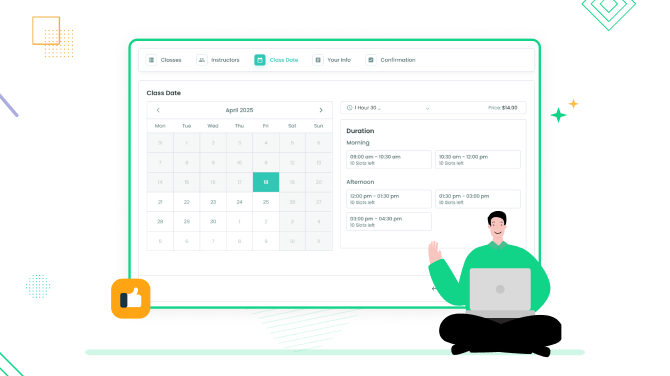8 Effective BookingPress Scheduling Hacks to Grow Your Business

BookingPress is not just a booking plugin for getting appointments on WordPress, it’s a true money-generating machine for your service business!
Thanks to the variety of add-ons and features already built-in with the main plugin, you can make your scheduling system bring you more bookings, increase the productivity of your team, and make your clients more satisfied.
But since it’s such a big and feature-rich plugin, where do you start? We are breaking that down with our list of BookingPress scheduling hacks you can apply today.
Let’s not wait any longer!
Hack #1. Increase Available Booking Time
How far in advance can your clients make appointments? Are you serving perfect planners and early-bird bookers?
Think of offering a longer booking window before the actual appointment!
We are sure this will provide flexibility for clients who are used to thinking out their schedule months ahead and will fill up your schedule faster. Just make sure you request payments for such bookings or at least a deposit.
How to implement with BookingPress:
- Navigate to General Settings > Appointment Settings in your BookingPress dashboard.
- Adjust the “Period available for bookings in advance” setting to suit your needs.
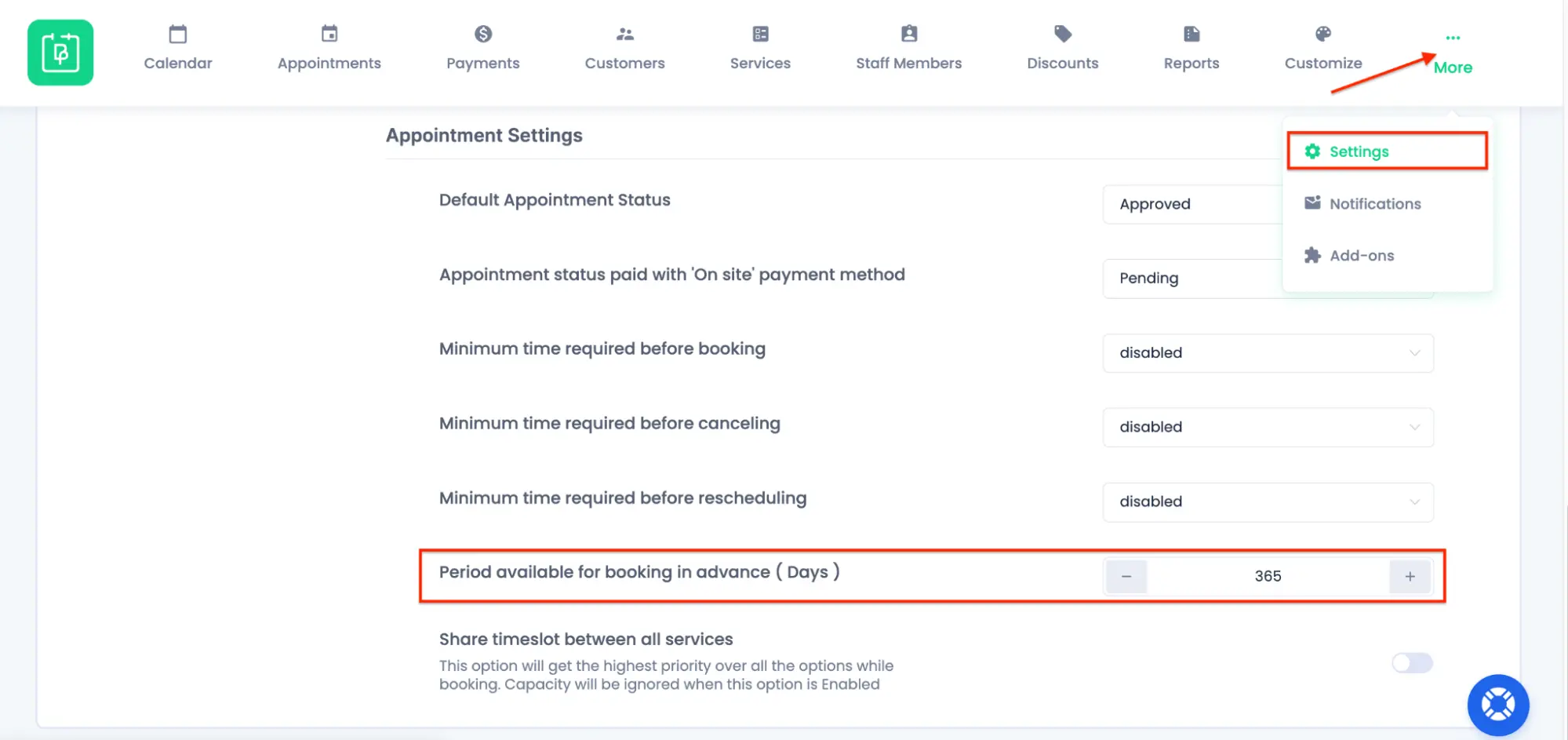
Hack #2. Sell Services in Packages
You definitely know which extra services clients are happy to get along with the main one.
But sometimes they hesitate, sometimes they don’t know they can add multiple services to the cart…
Bundling services can help you enable clients to schedule more services, even when they were not prepared for it.
Offer discounts on those packages and encourage clients to book multiple appointments at once. A topline strategy for increased revenue in a service business.
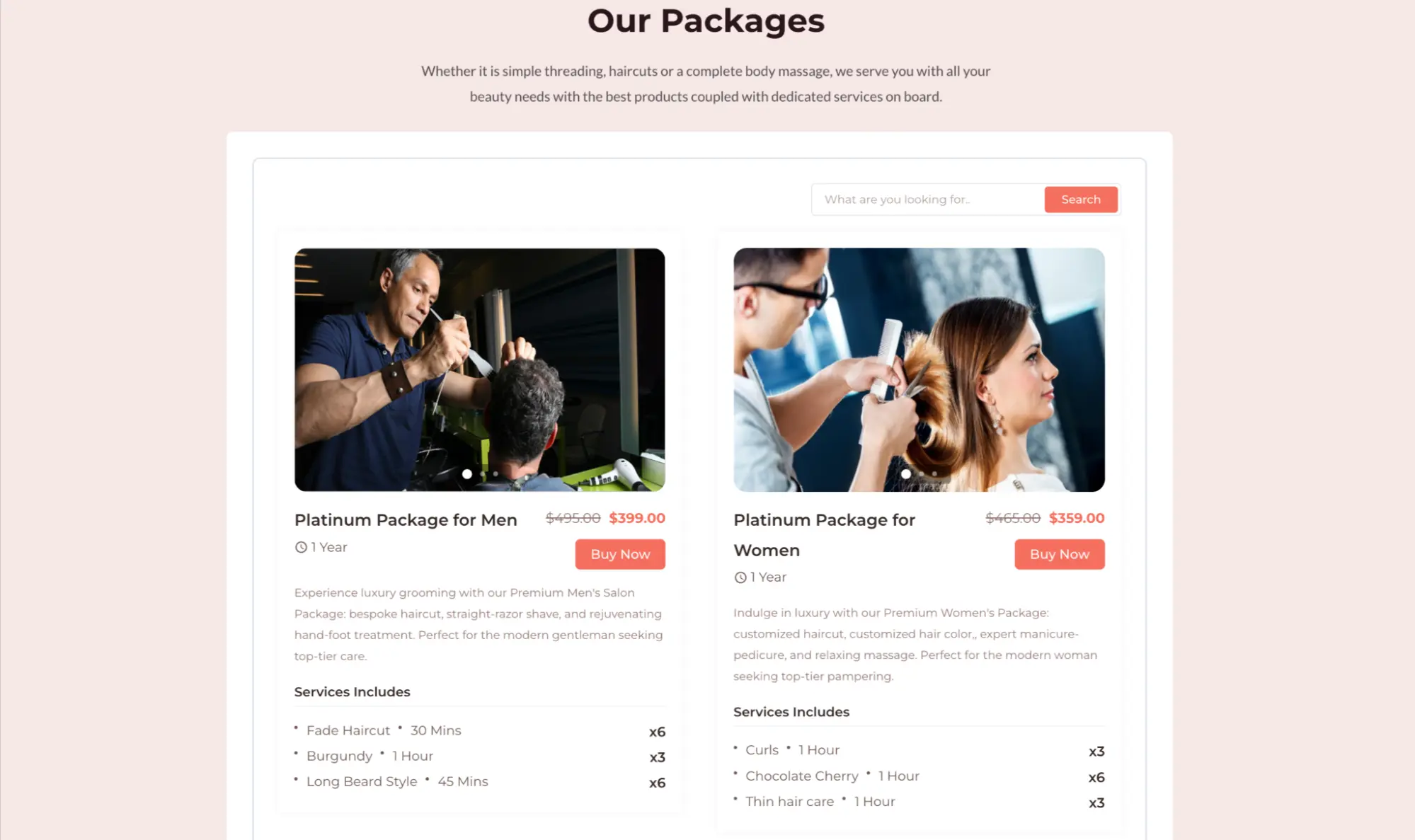
How to implement with BookingPress:
- Install the Service Packages add-on.
- Create custom packages by combining multiple services.
- Customize package details (name, description, price, etc.).
- Display packages on your booking form.
Want to learn the process in detail, and how it works for you and your customers? Read this Service Packages Tutorial.
Hack #3. Avoid Appointment Gaps
Can’t optimize your schedule to minimize gaps between appointments?
BookingPress offers multiple working methods that can help you make your time management more efficient by reducing those gaps.
Fewer gaps – better earning potential!
How to implement with BookingPress:
Let’s list a few various scheduling methods that you can try in the plugin setting and with extra add-ons:
- Align time slot length with service duration.
For this, try setting the time slot length equal to your typical service duration in General Settings > Global Settings of BookingPress.
- Offer discounts for off-peak times with the Happy hours add-on.
This is one of the easiest methods to promote schedule times when you might normally have gaps. It makes it super fast to create service-wise discounts with custom customer messages.
- Allow last-minute bookings.
In BookingPress, try to limit the minimum time required before booking by going to Settings > General Settings > Appointment Settings > “Minimum time required before booking”.
- Discourage last-minute appointment changes.
Go to the main Settings of the BookingPress plugin and configure the “Minimum time required before canceling”.
Hack #4. Improve Scheduling with Recurring Appointments
Did you know that you could create recurring appointments with BookingPress?
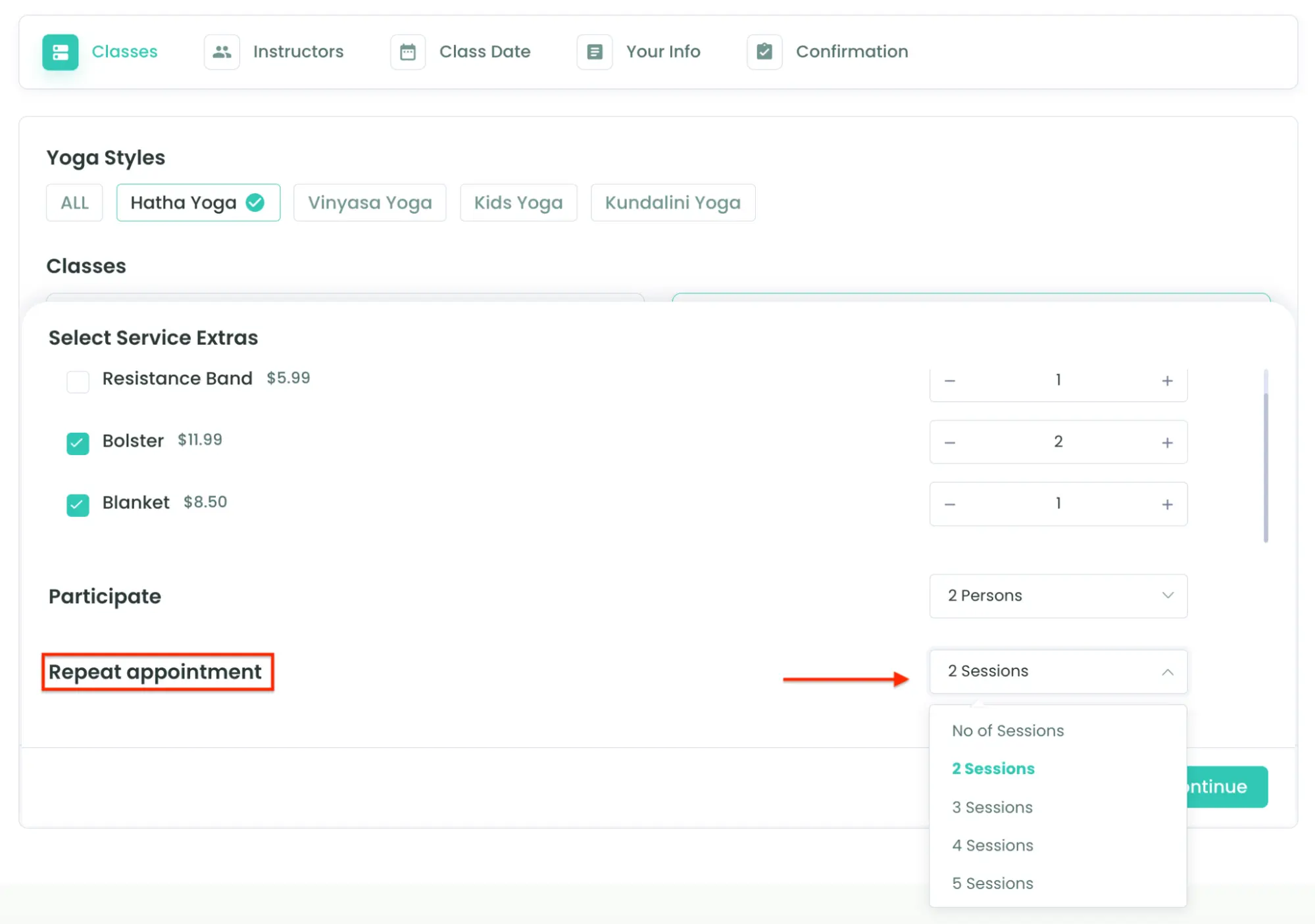
It’s a great way to give you more flexibility in selling memberships and generating recurring revenue. It might also be something your clients are looking to have!
How to implement with BookingPress:
- Install the Recurring Appointments add-on.
- Enable recurring appointments for specific services.
- Configure settings (frequency, max bookings, etc.).
- Customize appearance and messaging.
Hack #5. Enable Online Tipping
So, how does online tipping improve your scheduling?
There is no direct influence but offering online tipping, which means customers sending extra money to your staff, can improve staff morale a great deal! Increase revenue and enhance staff satisfaction, all in one. Why not give it a try?
How to implement with BookingPress:
- Install the Tip add-on.
- Customize the tip field appearance.
- Track and manage tips received.
All the tips are transparently recorded in your BookingPress dashboard.
Hack #6. Offer Variable Appointment Durations
Clients want to have a choice when it comes to concluding how much time they want to spend at the meeting or appointment.
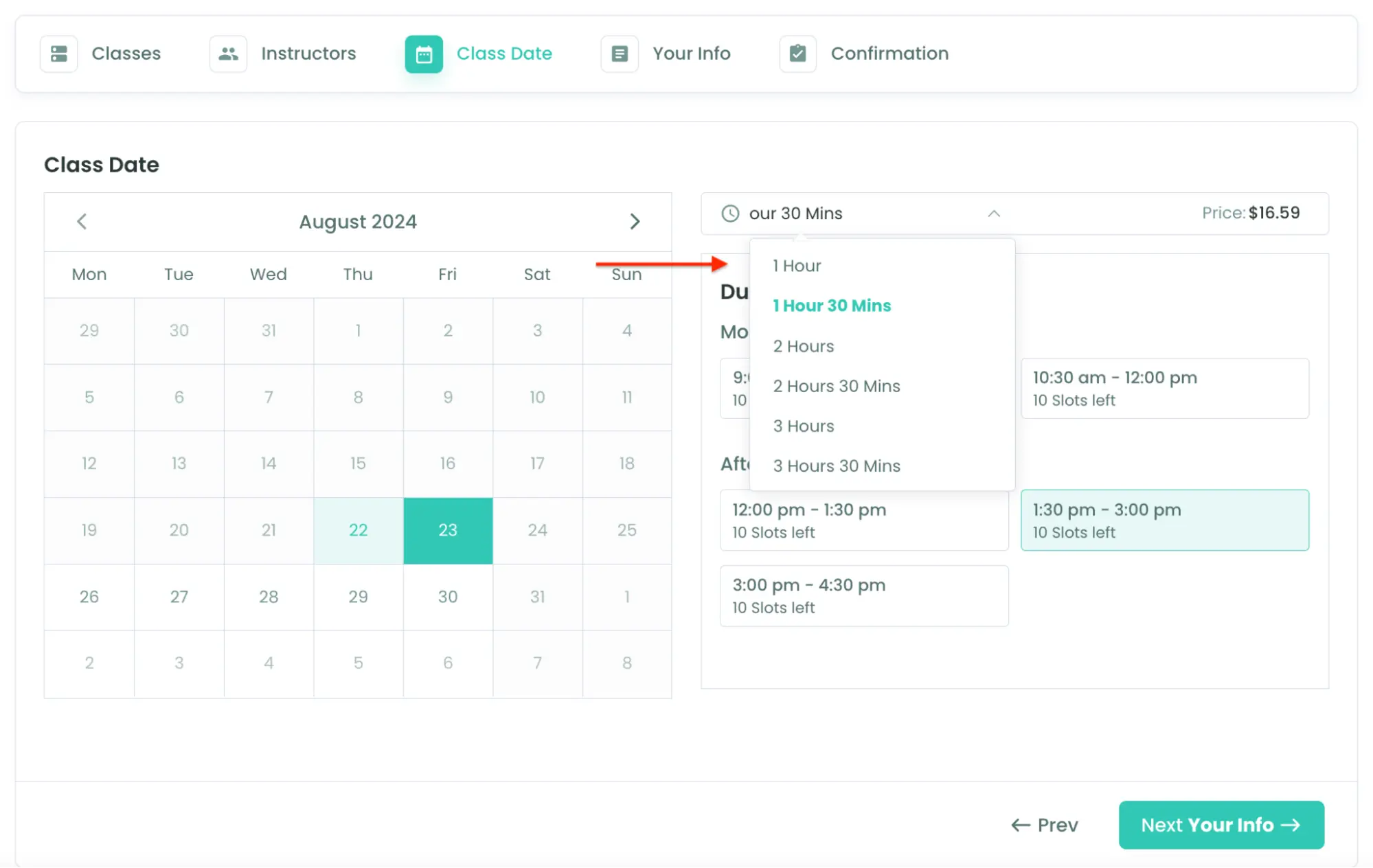
Flexible appointments mean more people can book with you, filling up your schedule and generating more revenue.
How to implement with BookingPress:
- Install the Custom Service Duration add-on.
- Create different duration and pricing variations for your services.
- Allow clients to select their preferred duration in the booking form.
Hack #7. Decrease No-shows with Instant WhatsApp Messages
WhatsApp notifications provide real-time updates to clients, improving communication and reducing missed appointments. Become closer to your clients with direct messages about booked, rescheduled, and canceled appointments.
How to implement with BookingPress:
- Install the WhatsApp Notification add-on.
- Configure settings for appointment scheduling, rescheduling, and cancellations.
- Send instant notifications to clients via WhatsApp.
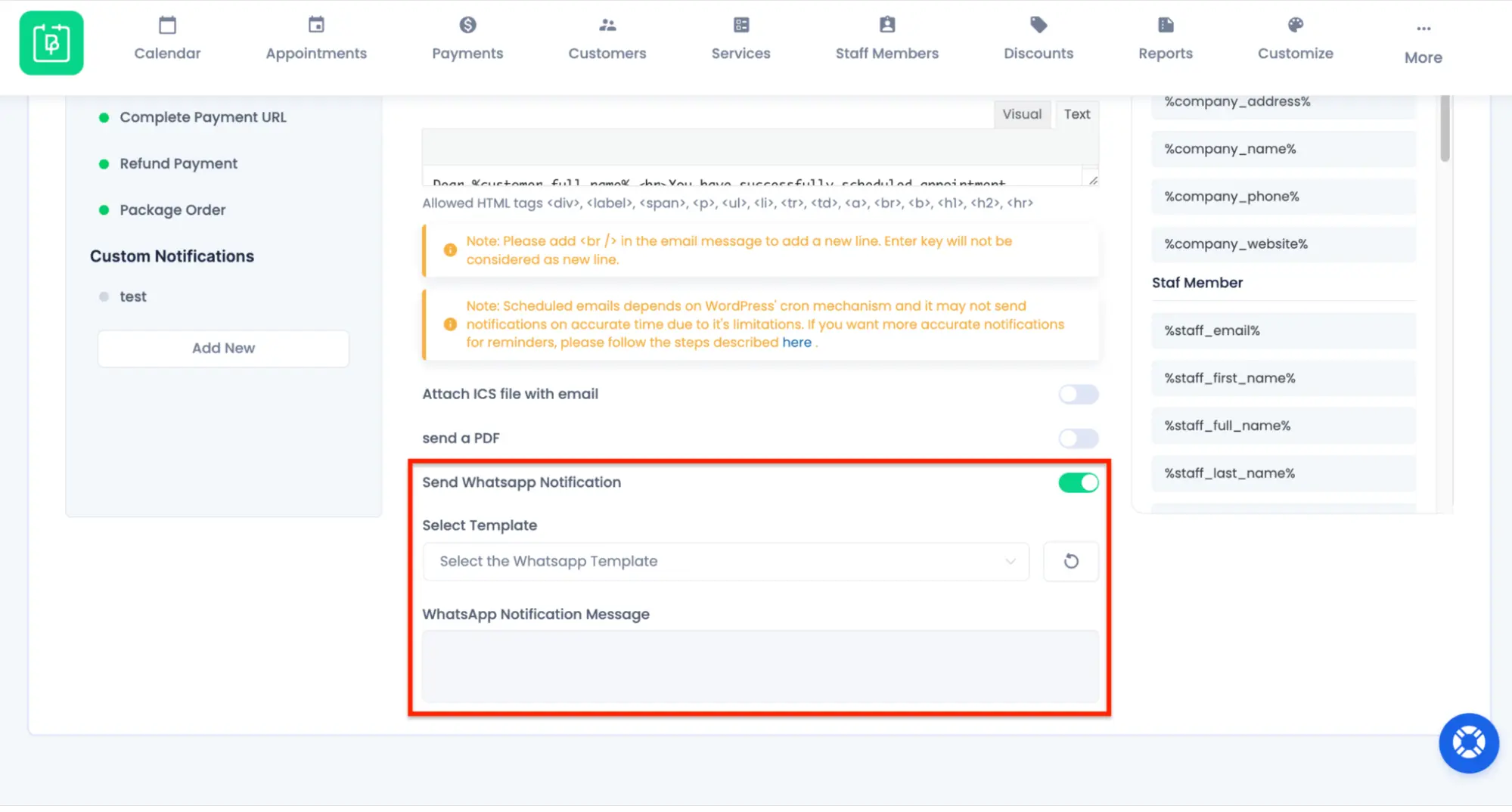
Hack #8. Integrate Waiting Lists
When your business or particular service is in high demand, a waiting list can help you maximize revenue by filling any cancellations or no-shows quickly.
BookingPress gives you a super simple way to integrate those lists within a booking form.
How to implement with BookingPress:
- Install the Waiting List add-on.
- Edit a service to set Set Max Time Slot Limit and save the service.
- Customize the labels for the waiting list.
- Configure the email notification sent to customers when they book an appointment while on the waiting list and when a slot becomes available.
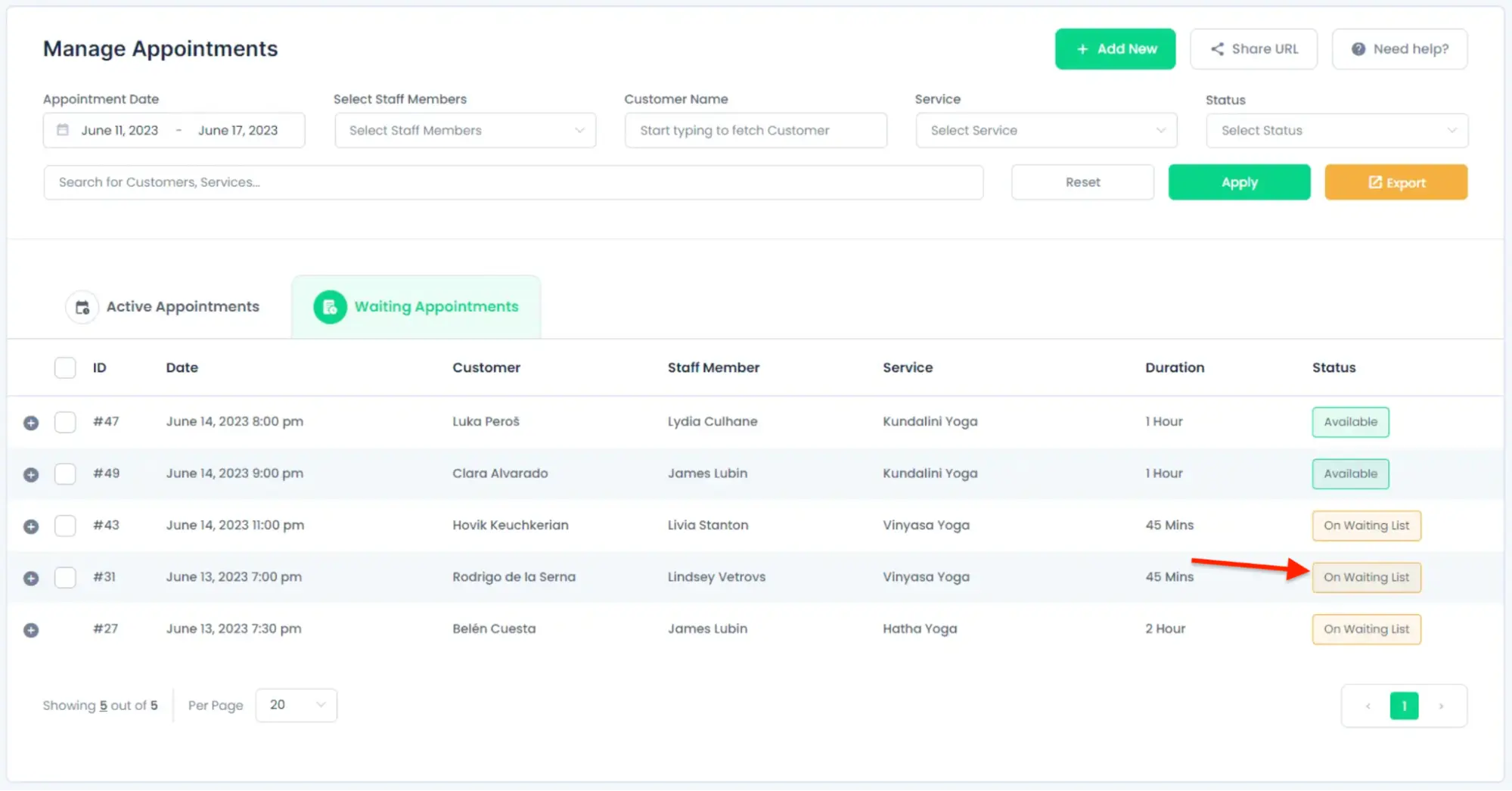
In BookingPress > Appointments, you’ll see two sections: Active Appointments and Waiting Appointments, which you can approve or reject.
Concluding: Improve Scheduling & Boost Bookings with BookingPress
Hopefully, these features and BookingPress scheduling hacks will inspire you to think of strategies you never considered before!
Start exploring these options in BookingPress firsthand to see how they can improve your appointment scheduling process. Get ready to boost customer and staff satisfaction, and your business success, for sure!
Related articles:
- 10 Unique Ways Online Booking Transforms Small Businesses
- How to Configure Working Hours in BookingPress
- Innovations and Trends Shaping BookingPress

Get BookingPress Premium
50+ Premium Addons
20+ Payment Gateways
Plan starts at just $69
Get Premium Now