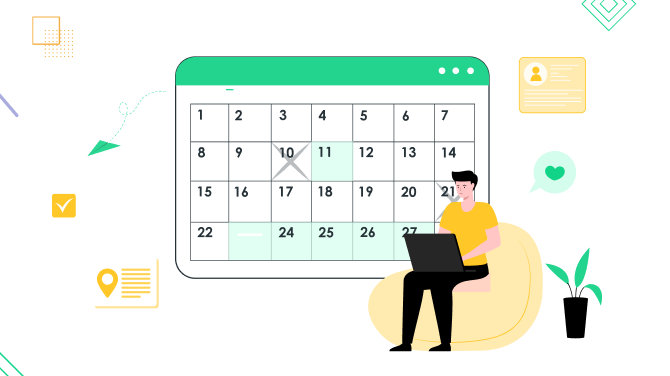OnceHub vs. Calendly: Which One is Better For You?
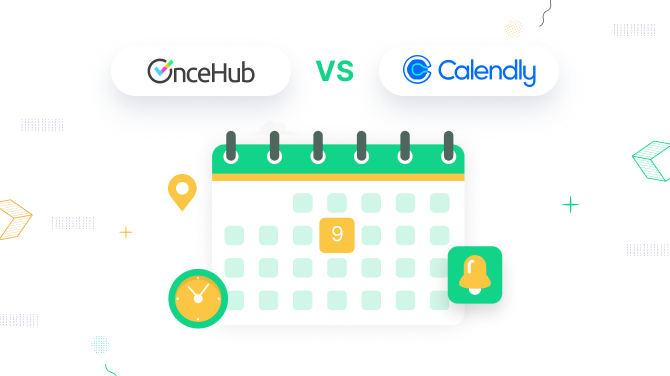
Choosing between OnceHub vs Calendly? Both solutions are well-known scheduling automation platforms, which are perfect for individual meeting needs as well as big teams and enterprise requirements. You can use them to set up and host meetings ranging from individual sessions to virtual meetings across different time zones.
With this OnceHub vs Calendly review, we will try to compare the main aspects of these software solutions to help you choose.
Brief Introduction to OnceHub and Calendly
Calendly, founded in 2013 by Tope Awotona, is one of the most chosen meeting scheduling software used by more than 20 million users across 230 countries. It shows a positive dynamic of development, reporting a 73% increase in financial services revenue in the latter half of 2023 compared to the first half. This growth is likely due to the increasing need for efficient scheduling in the financial industry, with 14 of the top 15 Fortune 500 financial companies now using Calendly. As the platform advertises itself, “Calendly enables companies to close deals, hire candidates, build relationships, and grow their business – faster.”
OnceHub, previously known as Schedule Once, was founded with a commitment to self-sufficiency as a work-from-home company. Since its launch a decade ago, the company has operated solely on revenue generated by its customers, without external funding. The solution is a top choice by individuals and bigger teams.
OnceHub vs. Calendly: Important Features
Let’s now take a closer look at the exact features and brand names that work with OnceHub and Calendaly to try to define which one is more powerful for your project.
Essential features and capabilities
Calendly
Calendly allows you to create scheduling links and booking pages based on your availability with easy tools, and also support numerous essential features to make the process more flexible.
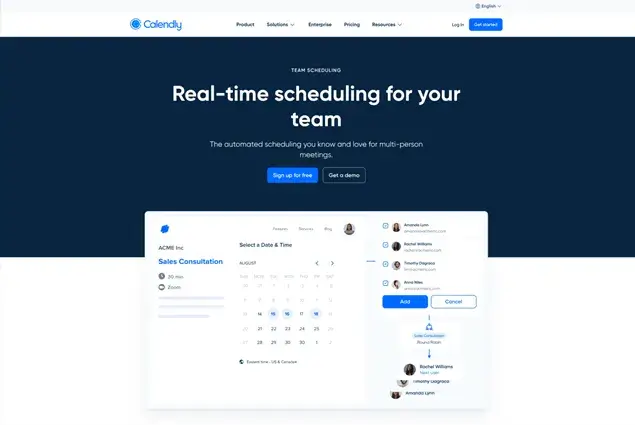
- Intelligent time zone detection.
- Booking links based on events, e.g. you can create a 15-minute Zoom call 1-hour in-person meeting.
- Easily embeddable booking widget.
- Covers any multi-person scheduling needs.
- Powerful collaborative scheduling (you can book meetings with the whole team).
- Multiple integration with CRMs, video meeting tools, and payment gateways.
OnceHub
OnceHub enables smooth real-time scheduling on multiple rules.
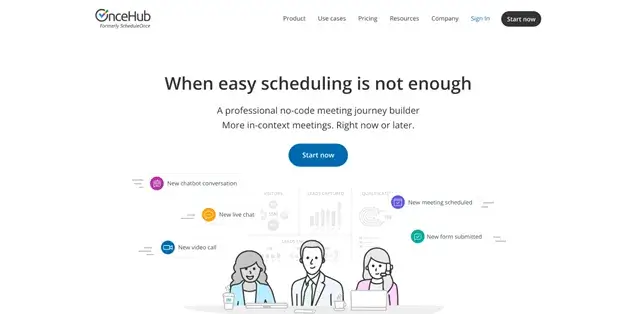
- Fully customizable booking pages with full branding, logo, and colors.
- Connect with visitors through live engagements and scheduled meetings.
- Zapier and native CRM integrations for shared contact details and activities.
- Track events and metrics, plus download reports.
- Create and manage in-office & remote scheduling separately.
Conversations
How can you manage conversations, meetings, and reminders further? Let’s take a look at a few key features.
OnceHub
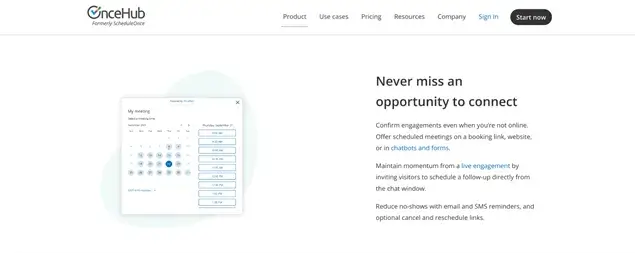
- Live chats.
- AI-powered conversations.
- Instant calls.
- Audience-specific chatbot personalization.
- Send instant user notifications to Slack, Google Chat, or Microsoft Teams.
Calendly

- Customize notifications and reminders, including SMS.
- Manage groups and permissions for your team.
- Automated email and text reminders and enable easy rescheduling.
Integrations
Integrations are a very important part of any software and play a central role in your decision making of the best scheduling software.
| Integrations | OnceHub | Calendly |
| Calendar integrations | Google, Office365, Exchange, iCloud | Google Calendar, Outlook Desktop, Office365, Exchange, iCloud |
| CRM | Salesforce and HubSpot | HubSpot, Salesforce |
| Video integrations | Zoom, Google, Microsoft Teams, GTM, WebEx | Zoom, Google Meet, GoToMeeting, Webex, Microsoft Teams, Join.me |
| Analytics | Integrated | Google Analytics, Meta Pixel, Clearbit, Zoominfo, Coupler IO, Able CDP |
| Other | Zapier, SMS | Zapier, Slack, Microsoft Teams, Marketo, Microsoft Dynamics 365, Power Automate, Route from HubSpot, Pardot, and Marketo forms, Mailchimp, Gmail, Outlook for workflows |
| Payments | PayPal | Stripe, PayPal, Stax Payments |
| APIs and webhooks | Supported | Supported |
| Browser extensions | Gmail Chrome | Chrome, Firefox, Edge |
| Mobile apps | No | iOS and Android |
Design, Booking Pages & Links
So how do these meeting software operate in practice and what things can you customize?
OnceHub
OnceHub offers you a co-called ‘Theme designer’ that allows you to create brand landing pages, website embed, and notifications for your meeting workflows.
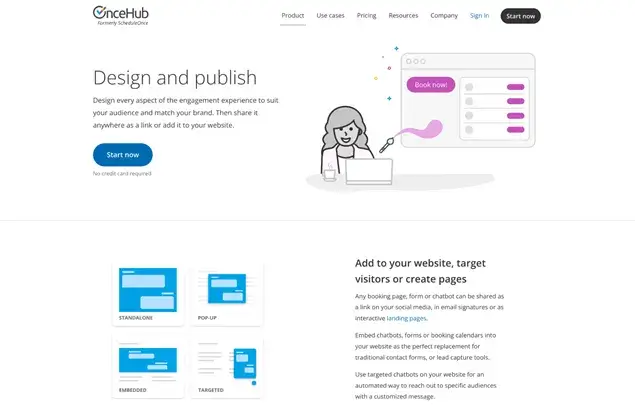
It allows you to set availability, connect calendar, and share your booking page anywhere. To schedule group meetings, you can build “panels” for visitors to book with specific teams or have AI pick the best fit from departments.
Overall, you can share your booking options anywhere: social media, email signatures, or website.
Calendly
You can get personalized booking pages and then have several handy ways you can embed the booking page on your website with Calendly:
- Inline (just inside your site).
- Pop-up widget (a button that opens as a pop-up on your site).
- Pop-up text (a text that links to the booking page anywhere on your site).
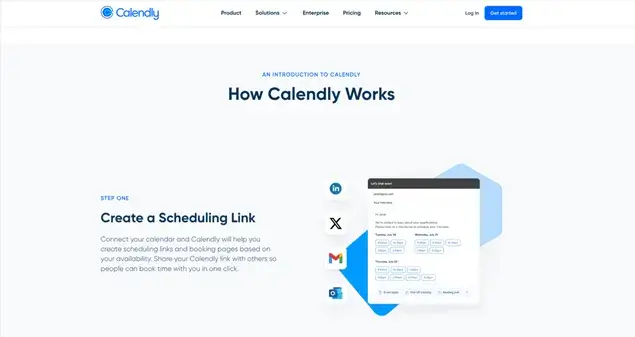
Invitees pick from your available times for the meeting type and length you set, of course, reducing email back-and-forth. Moreover, payment methods integrated, including Stripe and PayPal, allow your clients to submit payments as soon as they schedule a meeting. The system automatically sends automated reminder emails and follow-ups.
Comparing OnceHub vs. Calendly Pricing
This data is current for spring 2025, prices may change.
The tools available for managing your business are determined by the pricing plan you select. Each offers different features!
So, in our OnceHub vs. Calendly, what is the optimal choice in terms of cost-effectiveness for your business?
| OnceHub | Calendly | |
| Free plan | Yes (1 user, 1 booking link, basic features; video integrations and email reminders) | Yes (One event type with unlimited booking, basic booking page customization) |
| Paid plans (price per seat per month) | Schedule – $12, Route – $19, Engage – $39, Enterprise – by a quote *If paid annually | Starts at $10, Teams – $16, Enterprise (starts at 15k per year)*If paid annually |
| Free trial | 14 days | 14 days |
| Compare pricing | OnceHub pricing | Calendly pricing |
At first sight, we can assume that both software for meeting booking take inspiration from each other when it comes to their pricing tags. Basic features in free accounts are very similar, the duration of the trial period is the same, and premium plans offer similar solutions for similar cost.
However, more details appear when we compare the exact features offered by pricing plans. While premium plans are very feature-rich, let’s take a look at the basic free plans of Calendly vs OnceHub.
For example, on a basic (free) plan of OnceHub, you can even manage group sessions, add meeting buffers and lead times, configure automatic notification sending rules, accept payments from clients using PayPal, and use basic analytics tracking. We can conclude that it can be pretty much enough for small event planning businesses like workshop organizers, professionals offering consulting or coaching services, as well as personal trainers or language tutors to use a basic plan.
On Calendly’s free plan, you can build a branded booking page, set up availability with optional buffer times, and manage notifications. Beyond that, Calendly offers special pricing to qualified non-profit organizations (you need to contact them to specify pricing in this case).
As for differences of a free plan, Calendly doesn’t allow you to have meetings with a group, while it’s possible on OnceHub. Also, with a latter, you can create automated workflows, which is restricted in Calendly. One more big disadvantage of the free Calendly’s plan is no way for clients to pay for a booked meeting online with payment gateways, OnceHub offering free PayPal integration, on the contrary.
There might be some hidden limitations that become evident when you apply the software for your real business, so we always recommend taking advantage of a free trial solution.
To Conclude on OnceHub vs. Calendly: Which One is Better For You?
If you are a solo tutor, coach, or even organizer, we are pretty sure that both meeting scheduler software can help you run your business even on a free plan, let alone big teams and enterprises have it all with premium plans.
Based on our review and compared details, OnceHub is most suited for the following scenarios:
- OnceHub gives more essential features within a free plan, enabling many solo coaches and practitioners to start a business cost-effectively.
- OnceHub automates tasks around meetings with its no-code Journey Builder. This means you can schedule efficiently with auto-confirmed availability, qualify leads with smart chatbots and forms, and personalize communication based on interactions.
- Supports AI tools.
But it may be a wiser choice to start with Calendly because:
- Premium plans of Calendly include more various integrations, which is very handy if you already have a go-to software in a team.
- Calendly offers more handy browser extensions and mobile apps.
- Calendly offers tailored solutions for individuals for an affordable cost.
- It has dedicated tools and integrations recruiting, IT, and education industries.
- Provides more modern designs for your booking pages.
Time to make up your mind!
If you enjoyed reading this article on OnceHub vs. Calendly review, you should check out the following:

Get BookingPress Premium
50+ Premium Addons
20+ Payment Gateways
Plan starts at just $79
Get Premium Now