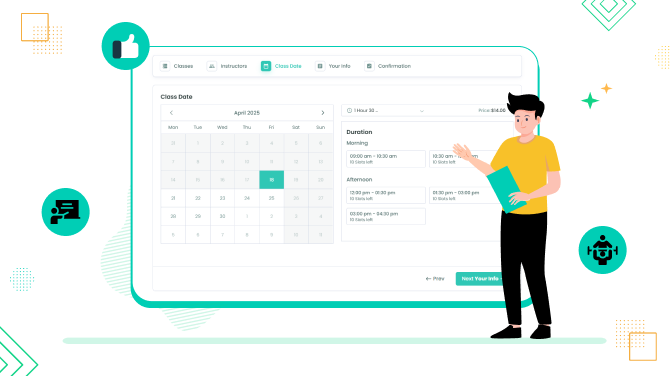Ultimate Checklist of Essential Features in Any Online Booking System
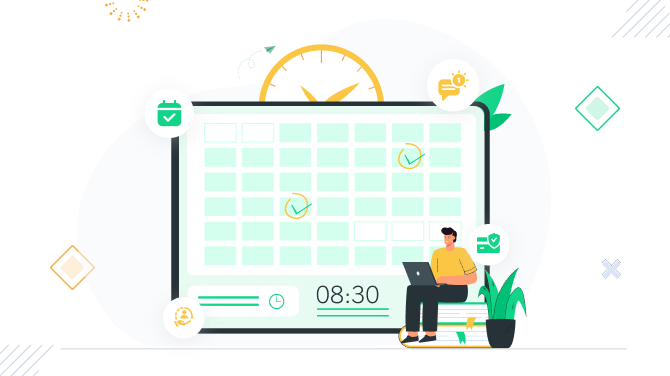
Automated appointment bookings is the key reason why service businesses turn to the booking software.
Modern-day companies that provide various booking solutions promise you a whole range of options beyond just self-scheduling capabilities for clients.
But how do you recognize the most essential features of the online booking system so that it satisfies your needs for the long term? First of all, only you can pinpoint those needs precisely. But remember that there are tons of nuances you simply can’t think of in advance!
That’s why we want to assist you with a checklist of the industry-standard features that businesses are usually looking for. We’ll chiefly consider appointment-based services and hourly bookings.
We’ve created a checklist that is easy to read and understand in five main categories crucial for appointment booking businesses: availability control, payment options, appointment forms for clients, communications system, and bookings management.
Get ready to create your own checklist of the essential online booking system features based on our suggestions below.
Easy and flexible control of your availability
An online booking system must rely on the truly flexible system of booking rules. It should give you full control over working hours and days off to set how and when clients can book with you.
- Check what options you have to host virtual appointments and online classes.
- Check if group scheduling is available.
- Check if you can control availability individually for staff members.
- Check if you can create recurring availability patterns.
- Check if you can set minimum and maximum booking windows for appointments, preferably for individual services.
- Check if you can set buffer times for services.
- Check if you can set a lead time for the service booking (minimum amount of time between scheduling an appointment and the actual appointment).
- Check if you can allow a client to select the preferable appointment duration.
- Check if the system can integrate with your personal calendar or other scheduling tool.
Creating a perfectly balanced availability for your business will help clients book with you online with no need for a manual control on your end, and totally forget about overbooking.
Robust and diverse payment options
Automated bookings become possible partially thanks to the integration of payment gateways. When a client pays online, they feel secure about their decision, and as a business, you also have better peace of mind and lesser risk of no-show.
There are many essential features you’d want to check in this area, such as a secure payment gateway integrated for card processing and more. So here is a list of basic and advanced payment options:
- Does the system accept major credit and debit cards like Visa or Mastercard?
- Is there built-in integration with major payment gateways like Stripe or PayPal?
- Can you connect more gateways without fees?
- Check if the system integrates with popular online wallets like PayPal, Apple Pay, and Google Pay.
- Does the booking system offer a secure way to store client payment information for future bookings?
- Can clients pay a deposit instead of the full cost?
- Can you provide promo discount coupons?
- Can you incorporate taxes into the cost of booking?
- Does the appointment scheduling system allow clients to pay via bank transfers?
- Can your clients pay for subscription plans for recurring appointments?
- Does the system generate invoices for clients – either after the event or to pay later?
- Does it offer multiple invoice payment options like online payment links or downloadable invoice PDFs?
- Are payments in multiple currencies supported?
- Is all sensitive client payment information encrypted using industry-standard algorithms?
While many popular online booking systems support these features, some provide more or fewer options for payment gateways. For example, the BookingPress plugin for WordPress supports 17+ payment gateways without a need to pay extra to integrate them.
Appointment reminders and notifications
We all know that no-shows are a big pain for salons, clinics, teachers, and other professionals who allow clients to book specific times. Reminders and other appointment notification systems exist to protect your business and decrease no-shows thanks to on-time notifications.
So what should you look for in this category?
- Does the system offer various ways to send reminders (e.g. email, SMS, push notifications)?
- Can you customize reminders (e.g. adding specific instructions)?
- Can the system send automated confirmations upon a booking?
- Can preferred delivery times be set?
- Can you send automated reminders to multiple recipients (client and assistant)?
- Can you set up automated follow-up reminders after appointments?
- Can reminders sync with staff and clients’ personal calendars, for example, Google Calendar.
- Can you generate reports to analyze reminder performance?
Customization of the booking experiences on your website
While an online booking system you choose can be really powerful in the backoffice, ensure that it provides sufficient capabilities to customize the booking experiences for your clients by editing the appointment form you place on the website.
Here is our checklist of the most essential features for customizing the form:
- Can you customize the color scheme of the appointment form?
- Can you add images and descriptions to your services to make them more informative and attractive for clients?
- Can you hide or disable specific fields?
- Can you customize the font and styling of the booking form?
- Can you add other field types to collect more information from clients (text, checkbox, radio buttons).
- Can you customize the labels for the form fields?
- Can you set validation rules for essential fields, for example, email format or phone number, to protect your form from spam submissions?
- Can you customize messages displayed for different interactions with an appointment form?
- Can you pre-populate fields with data?
- Can one client book multiple services?
- Can a booking form be translated with a translation solution of your choice?
Appointment and client management
Getting full control over your clients and bookings is essential because it allows you to not just have a better overview of your business performance but also interact with clients and staff with the right software tools. What can truly matter in this field?
- Can your staff/your clients reschedule and cancel appointments online?
- Can you see bookings in a calendar mode to have an overview of your workload?
- Can you create waiting lists?
- Can you manage bookings from any device, desktop and mobile?
- Check if your staff can have accounts to manage their clients and appointments individually.
- Are there tools for managing client notes and follow-ups?
- Do clients have access to a personalized portal to manage their appointments?
- Does the system provide analytics tools to measure your revenue and appointments?
More advanced online booking system features
So, we’ve revised the most essential features of any online booking system. But let’s also take a look at some advanced features that can help you better manage your business.
- Marketing tools to boost your earnings – are there service upselling opportunities?
- Check for external calendar software integrations (Google Calendar, Apple Calendar).
- Can you offer extra services for sale when you provide the main ones?
- Check for the integration with various dedicated software (Zapier, Mailchimp, etc.)
More marketing guides:

Get BookingPress Premium
60+ Premium Addons
20+ Payment Gateways
Plan starts at just $89
Get Premium Now