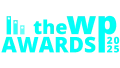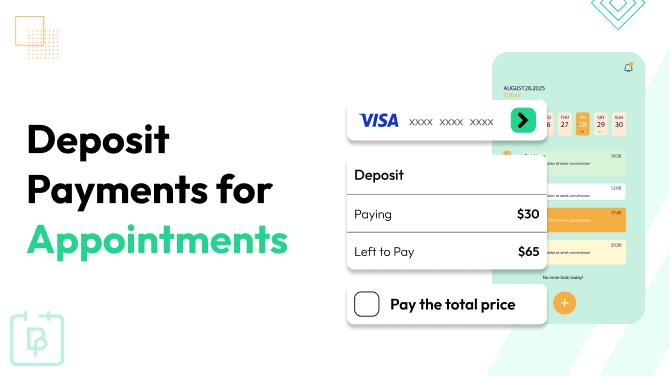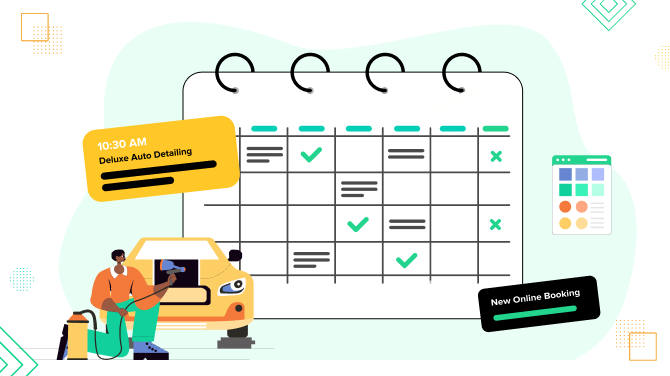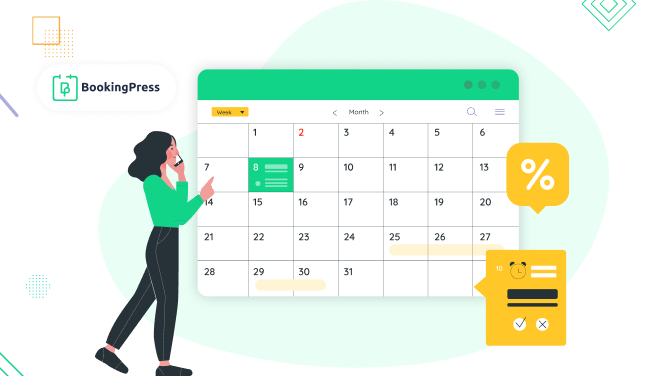How to Create a Fitness Booking Website in 7 Steps (WordPress Tutorial)
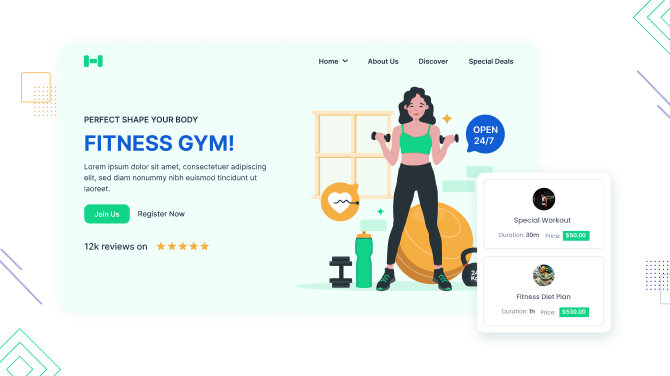
WordPress is a powerful platform for building fitness websites. If you need to create one, we’re sharing details of the process in this article.
Even if you feel completely uninitiated in this site-building world, we are sure our tutorial on how to create a fitness booking website with WordPress will be an easy read.
You will learn how to install WordPress, the things required to build a fitness site, and how to automate fitness appointment scheduling with minimum hassle.
Part 1. Manage Hosting & Domain
Using the free open-source WordPress software means you need to deal with the installation part yourself.
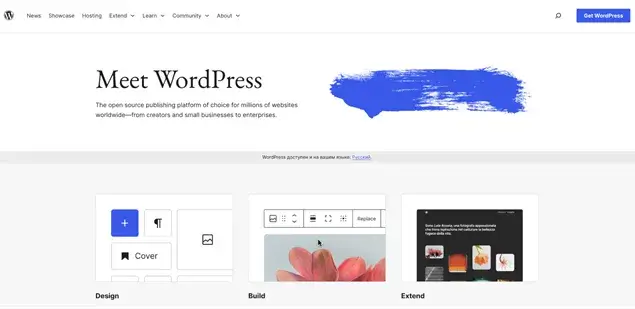
Find a suitable hosting, purchase it (along with a domain name), and install WordPress on it. No worries – modern technology makes it simple and smooth.
Here is a quick step-by-step list of things to do:
1. Choose a Hosting Provider
Pick a company that offers website hosting. Popular ones are GoDaddy, Bluehost, Kinsta, and more.
2. Buy a Hosting Plan
Select a hosting plan that suits your website’s needs – there are some plans advertised as ‘for WordPress’. Most offer different options with varying storage and features.
3. Install WordPress
Most hosting providers offer a one-click WordPress installation, so don’t get scared. This is the easiest way to set up your website, you can do that without help.
4. Choose a WordPress Theme
Pick a design style for your website. WordPress offers thousands of free and paid themes (more on this below).
5. Create Your Fitness Website
Start building your website by adding pages, posts, images, and any other content to create your outstanding fitness brand.
Part 2. Install a WordPress Fitness Theme
The ever-growing ecosystem of themes and plugins in WordPress offers you so many options that you’ll definitely feel spoiled for choice (hopefully, you are not too much of a pick-and-choose person).
More than that, whether you’re looking for a free or premium solution, there’s a WordPress theme perfectly suited to your fitness business.
Need some inspiration? Check out our curated list of top-rated fitness WordPress themes.
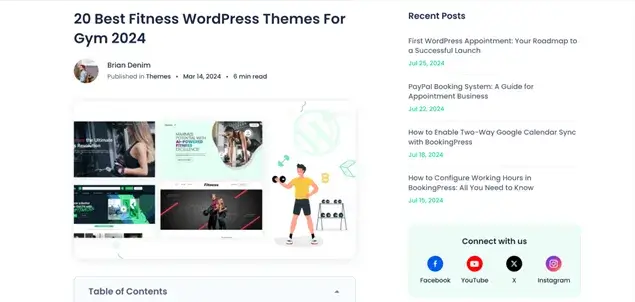
Before you jump to that list, check out our top tips for picking a fitness website template as well:
- The look should match your brand’s style so we can’t help but recommend avoiding overwhelming dozens of demo options.
- Prioritize essential tools and plugins for your fitness business, such as a booking system included.
- Choose a theme that you can easily alter without tech skills.
- The cost and support should be at the top of your list.
Part 3. Create Gym Services
Next, we’ll be describing the process of establishing a booking system on your fitness booking WordPress site.
Investing in a fitness booking system will help you position your gym or fitness studio as a technologically savvy, trustworthy, and reliable brand.
The BookingPress plugin gives you a smooth launchpad for this. To follow our guide, you need to install this plugin – feel free to start with a free version.
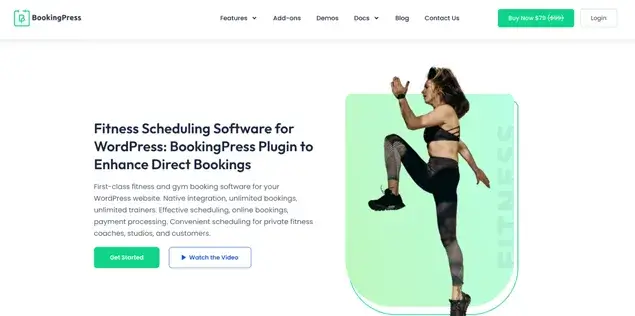
Once this plugin is installed, you can add and customize the appearance of unlimited fitness services, displaying their cost, details, images, and other essential information. You can do that via the Services menu.
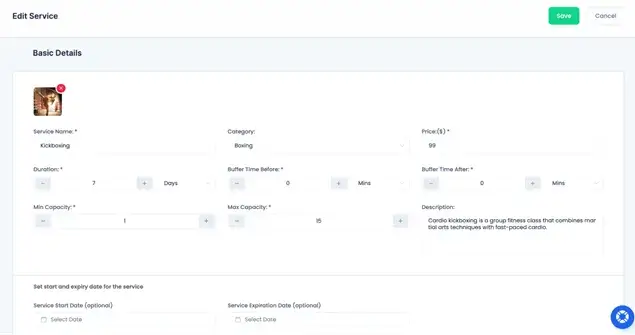
You will eventually have:
- Your services – listed and described on your site via regular website pages.
- Your services are bookable via the online form.
Part 4. Set up Availability of Your Trainers
The availability of services in your gym will be assigned to the working day schedule of your gym staff.
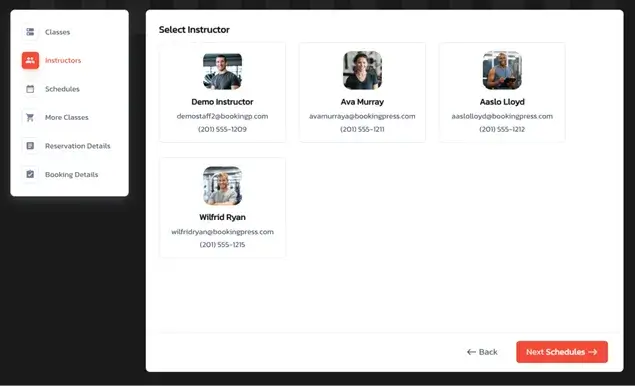
So, it’s vital to add a schedule for every staff member – it’s very easy with the number of tools you have in BookingPress.
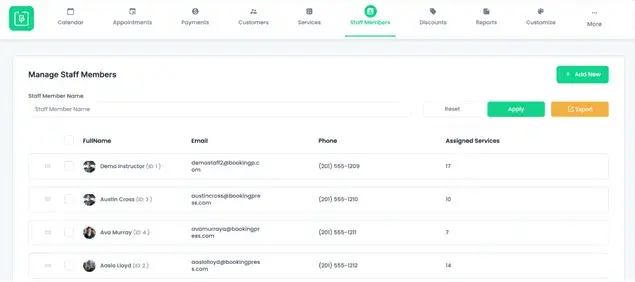
Thanks to the shift hours flexibility, you will be able to build one global schedule for your entire gym, and when you want it to differ for the trainer, simply create an individual schedule for them!
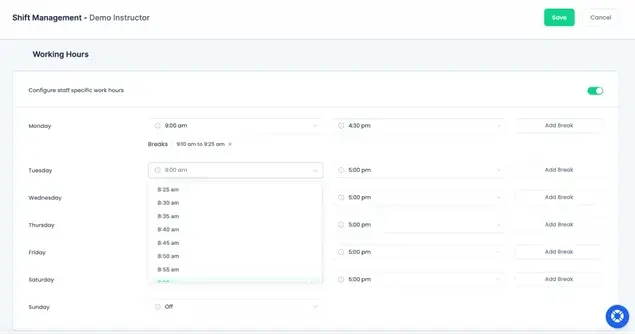
A schedule is easy to set up with regular working hours as well as vacations and days off.
Clients will schedule available times in the form:
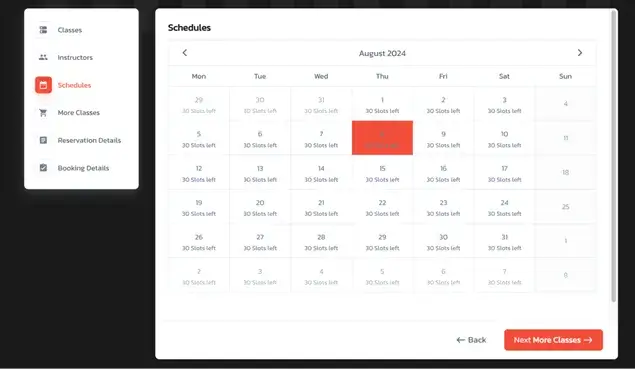
Part 5. Configure Settings, Including Payment Gateways
To make the booking forms on your site work the way you need, BookingPress gives you many options, for example, establishing booking rules, optionally enabling group bookings, setting up automated emails, setting currency, etc.
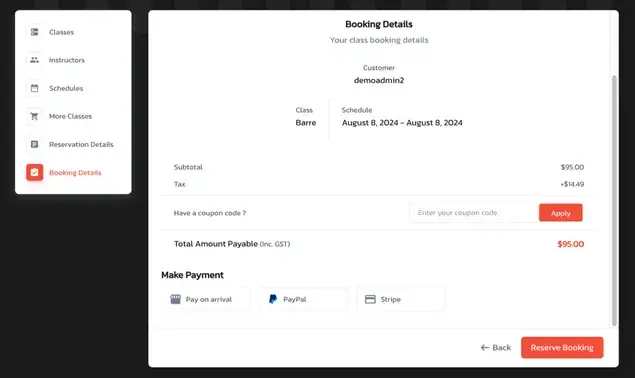
To accept fitness payments in advance with our booking WordPress plugin, set up payment gateways that can be assigned to your existing payment accounts.
- Accept various payment methods, including PayPal and Stripe.
- Offer manual or automated discounts on your fitness services.
- Collect full or partial fitness session payment upfront.
- Include taxes in service charges.
- Set up the booking form to allow customers to book multiple appointments at once.
- Send professional invoices upon payment.
Part 6. Display Booking Forms on the WordPress Site
On WordPress, you can choose any page where you want to place your booking forms. There can be many.
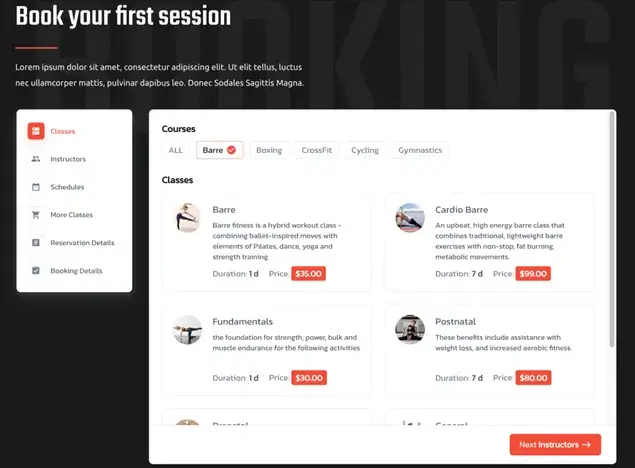
Using BookingPress, use dedicated form blocks in the WordPress block editor to add a form, or use your favorite page builder. We support Elementor, Divi, WP Bakery, and others. Just drag and drop the block to the page and publish it.
Via these forms, clients can easily schedule sessions in your gym. View a gym booking demo for an instant test.
Part 7. Maximize Your Bookings and Revenue
The fitness studio management software you create with BookingPress isn’t just for automating booking or recording payments and clients.
It helps you boost your sales in plenty of ways:
- Let clients choose the service duration when booking.
- Install the Extra Services extension for BookingPress to upsell suitable gym services.
- Add the Cart add-on to enable customers to add multiple services to one transaction.
- Set automatic discounts based on the time of the day with the Happy Hours add-on
- Create a waitlist to reduce no-shows.
- Integrate online tips with the Tip addon.
Over to You: Creating a Fitness Booking Website is Hassle-Free
WordPress is a great and budget-friendly way to start a fitness site, without a need to look elsewhere for things like class booking options.
Why start with an online booking plugin for your fitness WordPress site? It’s pretty simple:
- No registration procedures, clients can self-book the time in your gym.
- Automated invoices.
- Connect the calendars of your trainers to the system to have their availability updated in real time.
- Reduced workload for your staff thanks to automated emails, SMS, and other procedures.
- Level up the security of your payments with online payment processing systems integrated.
Find more helpful articles:

Get BookingPress Premium
60+ Premium Addons
20+ Payment Gateways
Plan starts at just $89
Get Premium Now