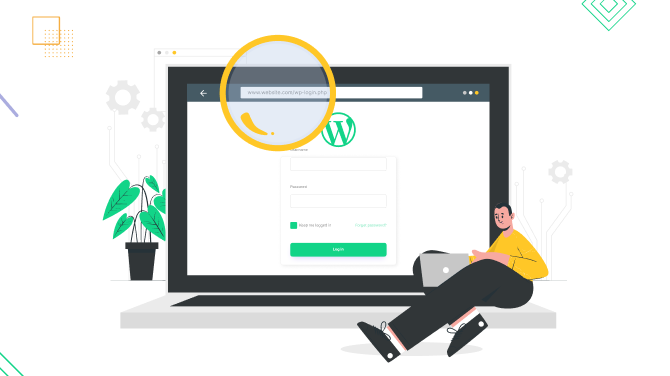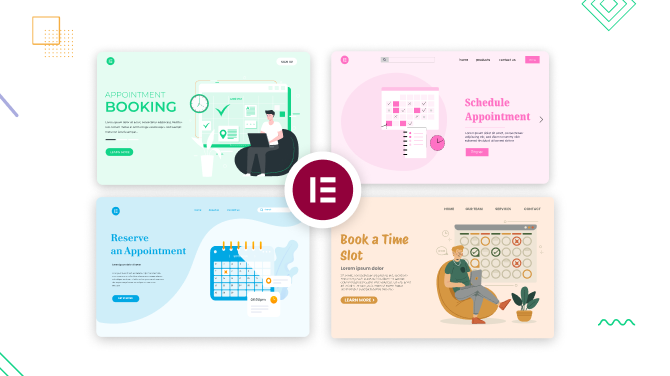How to Create a Lawyer Appointment Website with WordPress

Want to have a professional WordPress lawyer website that offers available time slots in your calendar online? Let’s get you set up with a modern, user-friendly site that makes scheduling smooth and professional.
Our step-by-step tutorial covers everything you need to know about building a law firm website on WordPress, from the basics to the finished product, including how to promote it.
You just need to follow it carefully!
Step 1. Deal with Domain Name, Hosting & WordPress Software
Why is it important to start from this step with special care?
First, it’s the foundation of your future lawyer appointment website; secondly, it’s important which domain and hosting you choose – because they ensure your site works fast and is always up.
- Domain: Your lawyer’s website’s unique address on the internet.
- Hosting: This is where your website’s files are stored.
If you are just choosing a domain name, here are our tips:
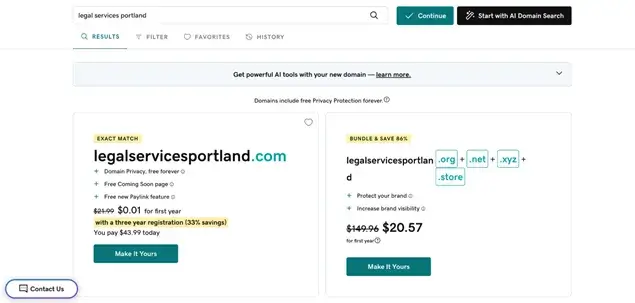
- Keep it relevant to your attorney firm’s name or related terms.
- Make it easy to spell.
- Check domain availability using online tools like Namecheap.
As for hosting, there is a longer story… There are multiple types of them, but the main things can be boiled down to:
Budget
Determine how much you can afford to spend on domain and hosting. Start small and upgrade to more powerful plans only in case you need it.
Website needs
Consider the size and complexity of your lawyer appointment website. Is it going to be a simple portfolio with a services showcase and booking engine or something more complicated, with membership areas and multiple media assets? Think about how your website may grow and scale in the future.
Technical expertise
Evaluate your technical skills and whether you need additional support. Many modern hosting providers provide really smooth options for installing WordPress. For example, GoDaddy offers a fast, secure WordPress site with a free domain and SSL (including WAF, CDN, automatic WordPress updates, and backups).
So, if it’s a new experience for you, search for hosting panels with user-friendly tools for WordPress installation.
Read our detailed comparison: WordPress.com vs. WordPress.org
Step 2. Select a Suitable WordPress Theme for Lawyers
You need a legal-specific WordPress theme or a more general business/consulting solution. The latter is also easy to optimize to the needs of attorney websites.
Choosing the right, well-supported WordPress theme that is easy to tailor to your brand is the foundation of your future website.

These are a few top sellers and good choices:
- Astra – a powerful template collection for various businesses, including lawyers.
- Attorney – a modern WordPress theme for law firms powered by the Goodlayers page builder.
- ByLaw – Fresher yet powerful and beautiful design for attorney websites on WordPress.
But you can surely research the best attorney and business WordPress themes. If you do that, make sure to also pay attention to such things:
Customization
A user-friendly page builder (Elementor, Bricks) or the WordPress block editor simplifies website creation and customization, even for those without any tech knowledge (the true power of WordPress!)
Bundled Plugins
Pre-installed plugins for bookings, portfolios, teams, etc. can save you time, but ensure they align with your website’s needs and avoid unnecessary bloat.
Support
Reliable support from the theme developer is crucial for troubleshooting issues. Check for how long you can have support without paying extra.
Speed
Even though lawyer websites are usually not asset-heavy, a fast-loading theme is a must. It improves user experience and can positively impact your website’s search engine ranking.
Essential elements of the attorney website
Even if an attorney WordPress theme of your choice doesn’t provide these content elements by default, don’t worry, you can easily add them with any page builder.

So here goes a list:
- Blog – become a thought leader online by sharing informative articles on legal topics.
- Testimonials – add client reviews and testimonials with working links to real client websites or pages.
- Video Content: publish videos to explain legal concepts or share client cases.
- Call-to-Action Buttons – add visible and engaging buttons such as contacting you for a consultation or requesting a free case evaluation.
- Case Studies – promote your firm’s successes and expertise by highlighting specific cases you’ve handled, you can feature some of them directly on the front page.
- FAQs – create a list of questions clients usually ask and provide clear answers.
- Team of Experts – if you are not working alone, show the bio of your team members.
- Client Portal or Membership – this can be the place where clients can access documents, communicate with your firm, and track the progress of their cases right on your website.
- Accessibility Features: Ensure your website is accessible to people with disabilities (learn accessibility standards).
- Privacy Policy and Terms of Service – create a dedicated page with privacy practices and terms of service to protect your clients’ information and legal standing, as well as your attorney business.
Step 3. Automate Appointment Bookings with BookingPress
To easily schedule appointments on WordPress for your attorney business, choose BookingPress.

It creates a mobile-friendly, step-by-step booking system that allows you to stay in control of your calendar, creating a comprehensive and unified environment for your entire business process.
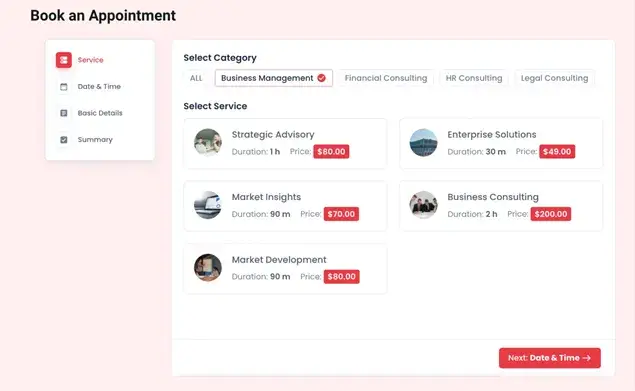
What can you achieve by placing this WordPress booking plugin on your website?
- Attract and win clients with the convenience of modern booking experiences.
- Get paid online easily.
- Set your availability once and get booked automatically.
- Use it with tools you’re already using to speed up all workflows.
- Make events and appointments appear automatically in your calendars.
How to set up BookingPress
Add legal services
With BookingPress, you can add limitless services that you provide, describe them, and add images and pricing.
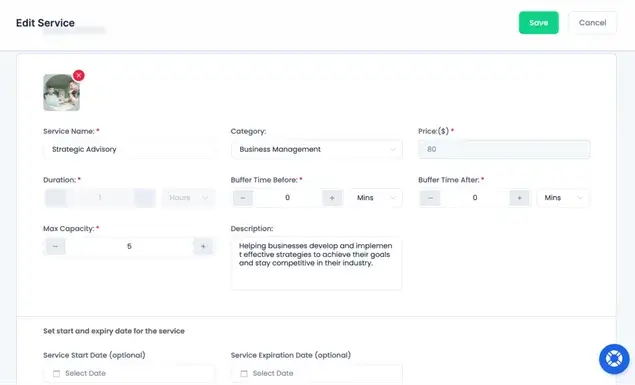
Need clients to choose the appointment duration? That’s doable too.
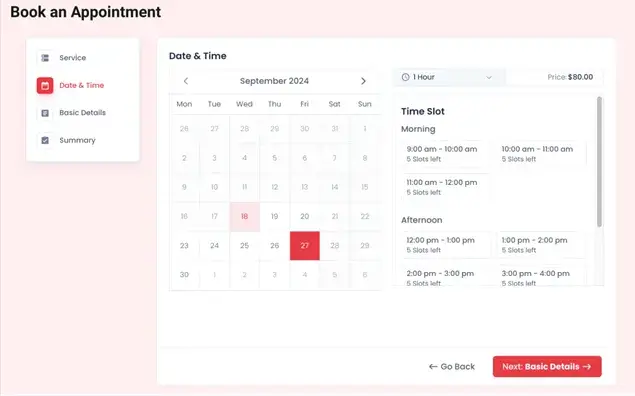
Assign attorneys who can provide these services.
Configure the working hours of your team/yours
You can create individual schedules for each attorney, accounting for vacations, personal days, and specific working hours.
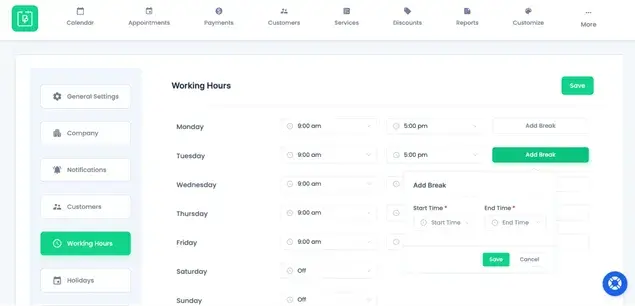
Alternatively, it’s easy to build a general schedule for your firm that can be easily customized for individual attorneys.
Add reservation rules and configure settings
There are many settings you can tailor to your business:
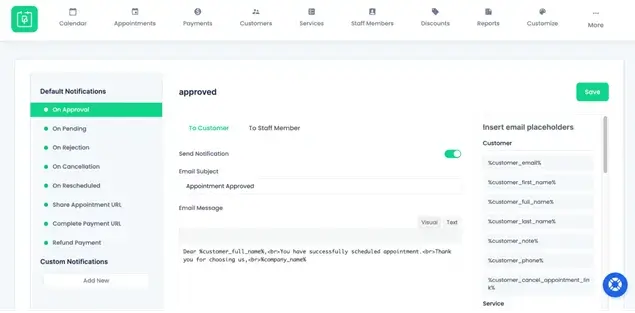
- Automated email reminders, SMS, and WhatsApp notifications.
- Discount management with dynamic discounts and customer coupons.
- Customize permissions for staff and client user areas.
Since it’s a big and powerful plugin, you can add numerous settings to control your booking system on any level.
Connect payment gateways
Accept online payments through popular gateways like PayPal and Stripe, plus a dozen more, securely on your own site.
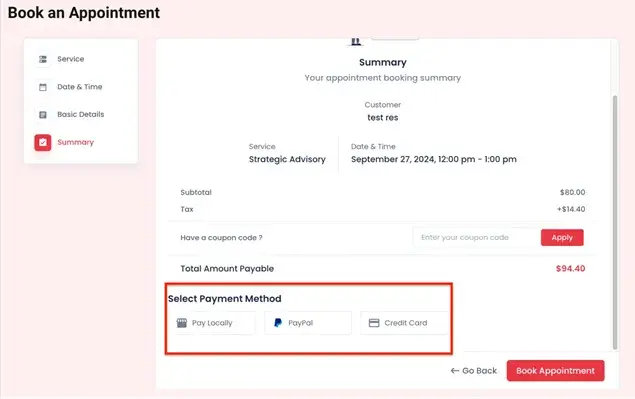
Control taxes, fees, and invoices. Track bookings and payments in one place.
Add a booking system to your WordPress site
You can build the booking system with the preferred colors, layouts, and fields on the checkout page.
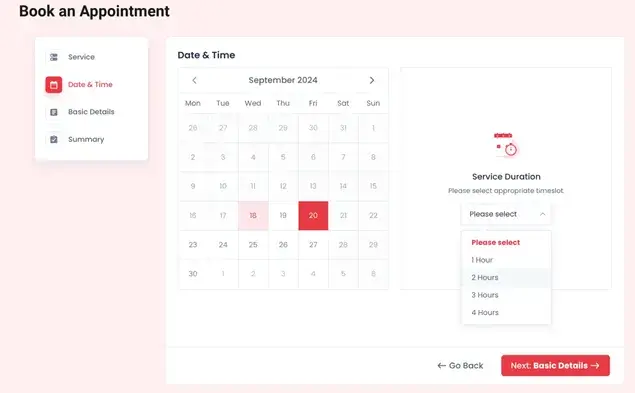
If you are looking for a simple booking system integration with your website, utilize the WordPress block editor or your preferred page builder plugin (Elementor, Divi, WP Bakery) to add booking forms with a handy drag-and-drop action.
Thanks to BookingPress, you can offer multiple booking forms on different pages, catering to various services or consultation types.
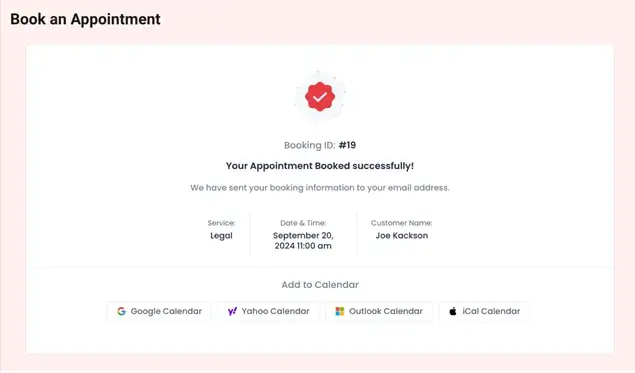
Tip: the plugin offers a free version to get you started!
Finally, you can track your bookings and revenue with the built-in detailed analytics system. Plus, you’ll have convenient admin dashboards for managing each booking and customer with ease.
Step 4. Promote & Analyze Your Site
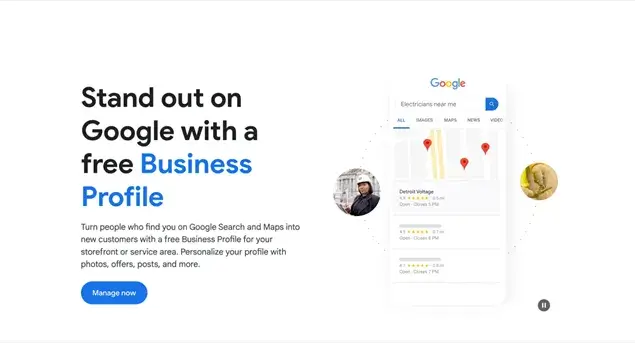
The next step is to make your site more visible across thousands of competitors in your area. Hard task!
Promote your site
This is not directly related to WordPress, but is more oriented on submitting your site and links to external platforms and sites. For example, create a Google Business Profile account or submit your profile to specific lawyer platforms.
Improve your site
Install various plugins and utilities that help you regularly back up your site, monitor its health, and improve performance.
Related tutorial: How to Improve the Performance of Your WordPress Booking Website?
Analyze you actions
Connect Google Analytics to your site to track and monitor how your actions influence the development of your site.
To Conclude on Creating a Lawyer Appointment Website with WordPress
Let’s quickly sum up our guide:
- Choose quality WordPress hosting.
- Choose a well-supported and suitable lawyer template.
- Make appointment booking easy for you, your firm, and your clients with BookingPress. Get online bookings, paid and unpaid.
Feel free to send us further questions!
More tutorials:

Get BookingPress Premium
50+ Premium Addons
20+ Payment Gateways
Plan starts at just $79
Get Premium Now