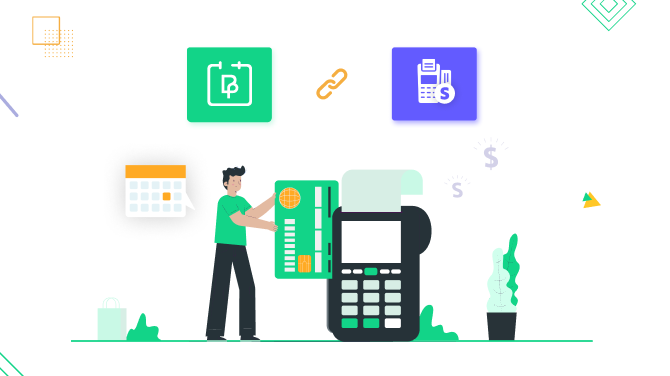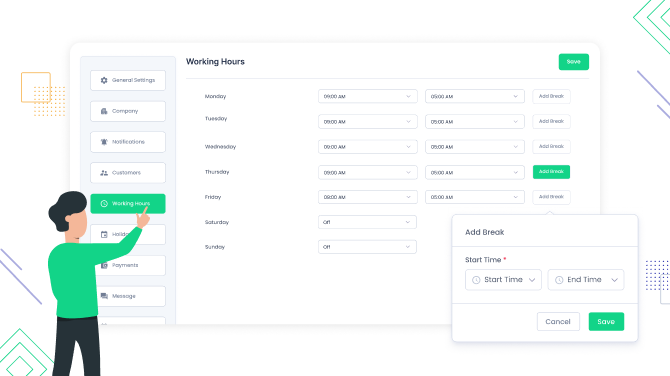How to Set Up Variable Appointment Duration in BookingPress
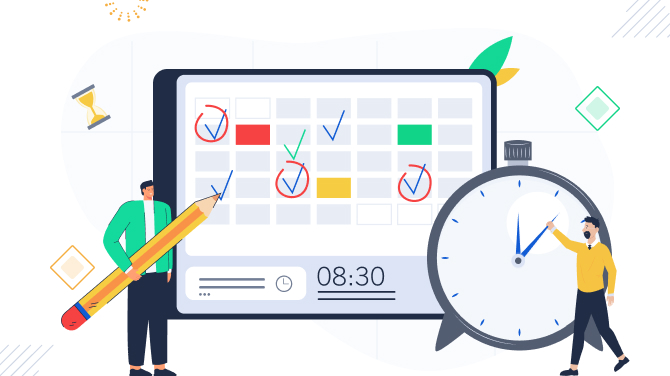
The BookingPress appointment booking software for WordPress allows you to sell appointments of different durations, but did you know that you can create different duration and cost variations within the same service?
You could offer a 30-minute appointment for $20, a 60-minute appointment for $30, you get the idea. This feature is called variable appointment duration and is a much-needed solution for service businesses that serve customers with different needs.
For example, language learning students have different learning speeds. Some students may only need a 1-hour lesson, while others require a longer class. Similarly, the same person may have more time for cosmetic procedures this time, but less time for their next appointment. This is where the feature comes into play.
As you see, it’s perfect to accommodate multiple types of customers and occasions!
How can you benefit from offering flexible appointment duration?
First of all, customizable appointment length and time gives you the flexibility to price your services according to your needs.
But what else?
- It gives you more control over your pricing.
- It allows you to offer more options to your customers.
- You can attract more customers and improve customer satisfaction.
- It’s easier to encourage customers to book longer appointments.
- A great way to maximize your revenue without extra expenses!
Needless to say, by offering dynamic appointment duration for your services, you will better understand your customers’ needs.
Tracking the duration of appointments that customers book, you can get a better understanding of how they actually use your services and what appointment duration is on demand.
Then you can use these insights in your marketing and service optimization!
How to get started
By activating a free Custom Service Duration add-on for the BookingPress plugin on your WordPress website, you can set up different prices for different durations of appointments.
Follow the next steps:
- On your BookingPress backend, go to Add-ons > Custom Service Duration > Activate.
- Now go back to Services > choose a service > Click Edit > scroll down to Custom Duration & Pricing.
- Turn on the toggle that says ‘Enable Custom Duration and Pricing’ and start adding dynamic appointment durations in WordPress.
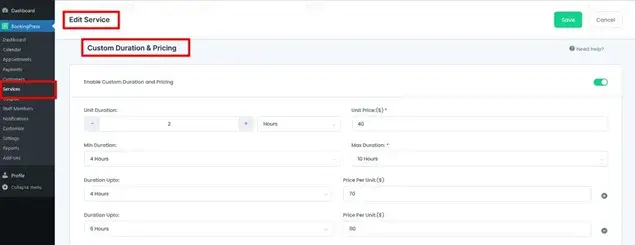
You’ll see the options to customize the appointment length and cost based on it. The duration is set in ‘up to N hours’ format. You can add as many variations as needed!
Once the variable appointment duration has been set up, it will be available for customers to select when booking appointments online.
How does variable appointment duration work for your customers?
It’s up to customers to choose a suitable appointment duration that you offer them!
Here is how the process looks for your typical client:
- Choose a service. Customers can browse through the list of services offered and select the one they are interested in. With BookingPress, you can easily add service descriptions or offer extras to upsell services.
- Choose a staff member (optional). If you offer appointments with specific staff members, customers can choose the staff member they want to work with.
- Choose a date and time. Customers can view the availability of different time slots and select the one that works best for them.
- Select the appointment duration. Here is where our variable appointment durations come into play. Customers can choose from the available appointment durations for the service they selected.
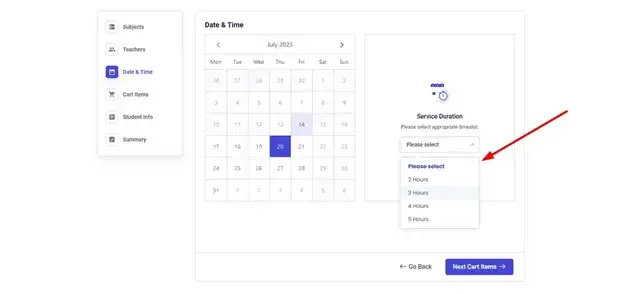
- Select the available time slots for the chosen duration. A list of available time slots will pop up. The plugin will automatically generate them.
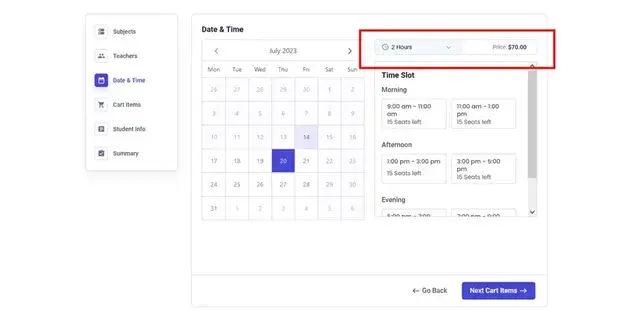
- Provide their details and pay. Finally, it’s required to provide their contact information and payment details before the appointment can be booked (the plugin supports 15+ payment gateways).
- And, Appointment Booked!
Final words on why you should try setting flexible appointment durations in WordPress
Sometimes it’s easy to boost customer satisfaction and loyalty without tricky marketing things, just give them more options for the same appointment type!
You won’t find many WordPress appointment booking plugins that offer variable appointment duration settings, so if you are looking for such a feature, grab the BookingPress plugin now and give it a try.

Get BookingPress Premium
50+ Premium Addons
20+ Payment Gateways
Plan starts at just $79
Get Premium Now