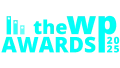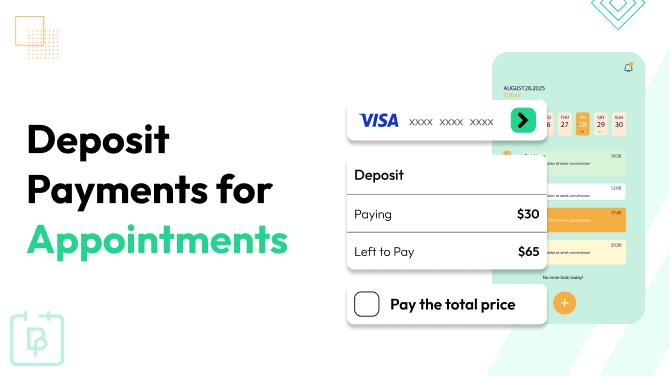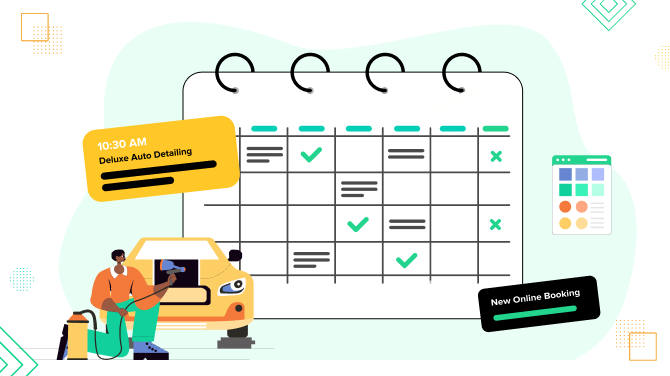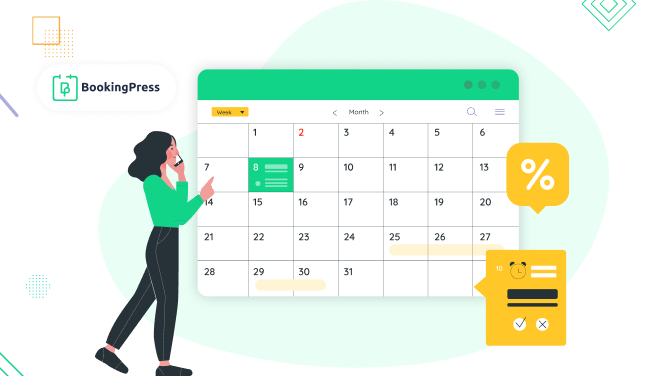How To Write a Doctor Appointment Reminder (5+ Email Samples)
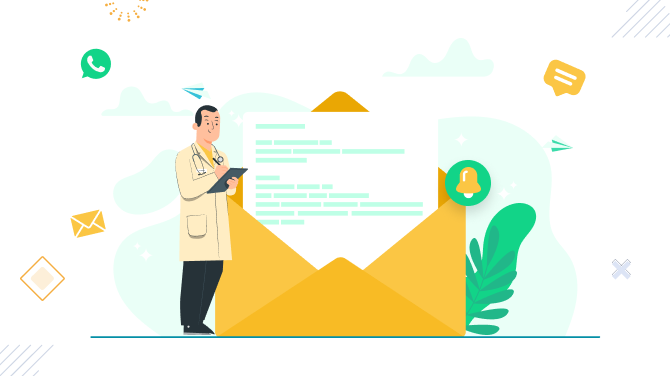
Communication is crucial for medical practitioners. If you use external software or apps like Doctolib to support your medical practice, the software sends reminders itself, and you don’t even need to lift a finger.
However, if you run a clinic and also take appointment reservations through your independent website or communicate with patients directly, you surely need to craft doctor appointment email reminders yourself.
Then you can send them to your clients either automatically via your preferred doctor scheduling software (all your emails in auto-pilot mode!) or by hand for not-automated reservations, right to clients.
While SMS text messages and phone calls are still very common for reminding your clients about upcoming appointments, emails are traditionally the most trusted and reliable method to notify clients about future appointments. So let’s see what’s really important for such emails.
Recommended Reading: 20 Free Appointment Reminder Text Templates to Cut No-Shows
What is Essential for a Doctor Appointment Reminder?
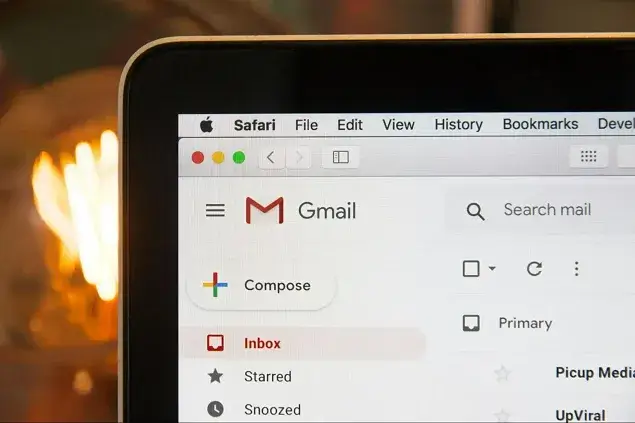
So how to write a doctor’s appointment email?
When you craft a doctor appointment reminder email specifically for your clinic, individual departments, or doctors, you may want to put yourself in the patient’s shoes and read your emails as if they are reading it.
There are still a few details that matter to almost all types of emails! Let’s list all of them below:
Appointment emails subject tips
- It’s good practice to include the date and time directly in the email subject line.
- Create a feeling of urge in the subject to stress how serious it is.
- Be personal with words like ‘your’, ‘we’, and ‘waiting’.
- Use keywords like ‘appointment reminder’ to be very explicit.
- Include a doctor’s name or clinic name in the subject.
General tips & good practices
- Simple fonts and colors for easy skimming.
- Date and time data are highlighted in some way.
- Minimum unnecessary information and ads.
- Test different doctor email reminder variations to find the best option.
- Keep the email tone friendly and professional.
- Add necessary insurance information.
- Give an option to add an appointment to the client’s calendar.
Appointment reminder emails – main content details
- Patient name.
- Appointment date and time.
- Doctor name.
- Clinic Information and address, possible directions.
- Preferred arrival time.
- What to bring, including documents.
- Appointment purpose.
- Rescheduling/cancellation information with links to how to do it.
- Helpful links to clinic websites, directions on Google Maps, or downloadable patient forms.
- Offer a client to add this appointment to their personal calendar.
Why Use Autopilot Doctor Email Reminders?
Automation is key to higher productivity in any business process.
Sending out automated email template reminders is one of those risk-free methods you should definitely give a try no matter whether you operate a solo practice or manage a clinic.
As a rule, sending emails is just one of the features of appointment scheduling software like BookingPress – they are usually tied to the appointment reservation process.

Simply said, you can place a cool mobile-friendly booking form to your website allowing patients to make a reservation and pay online. Please note that BookingPress works only with WordPress sites.
So why is using software a great addition to your relationship with clients?
- Better email deliverability through the software – fewer no-shows, fewer human errors.
- Easier to connect medical professionals and patients, allowing them to meet every day without manual appointment arrangements.
- Pre-made email templates that dynamically use client information – you don’t need to spend time on them.
- You can send payment information in emails automatically.
- Effectively manage all your services, patients, and bookings from a centralized system.
- Reduce noise and unnecessary interactions at your clinic.
5 Email Templates for Doctor Appointment Reminder
Below are a few versions of the email template for you to tailor to your routines!
Doctor Appointment Reminder Email Template #1 Detailed Reminder with Instructions
Subject: Appointment Reminder: [Your Name] – [Date] at [Time]
Hello [Patient Name],
This is a friendly reminder from [Clinic Name] about your upcoming appointment with Dr. [Doctor Name] on [Date] at [Time].
Your appointment will take place at our clinic located at:
[Clinic Address]
Here are some helpful reminders:
- Please arrive 15 minutes early to complete the insurance paperwork.
- If you have any insurance information updates, please bring them with you.
- Feel free to write down any questions you have for Dr. [Doctor Name] in advance.
We look forward to seeing you then!
Sincerely,
[Clinic Name]
Doctor Appointment Reminder Template #2 – Short and Simple Reminder
Subject: You Have an Appointment Soon!
Dear [Patient Name],
We want to remind you about your upcoming appointment on [Date] at [Time] at [Clinic Name].
See you then!
Sincerely,
The Team at [Clinic Name]
Doctor Appointment Reminder #3 – Detailed Reminder with Links and Promotions
Subject: Don’t Forget! Your Appointment with Dr. [Doctor Name] is Coming Up!
Hi [Patient Name],
Just a quick reminder that your appointment with Dr. [Doctor Name] at [Clinic Name] is scheduled for [Date] at [Time].
Here are some helpful resources:
- Get directions to our clinic: [Link to Google Maps]
- Download new patient forms: [Link to downloadable forms]
- Learn more about Dr. [Doctor Name]: [Link to doctor bio]
Special Offer! We’re currently offering a discount on [service name]. Mention this email at your appointment to learn more!
Sincerely,
[Clinic Name]
Doctor Appointment Reminder Template #4 – Doctolib Reminder Style
Subject: Your Upcoming Appointment – [Clinic Name]
Dear [Patient Name],
This is a confirmation email for your appointment with Dr. [Doctor Name] at [Clinic Name] on [Date] at [Time].
You can manage your appointment online:
- Reschedule: [Link to reschedule appointment]
- Cancel: [Link to cancel appointment]
Please note: If you need to cancel your appointment with less than 24 hours notice, a cancellation fee may apply.
See you soon!
Your Clinic
Doctor Appointment Reminder #5 – Friendly & Personal
Subject: Your Doctor’s Appointment with Dr. [Doctor Name] is Soon!
Hi [Patient Name],
Just a friendly nudge to remind you that your appointment with Dr. [Doctor Name] is coming up on [Date] at [Time]! We are located here: [Location]
I’m excited to see you and chat about your health.
In the meantime, if you have any questions or need to reschedule, just give us a call at [Phone Number] or reply to this email.
See you soon!
Best,
Your doc
Don’t stop here! Explore more related articles below:

Get BookingPress Premium
60+ Premium Addons
20+ Payment Gateways
Plan starts at just $89
Get Premium Now