Custom Service Duration

Get and Activate Custom Service Duration Addon from BookingPress -> Addons
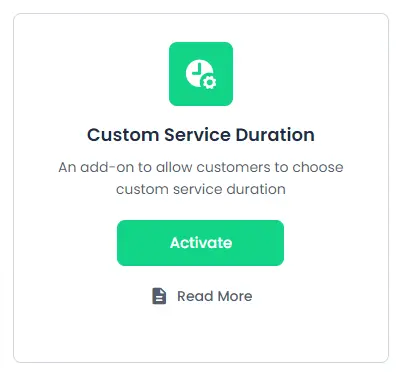
After enabling the “Custom Service Duration” addon, you will be able to see a section “Custom Duration & Pricing” while managing the services.
When you will enable the switch for “Enable Custom Duration and Pricing”, the initial service duration and the price for a particular service will get disabled and then you will be able to set the duration and price for a specific service under “Custom Duration & Pricing” section.
Unit Duration:
Set the initial duration for the service, suppose, if the “Unit Duration” for the service is set to 30 minutes, then the service will be shown with the time duration of 30 minutes.
Unit Price:
After the service duration is set, you can set the price for the service duration according to your requirement, if you have set the Duration Time to 30 minutes and “Unit Price” as $250, then the price for the 30 minutes service will be $250.
Minimum Duration:
After setting the service’s Unit Duration, the minimum service duration will help you to set the minimum time to start a service slot. Suppose, the Unit Duration for the service is set to 30 minutes, then you will be able to select the Minimum Duration starting from 1 hour (double the duration set in the Unit Duration). And after that, the slots will be displayed in the front end with the minimum duration of the service as 1 hour.
Maximum Duration:
After setting the Minimum Duration, under this option, you can set the maximum time duration until which the service can be extended within 24 hours with every 30 minutes interval(or time as per as set for the ” Unit Duration” of the service) and after that, the customer will be able to extend the service duration as of the time interval set.
Note: Suppose if the initial service duration is of 30 minutes and the min duration is set to 1 hour and the max duration is of 4 hours, and after that, if the customer chooses the service for 2 hours and 30 minutes, then the slots for that time duration will automatically be displayed as booked slots from the front-end.
Duration Upto and Price Per Unit:
Under this option, you will be able to select the time duration of the service every with 30 minutes interval(or time as per set for the ” Unit Duration” of the service).
Now let’s suppose that you have set “Duration Upto” for 2 hours and have set the price to $300 in the “Price Per Unit” option, then if the customer will select the service duration for 2 hours or more, then the service will cost as $300 only. Otherwise, if the customer selects a service duration lower than 2 hours, then the price will be calculated according to the initial price and duration set for the service. So, if the initial price of the service is $250 and the customer selects the service duration for 1 hour, then the customer will be charged $500 (250+250) for each half-hour (initial time) till he selects the duration for 2 hours or more which will cost him only $300.
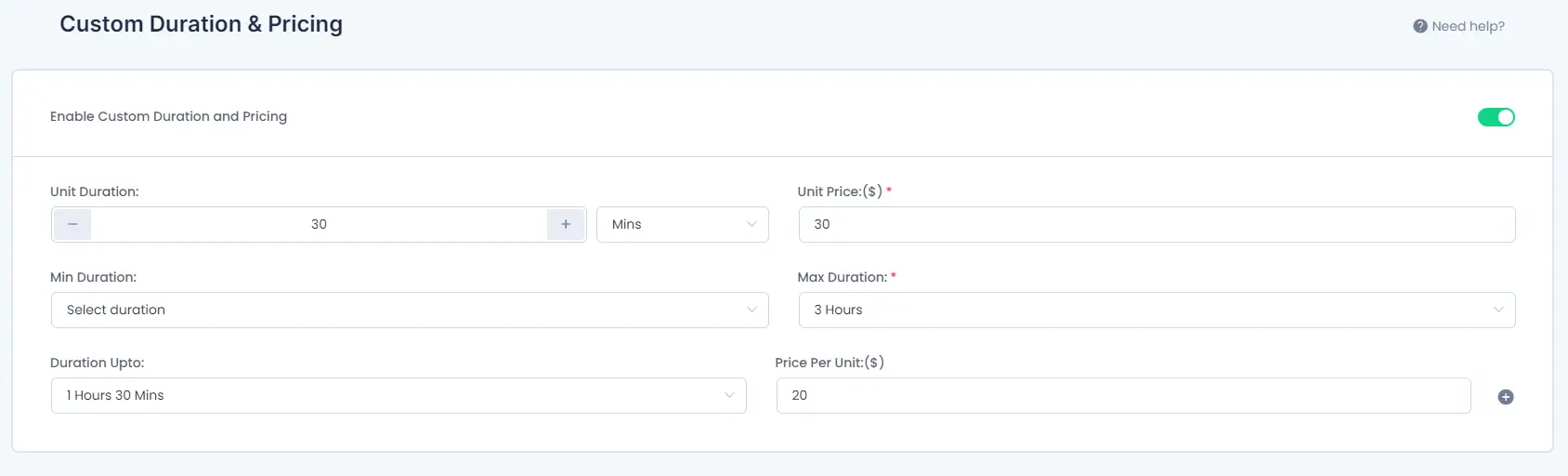
Also, you can set various prices for multiple durations by adding the duration time and price click on the +(plus icon), and the duration and price set here will be assigned to the staff member.
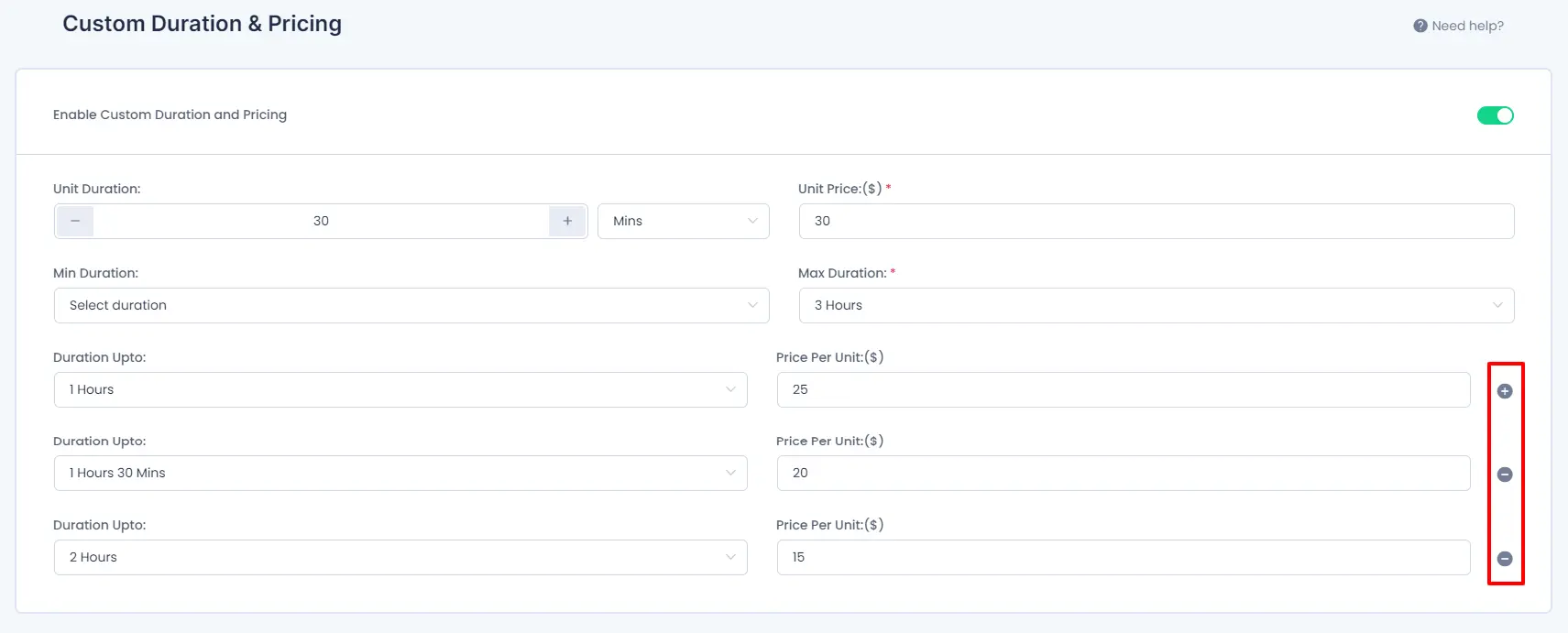
Custom Duration & Pricing Of Service In Days
As you are able to book the service in Days, you can also set the Custom Service Duration in Days and allow your users to select the number of days they would like to book the service for.
For the Custom Duration of Service in Days, suppose if the initial duration for the service is set to 1 Day, then you can see in the Custom Service Duration the unit duration is set to 1 day and the rest of the configuration can be done in days. You can set the duration up to and pricing of the duration as per your liking as you did for the Minutes and Hours durations.
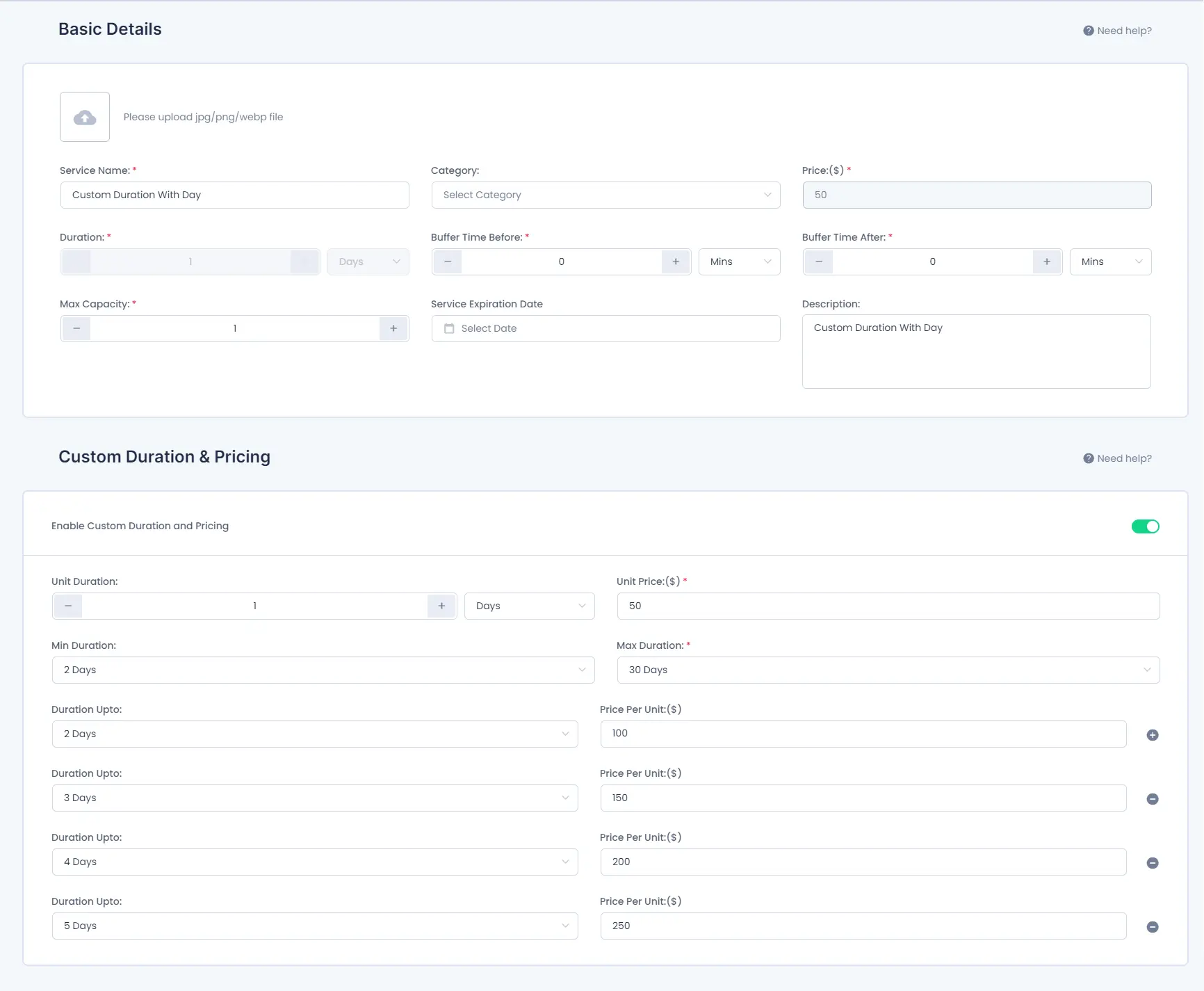
This is how it would look in the front-end when users have to select the number of days based on the above configuration.
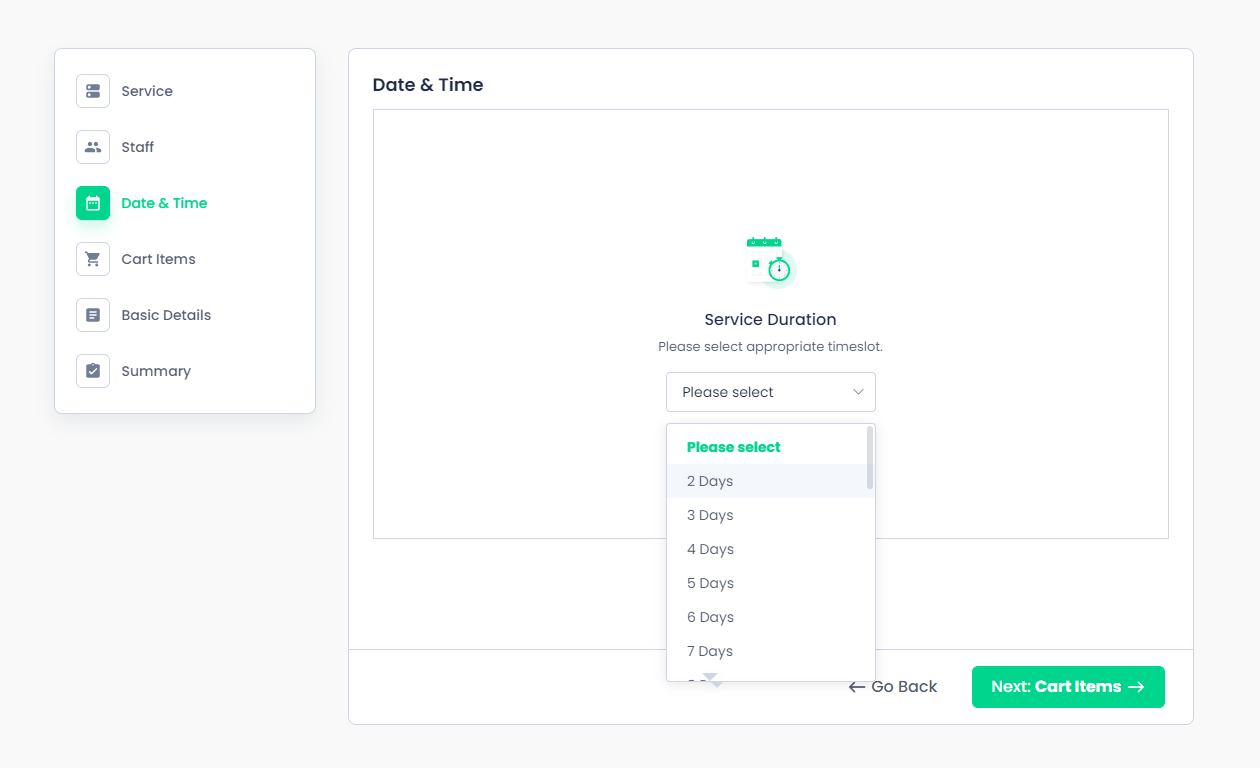
Staff Member:
The duration and the price set for the service will be reflected while editing the staff members.
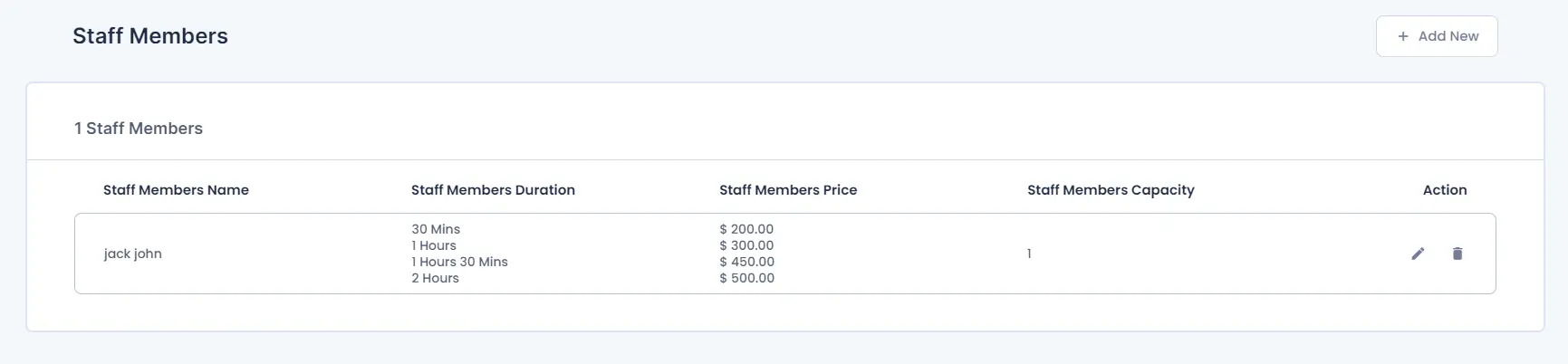
You will also be able to set different price for the different time durations for each time duration by editing the “Staff Member”:
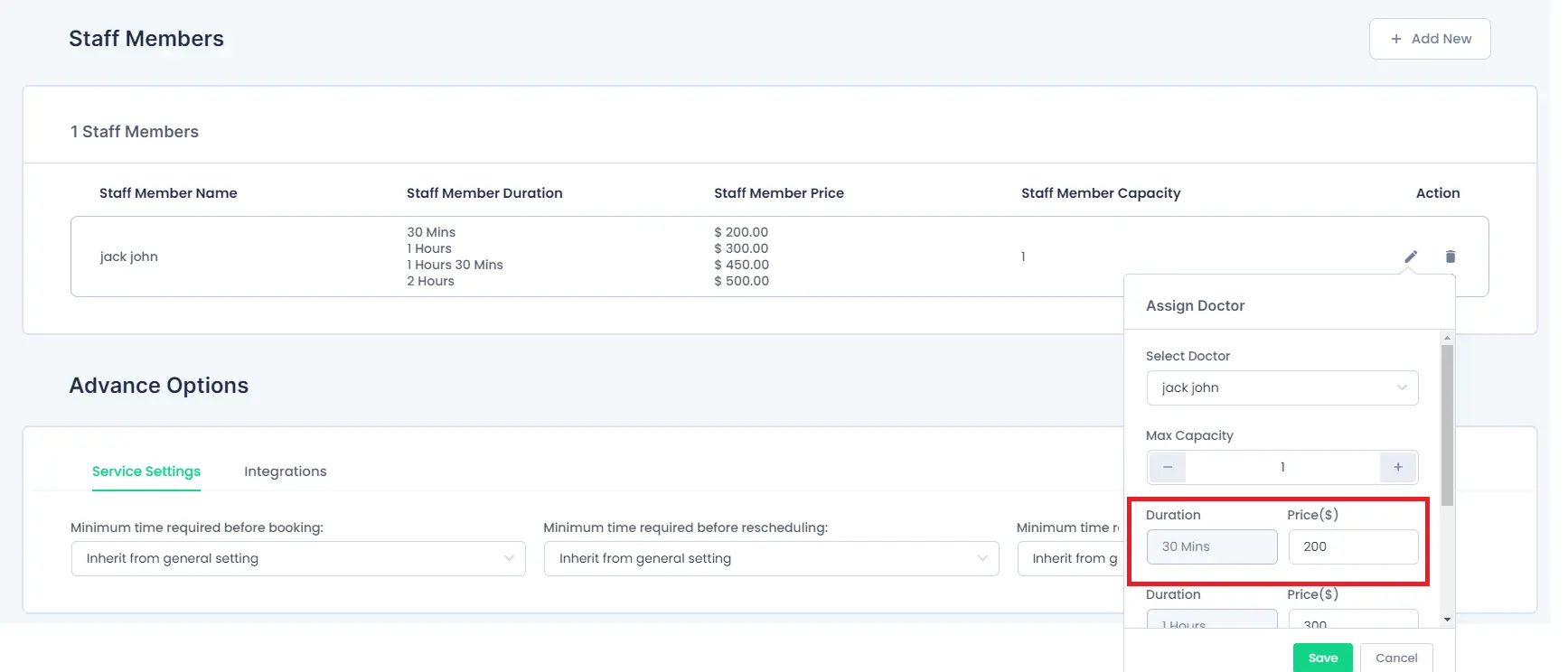
Note: While editing the staff members, you will only be able to set the price for the particular staff member and you won’t be able to set the duration from here.
As you can set the price based on the Staff Member while adding/editing the service, you can also set the price for the particular service for each service from the Staff Member section too and from also note that while editing the staff member, you will not be able to set/edit the duration of the service but rather the price only.
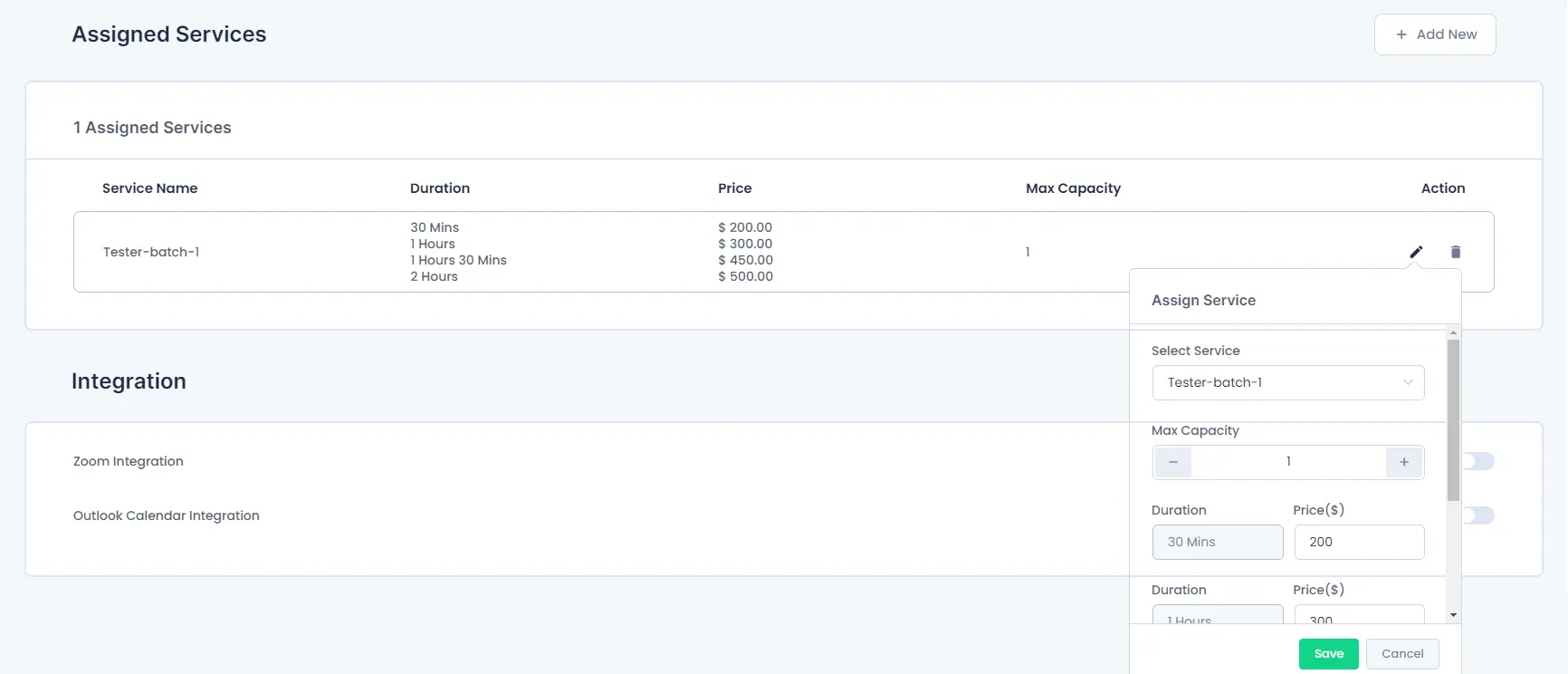
Note: It will not be possible to set the Custom Service Duration In Days.
Front-End Explanation:
Let us see how the Custom Service Duration Works in the Front-end.
Suppose if you have set the initial time of the service to 30 minutes, then in the front-end, the customers will be able to select the Service Duration time within the 30 minutes Interval Gap, and the duration will be displayed till the maximum hours set under the max duration.
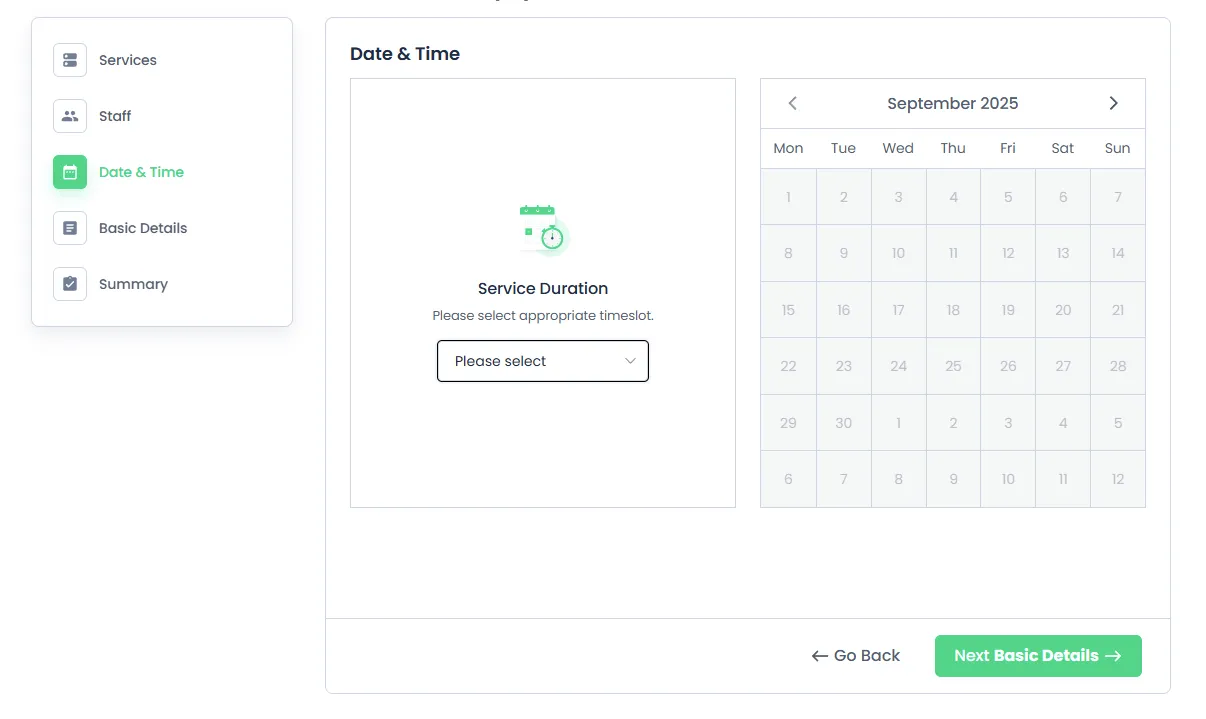
Now if you have set the intial time duration to 30 minutes along with minimum and maximum time duration to 1 Hour and 3 Hours respectively, then the time slots will be displayed as below screenshot:
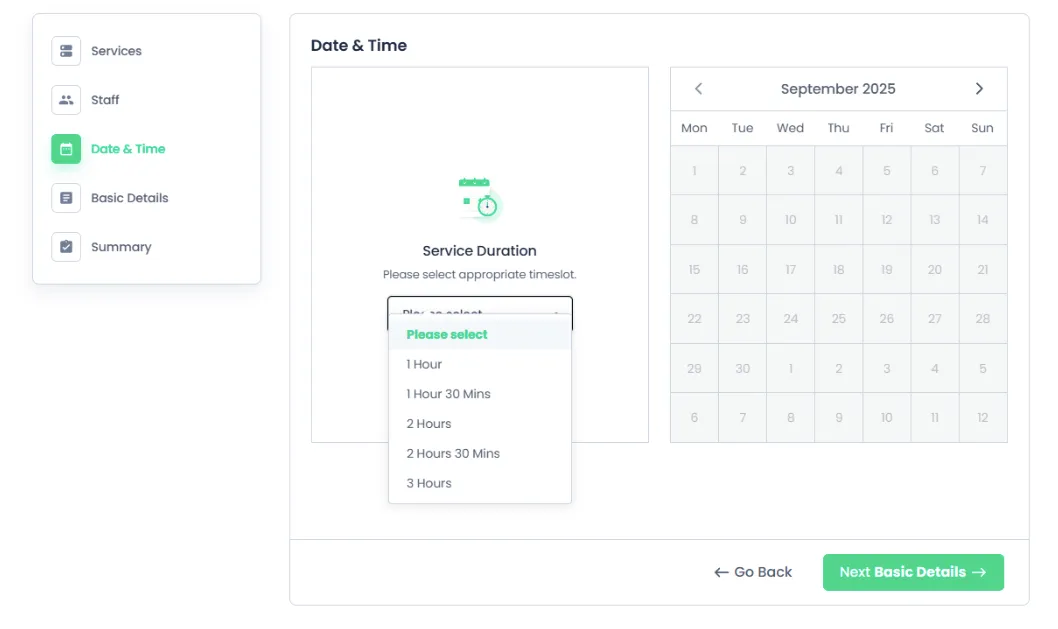
So, if the initial price is set to $250 for 30 minutes, then the customer will be able to select the slots accordingly. Also, suppose if the “Duration Upto” time is set 2 hours, and the customer selects the slot duration to 1 Hour and 30 Minutes, the customer will be charged as 30 mins+30 mins +30 mins(250 +250 +250), or if the customer selects duration slot of 2 hours and the “Price Per Unit” for 2 hours is set as $300, then, for the slots of 2 hours and more will be charged as $300 only and the slots will be displayed accordingly.
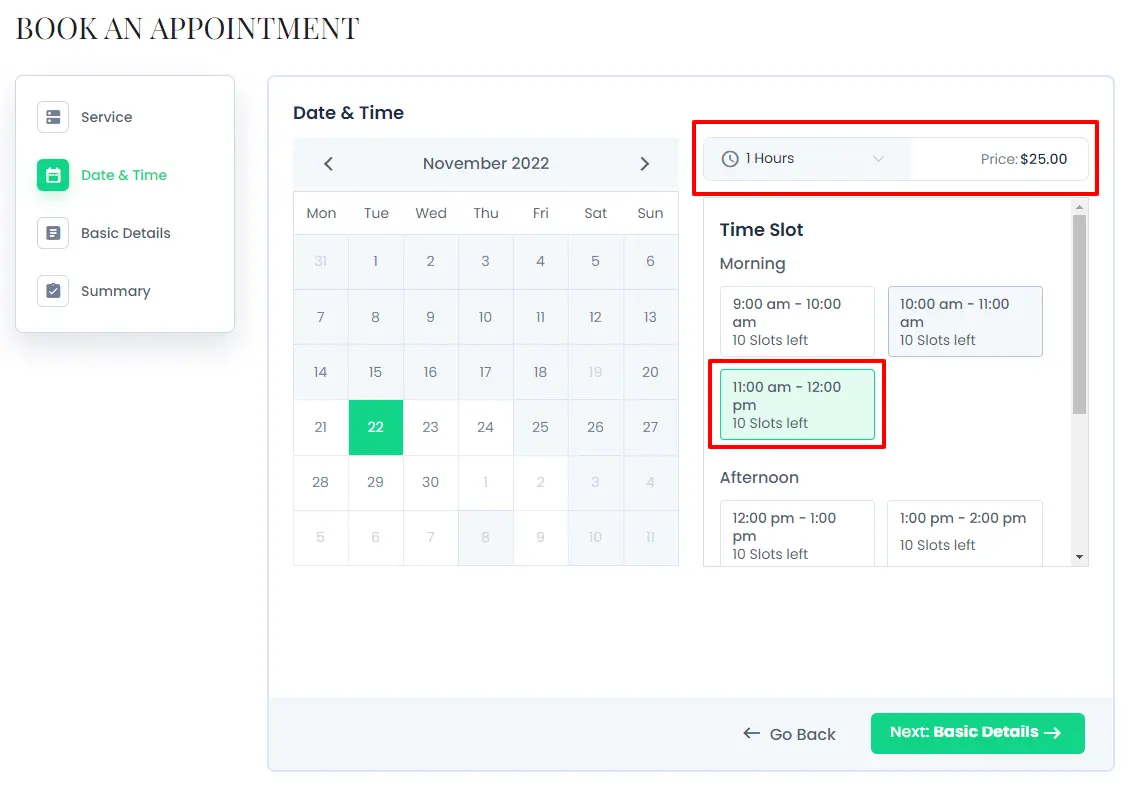
After selecting the service duration and the slots, the customer will need to fill up the information and the information will be displayed accordingly in the summary.
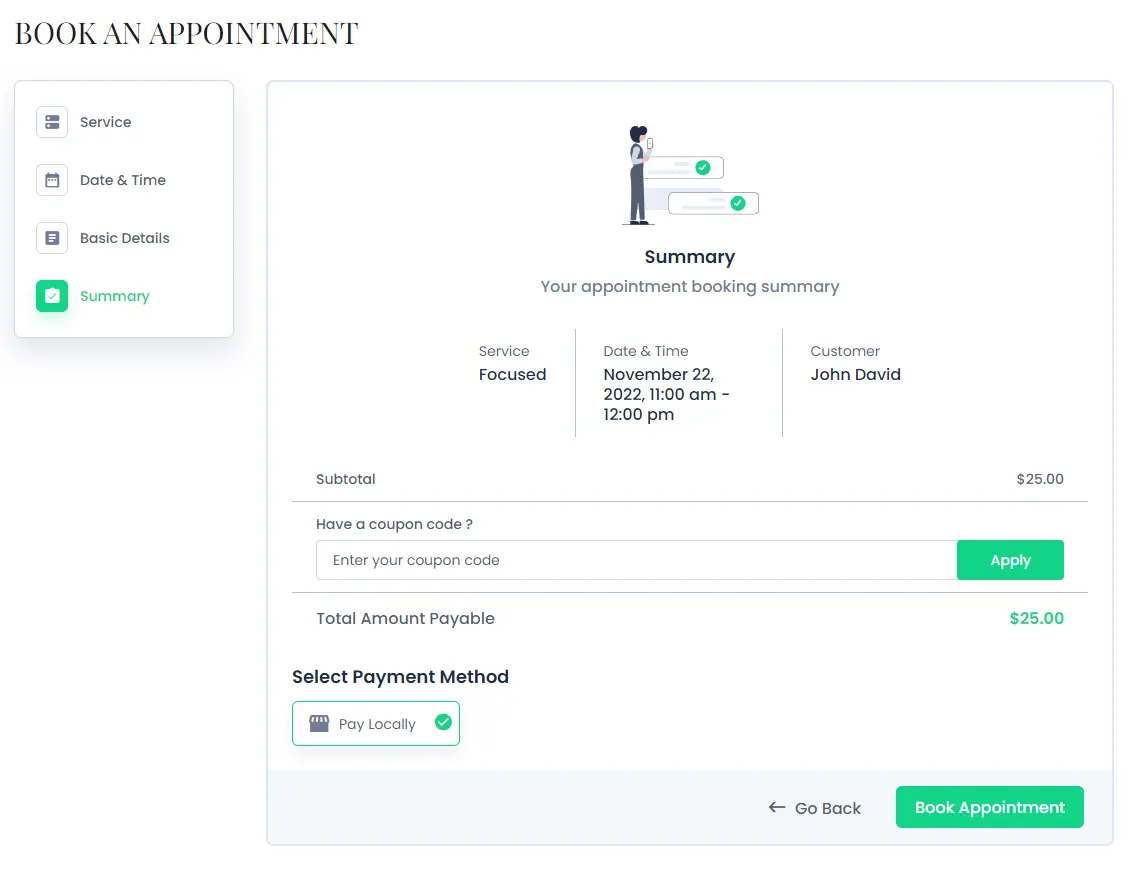
What will happen if the Happy Hours Pricing addon is configured with Custom Service Duration?
If the Happy Hours Pricing and Custom Service Duration addons are configured together with a different price for the same service, then the price set for the Customs Service Duration will be considered for the bookings.
Suppose, if you have configured Custom Service Duration for the service with a unique price for each time duration, and along with that, you have also configured Happy Hours Pricing for Sunday and Monday for the time duration 13:00 to 17:00 for the same service as per below example:
Custom Service Duration Price (2 Hours): $50
Happy Hours Price (13:00 to 17:00): $30
So, if anyone opts to book the service for the Time 14:00 to 16:00 on Monday, then the price of the service will be $50, because, it will consider the price of the Custom Service Duration over the price of the Happy Hours.