SMS Notification Addon

SMS Notification Integration:
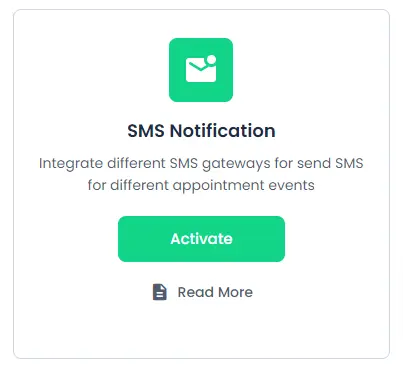
To integrate the SMS Notification with the BookingPress, first, you will have to get and activate the SMS Notification Addon from “BookingPress -> Addons”.
You will be able to configure the SMS notification from “BookingPress -> Settings -> Notification” in the “SMS settings section”
To start sending SMS to users admin will have to select an SMS gateway from a predefined configured SMS gateway list.
- Alcodes
- BearSMS
- BulkSMS
- Cheap Global SMS
- Clickatell
- ClickSend
- D7 SMS
- Experttexting
- EZTexting
- Exotel
- Easy Send SMS
- EngageSPARK
- Fast2sms
- MSG91
- MSG Club
- Messente
- Message Bird
- Movile
- Nexmo
- Redoxygen
- RingCaptcha
- Routee
- Spirius
- SMS Global
- Swift SMS Gateway
- SMS Gateway Center
- SMS API
- Text Local
- Textbelt
- Text Marketer
- Telnyx
- Twilio
- Telerivet
- Vianett
- Wavecell
- 1s2u
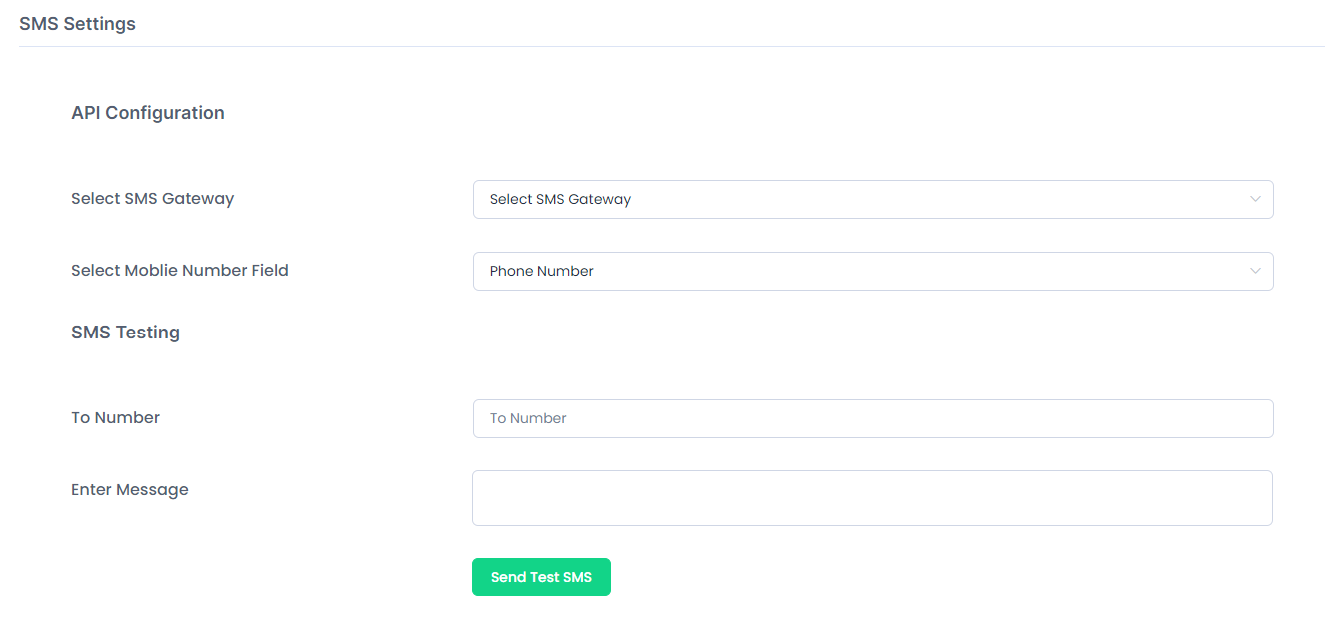
Select the SMS Gateway according to your requirement and fill the required credentials.
Under “Select Mobile Number Field”, select the “Phone Number” field here and click on save and you are good to go.

