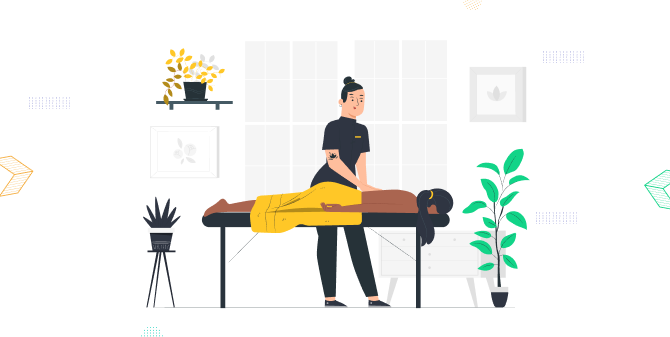7-Step Guide to Evaluating Appointment Scheduling Software Solutions

Looks like there are too many great options when you need to choose an appointment scheduling software!
With the right checklist and insights into such software details, you may create your own list of preferences and get the most out of your business with the right scheduling tool.
We are ready to help with getting such a list ready! So, here is your go-to tutorial for evaluating appointment scheduling software solutions.
Understand the booking flexibility & various event types
You need simple and powerful scheduling capabilities. That’s why this feature is at the top of our list. That literally means that the booking software works for your needs.
Are you providing yoga classes for groups and individuals? Do you want to give only one-to-one classes? The software must be able to take care of the booking scenarios.
Here is our very detailed checklist to help you consider your options:
1. The software must be able to handle various time slots you offer as appointments:
- Fixed time slots (of any duration, e.g. 30-minutes).
- Custom duration selected by the client.
- Recurring options (daily, weekly, monthly).
2. Check out for booking window flexibility to handle pauses and complex bookings:
- Custom buffer times between appointments.
- Minimum notice period (e.g., 2 hours before booking).
- Limit for maximum advanced booking.
- Last-minute bookings.
3. Check out which event types are supported for bookings in one go:
- Single appointments.
- Recurring events.
- Multi-day events.
- All-day events.
4. If you need time zone flexibility for online events, see how it works.
5. The online time slot will depend on the availability that you can set for shifts and employees:
- Staff-specific schedules.
- Holiday and special days in the schedule.
- Availability based on the location.
6. Cancellation and rescheduling options are also important to keep clients happy:
- Configurable cancellation policies.
- Simple rescheduling for clients.
7. If you need to organize appointments for multiple participants, look for these features:
- Single participant/one-to-one.
- Group bookings (e.g., workshops or team events).
- Waitlists.
8. Booking rules that you can set are also highly important:
- Appointment limits per day.
- Minimum or maximum participants per appointment.
- Set limits on the number of recurring sessions.
Evaluate the intuitiveness of the design & interface
People-first, modern, and convenient design is what you need to make your clients fall in love with your pre-service experiences.
Test the software using the demo versions or even register a trial account to see how intuitive and easy-to-use it is. It is a great way to understand how software developers are committed to creating products that people will find useful.
Look for solutions with smart step-by-step wizards, interactive availability calendars with color-coded dates, smooth mobile-friendly layouts, and instant messages/notifications. It’s also a great sign if you have a choice of search filters you can put on the booking form so that your clients can choose a location, a staff, and more details when making a booking.
Review a payment gateway choice
Your appointment scheduling software should make your business money. For this, you need to give your clients many options to pay you online.
Normally, clients are looking for popular local patent gateways, which are regularly accepted across the websites in your country. For international websites, more world-popular systems, such as PayPal and Stripe are also very important.
In addition to payment gateways, clients are also looking to have upfront payment options, post-service payments (pay at the office), and partial payments upfront. Most importantly, these options should be easily adapted to your business needs and scenarios.
Moreover, look for these important features:
- Customer payment history and customer accounts.
- Handling refunds.
- Revenue tracking.
- Security measures.
- Multi-currency.
- Invoices.
Learn the notifications and reminders system
Pay attention to how the notifications/reminders system works and what kind of communication sources it offers. It’s the most important thing to communicate with clients without extra effort and cut down on missed appointments.
Email notifications
It’s important to ensure the software can automatically send out updates for reschedules, cancellations, and location changes with traditional emails. Look also for customizable email templates that match your brand.
SMS/Push/WhatsApp
SMS and push notification reminders, as well as automatic notifications in messages are loved by customers. Also, check out how well you can customize those messages and how much you need to pay for the service. Consider whether the reminders include quick action links, like confirming attendance or requesting changes.
Check out marketing and revenue management tools
Dynamic pricing, booking rules, and the rest of the things will help you better handle no-shows, boost unpopular hours, or sell less popular services. So, we strongly recommend checking out how the appointment scheduling software handles marketing tactics. Search for:
- Tools to handle no-shows.
- Price variation based on time slot (peak vs. off-peak hours).
- Discounts for recurring or long-term bookings.
- Full or partial deposits.
- Online tips.
- Selling unpopular hours.
Ensure there is calendar sync & integrations
For appointment management, you need to have good external integration with popular calendars like Google, Outlook, or Apple. This will allow your appointments to sync automatically across all your devices, and also allow clients to get the same notifications to their calendars. This is especially crucial for businesses with multiple employees when everyone needs to manage their own schedule.
- Two-way sync with external calendars (Google, Outlook, iCal).
- Block time for busy calendar events.
- Multiple calendar integrations.
Additionally, you might need many other types of software solutions, for example, for email marketing, statistics, or translations, that could be easily connected to your appointment scheduling software.
Learn the pricing range
Finally, how do you understand what’s worth paying for in the appointment booking software you like? Features normally differ in pricing plans. We recommend paying attention to software that comes with fixed prices and doesn’t change much based on your growth. Moreover, study what features exactly are included with plans – you might never need the most expensive one. Also, if you find the software with all the features you need there is a lifetime plan, it might be worth it to pay just once. And finally, pay attention to the number of calendars/employees, etc. you get with every pricing plan.
Final word – How to evaluate appointment scheduling software?
Selecting software to manage appointment bookings, employees, payments, and revenue for your business is no easy task. You need to have a clear understanding of how your business operates in reality and what tools you truly need – so you don’t end up paying for unnecessary features. However, there are some essential features that you can expect to find in any good software and we hope our guide will help you assess your solutions of choice better.
Top lists of appointment scheduling tools:

Get BookingPress Premium
45+ Premium Addons
20+ Payment Gateways
Plan starts at just $79
Get Premium Now