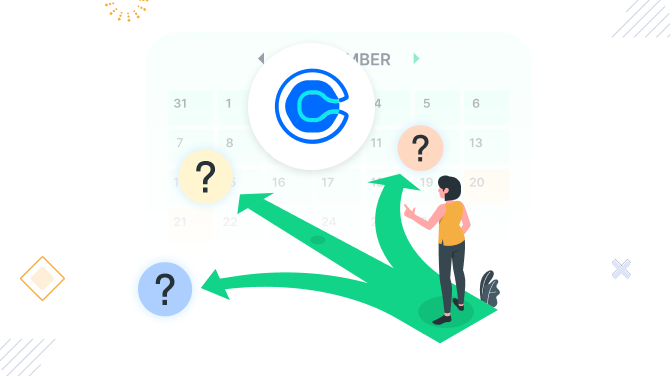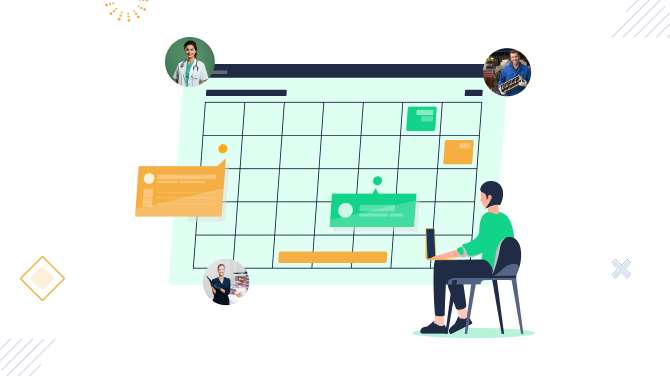PayPal Booking System: A Guide for Appointment Business
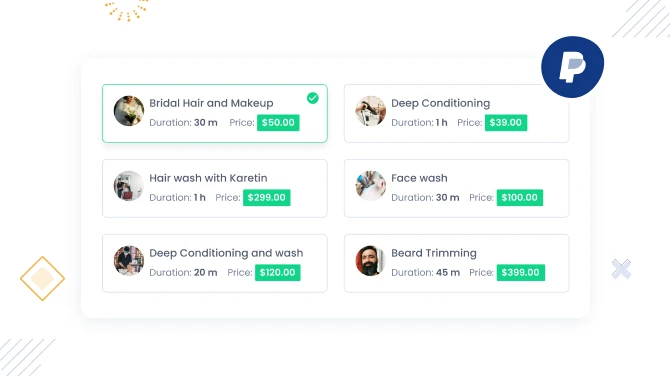
A PayPal booking system allows customers to pay for appointments, events, and meetings using their bank accounts, credit cards, or existing PayPal balances.
As a service business, you can also get and manage all the income in your PayPal account, which goes directly to your account.
If you are looking to use the powerful options of a PayPal booking system, we’re sharing details of how it functions in this article.
Does PayPal Offer a Booking System?
It would be nice to have a booking system integrated into PayPal as a service, but at the moment, this isn’t something directly offered by PayPal itself.

So if you are looking to use a PayPal booking system, you need to search for the integration of PayPal with a booking system, such as BookingPress, a booking plugin for WordPress.
Most booking systems will have clear instructions on setting up your PayPal account for receiving payments.
In simpler terms, using BookingPress as an example, the plugin takes care of the bookings and scheduling – just like an online appointment calendar and booking system. The PayPal integration works behind the scenes to allow your clients to pay for those online bookings using PayPal checkout experiences directly within your WordPress site.
Why Use PayPal in Your Site Booking System
The simple answer is – because PayPal offers many tools you as a service business would need to manage payments and clients. You will use such powerful tools:
- Payment gateways.
- Invoicing.
- Virtual terminals.
- Subscription payments.
Just like any other internationally popular gateway, PayPal charges processing fees for commercial transactions (normally 2.9% of the transaction amount + a fixed fee), with possible additional fees for currency conversions.
However, it gives your business enterprise-grade possibilities, quality support, and many ways to scale the software itself.
What makes it even cooler for the appointment business?
For example, you can generate invoices automatically upon booking confirmation, including a “Pay Now” button linked to PayPal, offer customers the option to pay in installments, and even use PayPal Payouts to easily send earnings directly to contractors after appointments with them are booked.
With such awesome features available through PayPal as PayPal Pay Later you can also enable clients to pay later without any risks to your business.
What’s more, while PayPal is the core service, some platforms might allow integrating additional payment methods (credit cards, debit cards) alongside PayPal, which provides even more flexibility for you and your clients.
Overall, here are opportunities that the PayPal booking system provides to you as a business and your customers, of course:
- trusted user experience for customers when they book and pay online.
- PayPal operates in more than 200 countries, supporting over 25 currencies.
- many tools and features to improve conversation rates.
- steadfast commitment to the customer experience.
- many options that service business needs, including subscriptions and pay-later options.
How to Enable PayPal in BookingPress?
What is BookingPress?
While PayPal is trusted for online commerce and payments, BookingPress is a trusted appointment scheduling software.

BookingPress has all you need to set up a reservation system with payments through PayPal – and other gateways as well if you want – so it’s not limited to PayPal only.
- BookingPress is fully suitable for clinics, yoga studios, and coaches.
- The plugin provides a smooth booking flow for mobile phone, desktop, and tablet users.
- Email, WhatsApp, and SMS notifications are integrated.
- Staff scheduling, recurring appointments, and calendar synchronization for a comprehensive management experience.
- PayPal booking system includes + many other payment methods (20+ Worldwide Payment Gateways) to pick from.
- Support for deposit payments and discounts for your service business.
How do you enable it on your site? Here’s what you’ll need:
- A WordPress site with the BookingPress plugin up and running.
- Follow these simple steps to activate PayPal in just a few minutes (use “Sandbox” for testing or “Live” for real payments.) We also recommend using the pop-up PayPal method, which opens a secure pop-up window within your website instead of redirecting to a separate PayPal page.
So here it goes further:
- Obtain your “API Username”, “API Password” and “API Signature” credentials in your PayPal assigned to your Live account.
- For a recommended pop-up method, you also need to obtain your Client ID and Client Secret credentials via PayPal Developer. Create an app within PayPal to get these details.

- Add all these details to the payment methods settings in BookingPress.
- This will add a PayPal button to your booking form.

- For your client, clicking “PayPal” opens a secure pop-up for payment within your site.
More step-by-step PayPal instructions
Great Examples of PayPal Booking System
Let’s take a look at various examples of how a PayPal booking system might work for different industries that offer customer appointments.
All these examples are powered by BookingPress!
Yoga class scheduling

Customers can easily pick a type of yoga lesson, a teacher, and extra services or equipment they might need to book. This can also work for one person or a group.
Beauty salon services

Customers choose an artist, service, and available time before they can use a PayPal booking system.
Coaching and business consulting services

After selecting a category and a type of service, a customer can select the time that suits them as well as the duration of their meeting. Then it’s easy to choose PayPal and pay for their upcoming consultation.
As you see, it’s a breeze to build a booking system for any business that accepts hourly reservations and then enable PayPal as one of the options for your customers to pay smoothly and securely online.
Over to You: PayPal Booking System is the Most Powerful Companion to Service Business
Small businesses that work with appointments and want to have the trusted PayPal booking system integrated get so many benefits, including:
- There is no need to develop custom payment software, it’s the safest way to integrate PayPal.
- Error-free recordkeeping since transactions are automatically recorded within both the booking system like BookingPress and PayPal.
- As your business grows, PayPal can handle increasing appointment volumes and international transactions.
- PayPal booking systems offer robust security features to protect your online business.
- Many features specifically for the service business, including the option to pay later, use subscriptions, and offer various card payments.
FAQ
1. Does PayPal have its own booking system?
Nope! But it integrates with booking tools like BookingPress for smooth payments.
2. Why use PayPal for bookings?
Customers love PayPal, and it keeps finances safe for the business, handling appointments of any number and serving international business. The most important thing is that PayPal offers robust security features to protect both your business and your customers’ financial information.
3. How to enable PayPal in BookingPress?
It’s a very simple process with a free PayPal integration add-on:
- Get your WordPress site & BookingPress set up.
- Obtain your PayPal credentials.
- Add those details to BookingPress settings for payment gateways.
- That’s it! A “PayPal” button appears on your booking form.
If you enjoyed this article, you’ll like these related reads too!

Get BookingPress Premium
45+ Premium Addons
20+ Payment Gateways
Plan starts at just $79
Get Premium Now