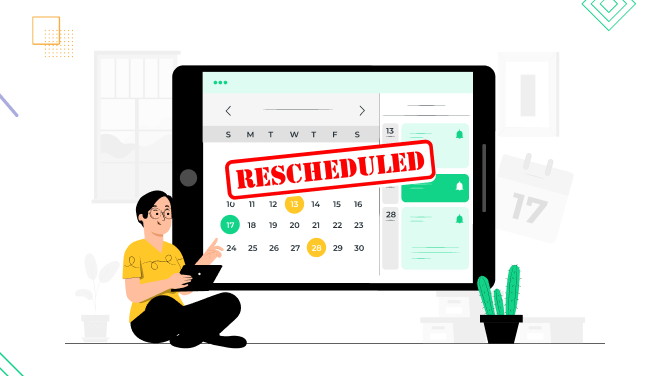How To Get More Sales Appointments (10 Proven Tips)
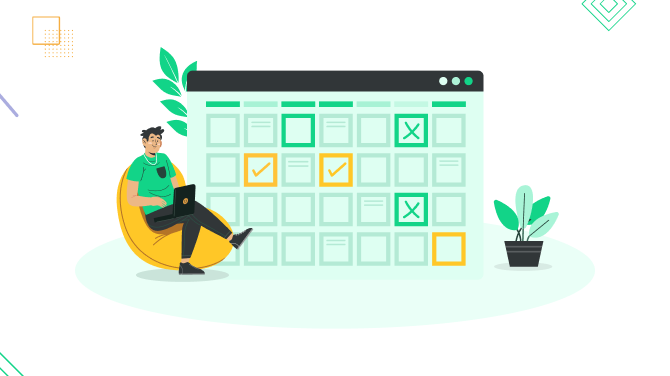
Sales appointments can drive you leads and clients more effectively than any other marketing tactic. The secret behind this is human interaction and a personalized approach. But how to make sure your leads want to use this great offer? Discover with our tips to get more sales appointments.
Create a Perfectly Structured Sales Pipeline

It’s important to have the right plan for your pipeline to get more sales appointments in the long run. How to do that? We have a few classic recommendations to get you started:
- Know your customers by deepening your understanding through all channels, such as marketing, ads, networking, referrals, or website inquiries.
- Think of really valuable lead magnets (free newsletters, free trials, PDF tutorials, webinars) to find hot leads.
- Have a good CRM to track interactions with all the leads, leave notes, and possibly schedule appointments with them.
Use Frameworks for Lead Qualification
Once you’ve created a workflow of the sales pipeline that works for you, create the lead qualification process to see if the lead suits your real interest. The best thing to do is by using frameworks. For example, such a popular one as BANT (Budget, Authority, Need, Timeline) helps you quality and easily assess the buying potential of your lead and plan your next steps.

It’s a hard but important process, focusing on high-intent leads to avoid wasting time.
Some other popular frameworks include:
- ANUM (Authority, Need, Urgency, Money).
- FAINT (Funds, Authority, Interest, Need, Timing).
- CHAMP (Challenges, Authority Money Prioritization).
However, it may be time-consuming to apply these frameworks by hand, so consider using chatbots & AI assistants to qualify leads before scheduling.
Make Sales Appointment Booking Smooth & Easy
No emails or friction. You can build better communications with leads and prospects through easy appointment booking, using automated software for meeting self-scheduling. Use any appointment software – but for WordPress, we recommend BookingPress.
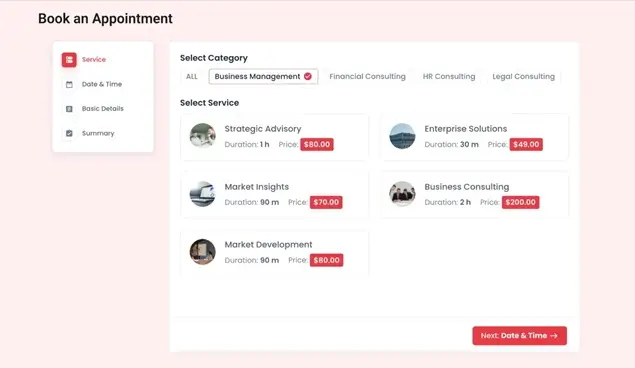
BookingPress makes it easy to offer your clients:
- In-person appointments.
- Over-the-phone conversations.
- Video calls.
Simply create the types of meetings you need as services via the BookingPress plugin and tailor it further with tools like:
- Make it a group sales appointment to talk to a few people.
- Make it a free service or set the price for it. For example, you can set the price for product demos or consultation appointments but offer a free product discovery call.
- Send automated reminders to leads to check their interest and make the no-show rates smaller.
- Easily enable WhatsApp and SMS integrations for seamless scheduling.
Moreover, you can smoothly schedule recurring appointments when you need to talk again or even allow leads to choose the duration of your meeting when booking it.
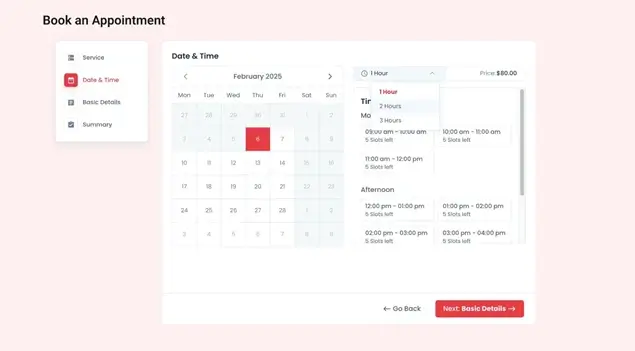
Offer the Comfort of Remote Free Video Calls
Many leads want to be sure they can get their answers quickly, in the most convenient way, still getting personal human guidance. Use Zoom, Microsoft Teams, or Google Meet for remote sales calls and let clients know they can easily schedule them through your website. Software like BookingPress integrates video meeting links automatically.

It also makes sense to create pre-record personalized video pitches using tools like Loom or Vidyard. You may even automate video follow-ups to simplify the whole process for your future customers.
Add “Book a Call” Links to your LinkedIn, Facebook, and Instagram

Social settling and chat integrations are the new currency in the sales appointments workflow. It’s not necessarily that clients discover your site, multiple interactions are happening outside Google searches, via social platforms.
That’s why it’s highly important to create easy sales appointment scheduling processes across your social media accounts.
Personalize the Meeting
Leads want to be sure you can do more than possible for them. For general questions, you can always run webinars or create docs. But to address the real prospect’s pain points, you need to build a personalized meeting plan to show them your genuine approach. Use this information in the sales appointment ads or call-to-action buttons. For example, you can label your buttons as ‘Book Personalized Demo’.
How to get prepared?
- Review their website, LinkedIn, and recent news about their business.
- Ask discovery questions to uncover their biggest challenges.
- Select those that are urgent, important, and minor issues to prioritize them.
Offer Free Value before Asking for a Meeting
Don’t be pushy and annoying, offer free value before asking for a sales appointment meeting. That might be a demo through the most requested features, free audit, consultation, or an exclusive guide. Promise to give very personalized advice during the meeting. For example, if you have the lead contacts, entice them with phrases like “Book a free strategy call, and I’ll send you a personalized action plan – no commitment required”.
Show Case Studies of Similar Clients You’ve Helped

If you run a blog or social network, you can always showcase similar case studies of how professional or promising your sales appointments are. We are sure this will make leads more interested in discovering your products further.
To make it even more engaging, use all the achievements of the technological era:
- Short interactive videos.
- Posts with media galleries.
- Video recordings of the meetings.
- Links to client sites or profiles you’ve helped.
Showcase How Your Product/Service Solves the Problem
Leads are not the fans of the distilled product descriptions or features for ads. In addition to the case studies we’ve suggested, make sure you can also highlight and solve the most common problem customers have. Then wait for the sales appointment meeting to answer the most basic questions only!
- slides, product demos, or interactive sessions.
- real-world use cases.
- your solution in their workflow (demo).
Engage Leads Instantly using Chatbots
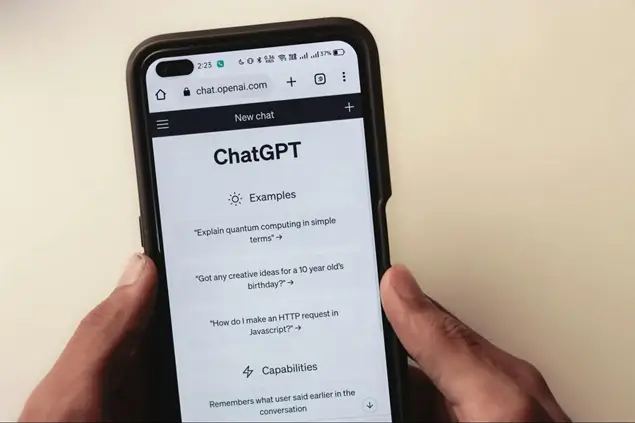
Most website visitors leave within a few minutes – if not seconds. Use chatbots or AI-powered CRMs to engage with the leads once they discover your site – and while they have not lost interest in it.
Place a chat widget on your homepage and landing pages and add qualifying questions to it to be triggered automatically, e.g. “What are you looking for?” or “Would you like to book a demo?”. It might be also beneficial to offer a one-click appointment booking option directly in the chat. Moreover, you may add chatbots on Facebook Messenger, WhatsApp, and Instagram DMs to meet prospects across channels.
Let’s Sum Up
Are you ready to get more sales appointments by going the extra mile? Think of these steps:
- Qualify leads before scheduling using frameworks, AI tools, or both.
- Offer prospects a self-service booking page that syncs with your calendar.
- Removing scheduling problems with online video conferencing technologies.
- Engage prospects the moment they land on your site.
- Engage with the leads on social platforms.
Related articles:

Get BookingPress Premium
50+ Premium Addons
20+ Payment Gateways
Plan starts at just $79
Get Premium Now