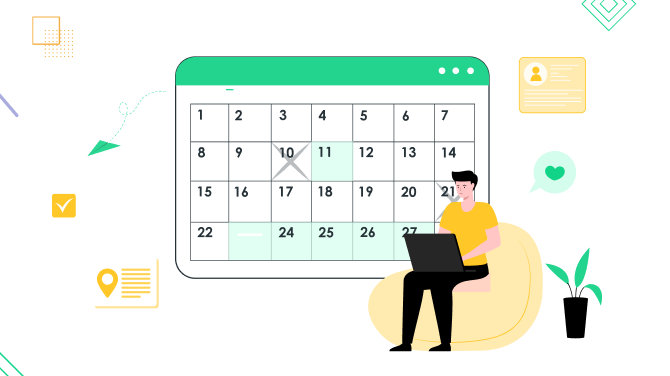Google Calendar Vs Apple Calendar: Which One to Use?

Life today feels like a constant sprint, doesn’t it? With jam packed schedules, endless work meetings, client calls, and a hundred other to-dos, staying on top of things can feel like a juggling act. The good news? In this smartphone-driven era, we have the perfect sidekick—calendar apps.
From color-coded schedules to task reminders, calendar apps like Google Calendar and Apple Calendar are more than digital diaries. They’re powerful tools designed to help you plan your day, maximize productivity, and, most importantly, save your sanity.
But which one should you trust with your precious schedule? Whether you’re a busy professional, a business owner, or just someone who loves being organized, we’ve got you covered. Let’s dive into this ultimate face-off: Google Calendar vs. Apple Calendar. Ready to find your perfect match? Let’s get started!
The Calendar Layout: Look, Feel, and Accessibility
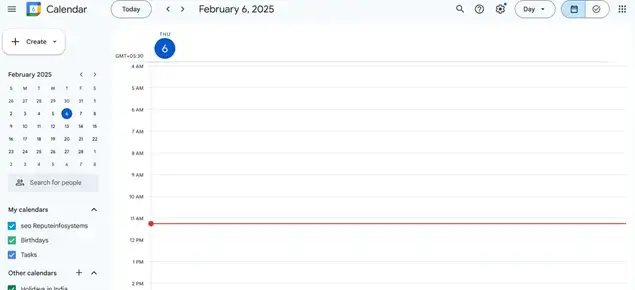
Google Calendar: This tool has a fresh look and feel to its interface. Available on almost all devices, Google Calendar offers multiple viewing options including day, week, month, agenda, etc. It has a dedicated ‘Schedule’ view that provides a chronological list of upcoming events. This enhances readability. You can even subscribe to multiple public calendars like religion, sports, work, etc.
Apple Calendar: Apple Calendar has a pretty minimal look and feel to it. It provides calendar views in day, week, month, and year. It supports Personal and Work calendars with the ability to manually add or create other types of calendars. It has a clean interface with smooth integrations with Apple devices and iCloud applications. The event view is comparatively different. The month shows a dot instead of event titles. Thus, you must tap on it to view the complete details.
The Winner: Well, in the battle of layout and accessibility between Apple vs Google Calendar, Google is a clear winner because of its multiple calendar integrations which you need to manually add for Apple. Further, the event lookout is also more intuitive for Google.
Adding Events and Appointments
Google Calendar: With this app, you can create events very quickly and efficiently. It also provides an option to create recurring events like daily, weekly, and monthly. The integration with Google Meet allows you to add video conference links directly to your events. It helps with a streamlined process by smart suggestions in event naming and location input.
Apple Calendar: Here, you have a specific event creation feature with an option to add ‘Travel Time.’ This typically is the time needed to reach the event or meeting location based on your current location and traffic. Here, you can also add invitees and event notes. What’s more? Well, you have the Siri integration for multiple voice command event creation.
The Winner: With an equal set of features, we say its a tie between Google vs Apple Calendar here. However, if you like automated event creation using voice command and the travel time feature, opt for the Apple calendar in this Google calendar vs Apple calendar comparison. This allows for efficient time management.
Calendar Notifications
Google Calendar: Herein, you can set customizable notifications via email, SMS, or in-app alerts. Herein, you can set a default reminder for each event or custom choose for individual events. The flexibility in modes of notifications ensures that you stay informed about an upcoming event across all platforms.
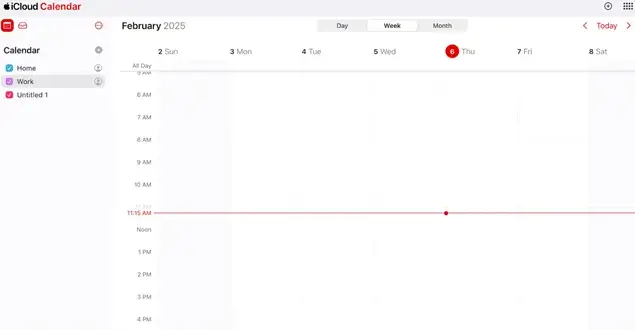
Apple Calendar: Herein, you get in-app notifications that can be integrated with your device’s notification center. Its default reminder timer is 10 minutes before the event. However, if you have added a location, it gives you a ‘time to leave’ notification by calculating the distance from the current location to the event location by also considering the traffic. This is a cool feature compared to Google Calendar, however, the customization options are limited in this round of Google Calendar vs iCloud Calendar.
The Winner: If multiple customizations are not your priority, Apple Calendar is the clear winner with its travel time detection feature. It helps you stay on time, and alert, and avoid any unnecessary rush.
Integration with Other Calendars and Tools
Google Calendar: Google Calendar not only syncs with other Google services like Gmail, Google Meet, and Google Tasks, but also with tools like Trello, Zoom, Zapier, and Slack. Herein, you can smoothly manage your business meetings, tasks, and communications using a single ecosystem. Further, you can import calendars via URLs and share them with other people via Gmail. It allows you for collaborative and organized scheduling.
Apple Calendar: Apple Calendar just like any other Apple services, integrates throughout the Apple, iOS, or iCloud system. You can do a manual setup and subscribe to external calendars as well. The calendar app integrates with Siri and Reminders for a complete organization of your day. This calendar also syncs with Google, Outlook, and Notion. Thus, you can use your Google Calendar with Apple Calendar on your iOS devices. The integration with Apple Maps allows the travel time feature to function well.
The Winner: Clearly, Google takes this round of Google Calendar vs Apple Calendar. Its extensive third party integrations make it possible for businesses to keep everyone on the same page.
Accessibility Across Various Platforms
Google Calendar: Google Calendar is accessible across multiple platforms from web browsers to Android, and iOS devices. With this multi platform availability, your schedules can be managed from any device easily.
Apple Calendar: The Apple calendar is limited and exclusive to the Apple ecosystem. It consists of iOS, macOS, watchOS, and iPadOS. It also offers a web version through iCloud. If you are an Apple user through and through, this is perfect for you. However, mixed device compatibility would be a limitation.
The Winner: Ahh well, we feel that Google wins here because of its wide availability across all platforms. If you need to collaborate with others who might not use an Apple device, Google is the perfect solution. But if you want a personal calendar tool, Apple is a fairly good option.
The Latest Updates
Google Calendar: There are multiple extraordinary features with Google Calendar.
- Google Tasks integration to manage tasks and events side by side.
- The Out of Office feature automatically declines meetings at a specified time.
- Set up a Focus time so that a specific time is blocked for concentrated, top-priority work.
- AI-powered suggestions for meeting times, locations, and attendees.
- Appointment scheduling feature to share your booking calendar and allow others to book a time with you.
- Supports multiple time zones for scheduling international meetings easily.
- Automatically schedules times for personal goals like workouts and learning.
Apple Calendar: Here are some of the outstanding features of Apple Calendar
- Add events using simple text and voice commands with Siri integration
- Tasks from the reminders app can now be synced with the calendar for a complete view of upcoming tasks and events.
- Updates weather details of the specific event location.
- Allows attaching various documents and files for easy access.
- Estimated travel times and time to leave notifications.
- Enable iOS focus modes to show only specifically available time slots.
Final Thoughts on Google Calendar vs Apple Calendar
Choosing between Apple Calendar vs Google clearly depends on individual needs and the ecosystem you are comfortable in. However, if you want to work with a shared professional calendar, Google Calendar works well because of its multi platform compatibility. It also provides multiple third party integrations and collaboration tools to streamline your overall workflow.
Well, if you’re an Apple user through and through, your eye will work well only with an Apple Calendar. It provides multiple features with an intuitive interface for you to implement in your personal and professional setup.
Overall, when having confusion between Google Calendar vs Apple Calendar, look out for device compatibility and how extensively you need a calendar app.
More articles:

Get BookingPress Premium
50+ Premium Addons
20+ Payment Gateways
Plan starts at just $79
Get Premium Now