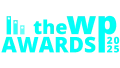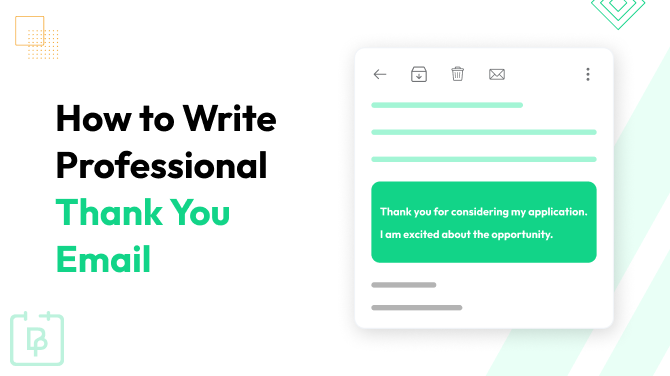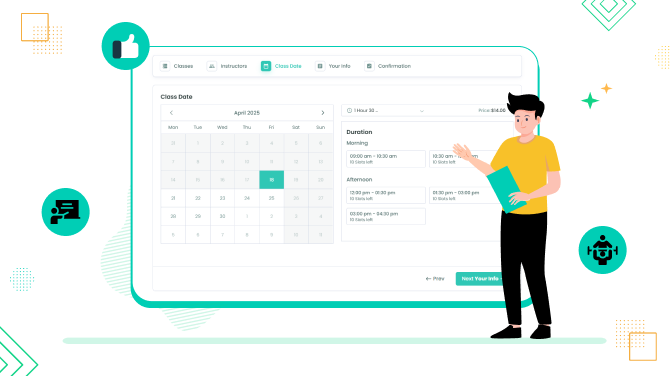What Is a Group Availability Calendar and How Can It Simplify Scheduling?
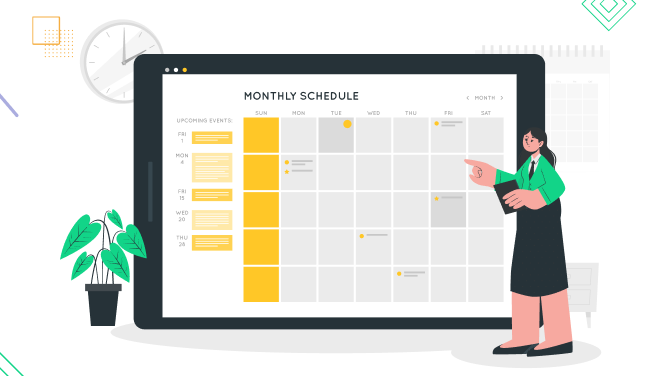
It can be tough to find a good time for everyone to meet, whether it’s your team or clients. But not in the era of technology and automation! This process can be accelerated and simplified with the so-called group availability calendar. People can vote on the best time, and you can see your own schedule next to the suggested times. Magic!
This makes scheduling meetings much simpler because you don’t need to send the same ‘When are you available?’ request to everyone all over again.
In which cases can you use it? Think of:
- Marketing or development teams.
- Service providers.
- Schools and non-profit organizations.
- Event managers.
- Distant learning or coaching.
- Customer services.
But how do we make it real? Let’s discover this in our group availability calendar tutorial.
What Is a Group Availability Calendar?
Group calendar is a feature in the appointment scheduling or meeting software that allows you to poll for all of your teammates or clients in order to find the best time to meet with them.

Creating a group poll, aka a group availability calendar, is super simple with many software like Doodle or When2Meet. Normally, you start by picking your preferred view, week, or calendar, to choose the potential time options for your group meeting. Then, mark the times that work for you and that you want your group to vote for.
It’s also possible to fine-tune your poll with extra features to make scheduling even smoother for your group, e.g. limit the number of votes per participant, keep their info hidden, or add an ‘if-need-be’ option. Paid features in software like Doodle also allow you to include deadlines to get your votes or require the contact details of your participants.
In software, it’s quite often called a group RSVP system (like in Google Calendar), when people must confirm availability for proposed times – but not only that. With really flexible tools, you can allow people to choose the time that suits them and even the duration of the meeting.
As you see, starting from the participant’s vote to automated reminders and attendee coordination, such tools do the job.
How Can it Simplify Scheduling?
Group availability calendars are all about improving the coordination of meetings and participant availability. Set available/unavailable time slots once and wait for the bookings to appear, without manual control. What else can help you simplify scheduling?
- Eliminate the back-and-forth of checking on the availability of all the team or client availability, which is especially helpful for remote teams or client groups.
- Eliminate scheduling conflicts.
- Optimize the use of resources, e.g. places and time.
- Simplify priority availability, with must-attend and optional choices.
- Automatically suggest the best meeting times.
- Publish calendars anywhere you feel comfortable.
- Use buffer times to add gaps between events and remove overloads.
- Connect Google, Outlook, or Apple Calendar to keep schedules updated and see instinct notifications wherever you are.
- Sync bookings with Slack, Asana, Trello, and other work management tools.
- Better manage big teams and projects.
How to Create Group Availability Calendars with BookingPress
Using BookingPress, an appointment scheduling plugin for WordPress, you can sell group meetings with ease or allow free group availability scheduling. It will enable your teammates or clients to select dates to meet as a group.
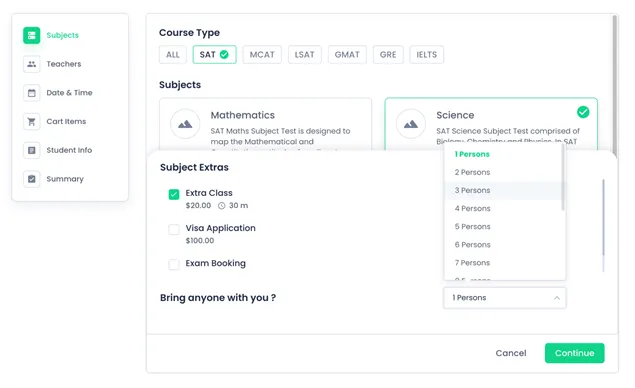
Among the top features you get, the following ones will help you manage group calendars:
- Enable self-booking for fast and easy reservations.
- Create your availability as a project, person, or business with huge flexibility, e.g. set the number of allowed participants for a group.
- Allow participants to choose meeting lengths that suit them.
- Keep all the details about your team, availability, and bookings in one place.
- SMS, WhatsApp, and email notifications.
To make this example simple to understand, let’s create a hypothetical scenario. For instance, you need a group calendar to schedule online music classes and ensemble rehearsals in 4 virtual studios. Each week, 15 classes and rehearsals take place across these studios, covering various instruments and skill levels. Around 500 students and musicians rely on your calendar to find their sessions, and they are spread across various time zones. The time students book can be paid or free, based on your settings.
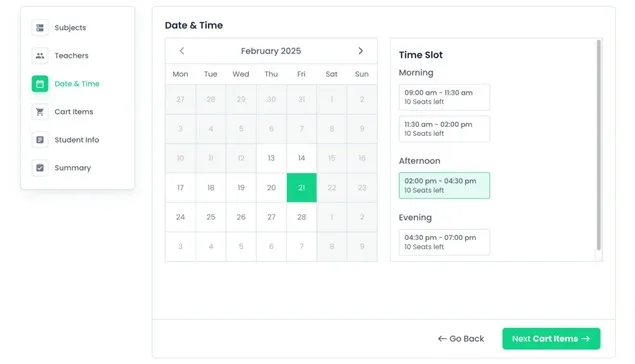
With BookingPress, this scenario is pretty doable. You can create a group availability calendar that allows students to choose the needed group, time, and length of the session.
Let’s break it down into more details to show what specific settings it takes with BookingPress to make our scenario real:
- Create multiple locations – virtual rooms (studios) for different classes/rehearsals.
- Create multiple meeting types (e.g. rehearsal, beginner/intermediate/advanced lessons, choir practice, study groups for theory and exams).
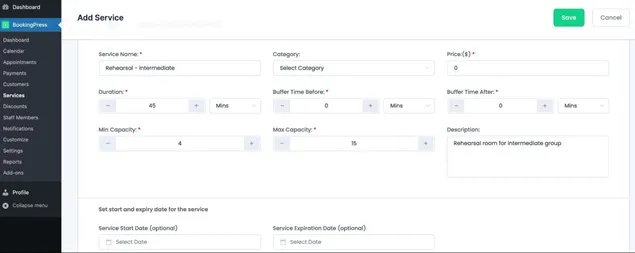
- Customize time zones for students worldwide.
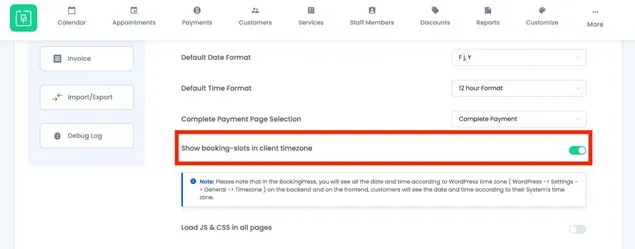
- Enable the recurring event option for ongoing lessons.
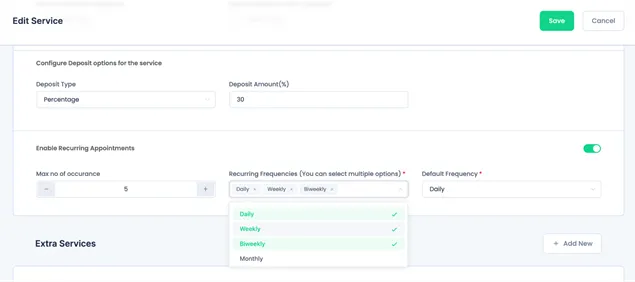
- Set up flexible event durations (e.g., 30-minute lessons vs. 2-hour rehearsals) to allow group participants to choose what suits them.
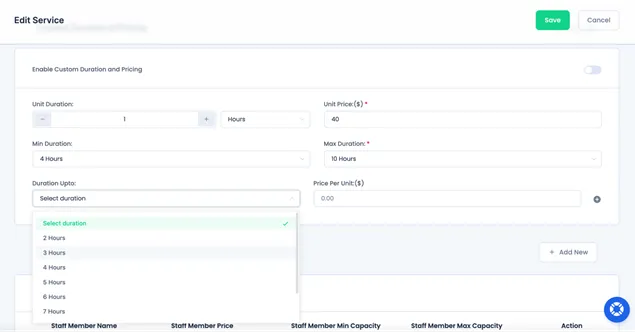
- Configure automated reminders and updates to keep students informed.
- Allow multi-user access for teachers, students, and admin staff.
- Smooth integration with video conferencing platforms to handle video meetings (e.g. Zoom and Google Meet).
Overall, BookingPress is made to smoothly handle one-to-one and group bookings, availability management, teams, and more tools you definitely need to manage your group availability calendar.
Finally, Why Use a Group Availability Calendar?
A group availability calendar allows teams and clients to quickly identify optimal meeting times by polling participants for their availability. It would be essential to ensure smooth scheduling across different teams, time zones, and participant preferences.
With tools like BookingPress – WordPress appointment plugin, you are not limited to RSVP or other simplified calendar management. You can coordinate teams and build projects that involve multiple participants and smoothly coordinate your availability with everyone in a group.
More articles:

Get BookingPress Premium
60+ Premium Addons
20+ Payment Gateways
Plan starts at just $89
Get Premium Now