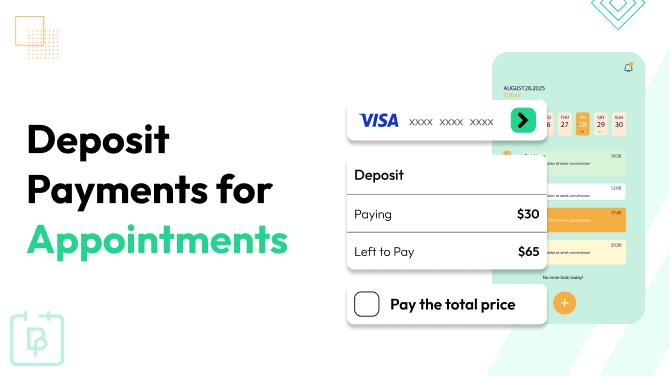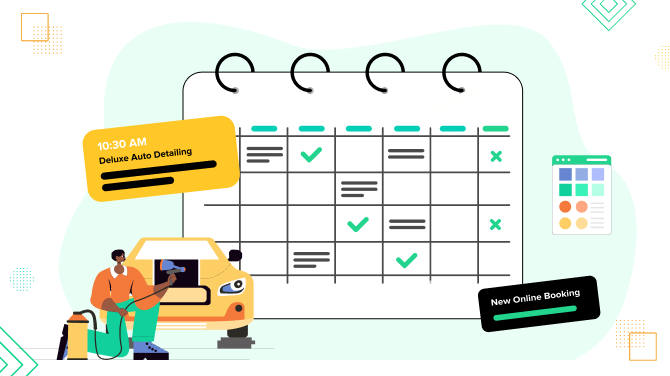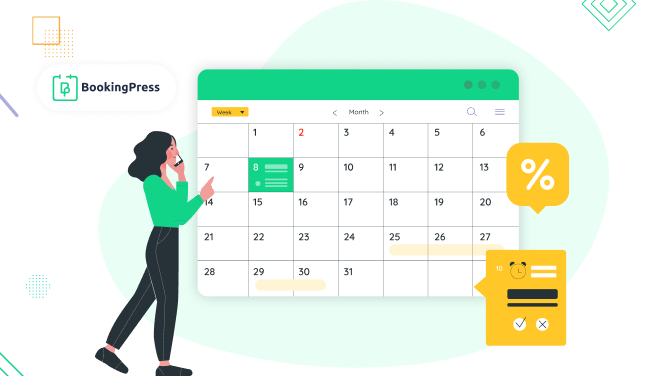How to create a Booking Website with a great user experience?
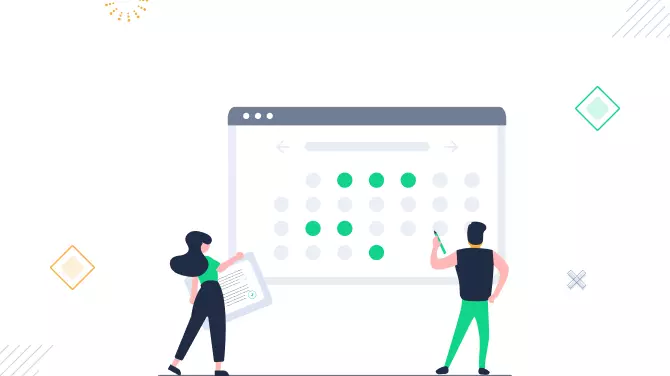
Today, almost all businesses know the importance of an online presence. That is why every business owns a website now for improved brand awareness and increased brand visibility.
When half of the population is present online and using smartphones for their purchases, websites are crucial for any business. No doubts. But is that enough?
For instance, you have established an online presence, and finally, your potential customer is on your website. What’s next? Ultimately, as a business owner, you would want sales. Right? There comes the need for booking websites.
People today value time and comfort over anything else. A booking website allows customers to book your services online at their preferred time. It can be anything from booking a hotel, making an appointment with a doctor, attending the gym in their suitable time slot, booking movie tickets, and more.
A booking website can help you precisely, encouraging your customers to do business with you anytime. Yes, a booking website is a multifaceted concept that enables you to sell your products/services on the virtual marketplace.
Here are some tips and tricks on how to create a booking website with a great user experience:
Create Dedicated Pages for each Bookable Offering
When you have a single page dedicated to a specific product, you can describe the product precisely by explaining its distinctive features and how it can benefit your audience. Plus, you can include high-quality images for every page, making the product more visible and understandable to users.
With a separate page for every bookable offering, you have improved chances to receive positive reviews for that specific product. That way, you are enhancing your social proof, signaling you are a trustworthy brand. Last but not least, you can have content that increases clarity for your customers and refine search engine optimization.
Create a Product Comparison Page
A product comparison page is an excellent feature as it allows users to compare products side by side. Thus, they make an informed decision about the product they want to buy.
To have a product comparison page, you will have to implement a linking system that will allow customers to check out each separate page for more information. However, make sure not to clutter your website with unnecessary data.
Display the Rates
As a business owner, chances are there that you may hesitate to display the rates for your products/services on a booking website. You might feel that by publishing rates, your competitors may steal your customers by offering better deals.
On the contrary, no one can steal your customers if you provide good products/services with the best user experience. In fact, customers today are willing to pay more for excellent services rather than opting for low prices. Price comes secondary to them. So, even if you give low prices, if your services are not standard, they will turn to your competitors, for sure.
Thus, no matter which type of bookable offering you sell, your customers need to know the price. Displaying the prices is a crucial business decision and a strategic move.
Yes, by publishing the rates, you will no longer need contact forms or quote forms. That will make your booking website straightforward and hassle-free for your customers. They know what to expect from your booking website and go ahead paying for the most suitable and affordable products/services.
Offer a Prompt Booking Calendar
What’s a booking website without a user-friendly calendar? Your customers will obviously search for a booking calendar upon arriving on your site. Of course, that is how they can check the availability of any bookable offerings you sell.
Thus, to make the work easy and more manageable for your customers, you can automatically fill out current dates for the check-in and check-out boxes. Though it sounds simple, most booking websites display empty fields. Hence, it is an effective tip to remember while you create your booking website.
Also, always make sure the date in the check-out field fills out automatically once the check-in field is filled out. Use the plus-one rule for either field and make previous periods unavailable.
Provide a Booking Progress Bar
Making the booking process straightforward and keeping the customers informed is mandatory for any user-friendly booking website. A booking process bar enables you to break down the booking process into smaller steps and mark progress as each step is complete. That will make the customers feel that they are in control of the booking process.
The customers can visualize how long they need to spend on your website until the booking is complete. A progress bar keeps them informed about how long the process will take. Thus, incorporating a progress bar is a good idea as it avoids putting customers in the dark without knowing their booking status.
Give an Interactive Booking Form
Nevertheless, you will need a booking form to process your customer’s data and make an appropriate booking. However, many booking websites fail to offer a user-friendly booking form.
Yes, most booking forms overwhelm the users with too many questions that customers least care about. Also, please refrain from asking customers to register your website right away when they land on your website. Let them get accustomed to your website, surf your website, and save the desired products. Then, you can ask them to sign up. You can use Fluent Forms, as your booking form-builder plugin.
Wrapping Up
Owning a website is only a half job done!! It can bring you visitors, but you need customers to grow your business. Having a booking website allows you to convert your website visitors into long-lasting customers who can give you constant business.
You can use the practical tips discussed in the blog to create a user-friendly booking website. If you are looking for reliable, reputed, and affordable booking plugins for your website, BookingPress is right here for you. BookingPress is an all-in-one booking plugin that enables you to create a user-friendly booking website in a few clicks and build a profitable business online.

Get BookingPress Premium
60+ Premium Addons
20+ Payment Gateways
Plan starts at just $79
Get Premium Now