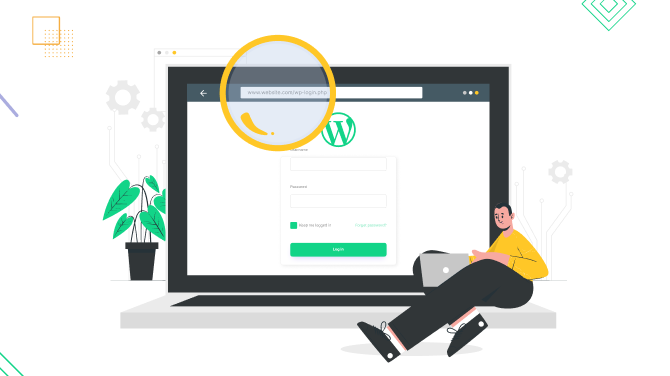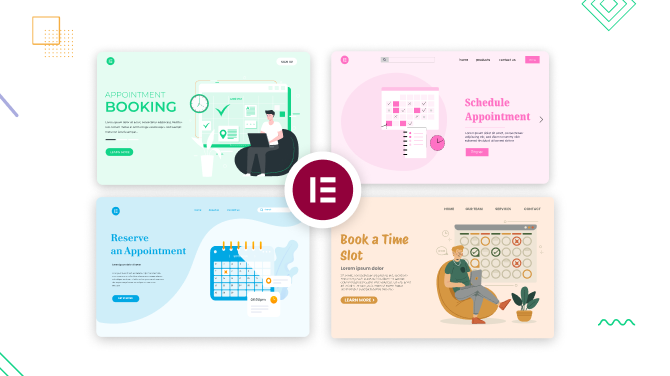How to Show Your Availability Online in WordPress: 5 Options
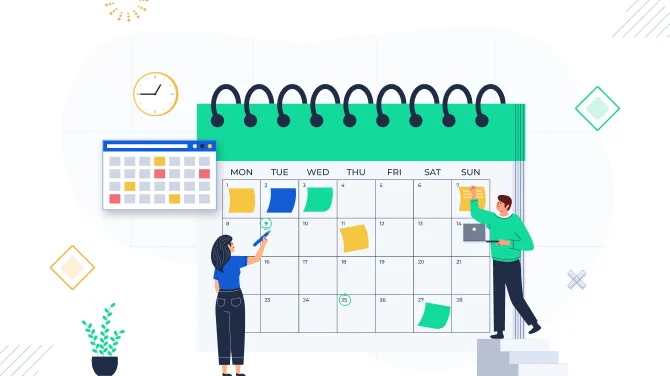
If you need to create a color-coded calendar that allows clients to see free and booked dates, with the option to choose per-day or per-hour pricing, and simply click on a calendar slot to make a booking, then we can help you find the right solution.
In WordPress, there are a bunch of availability calendars or booking form plugins you can use to show your availability online.
What types of websites and businesses would need this type of software?
- Coaches and consultants allow clients to schedule meetings with them.
- Schools and private tutors that sell lessons and classes.
- Rental businesses that offer equipment or vehicles per hour/day.
- Hotel and accommodation owners.
- Activities and tours availability.
- Event scheduling.
- Teams and person availability.
In this post, we will aim to address several typical situations for different business availability types by selecting highly appropriate WordPress plugins and explaining its functionality in creating an availability calendar. Let’s begin.
Option #1: Calendar + service selection + booking form
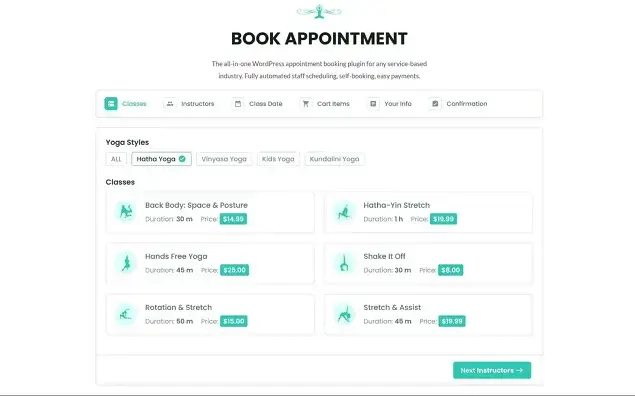
Perfect plugin: BookingPress
Type of business: Service booking
To maintain automatic availability, that is, when your slots are available and booked, you are offered to create a schedule per person/service/location with BookingPress.
This plugin creates a step-by-step professional wizard that enables your clients to choose the service and staff member first, and then pick an available slot for the appointment.
Set your available times just once and then only receive timely notifications when the service is booked.
More features of the plugin:
- Full WooCommerce integration.
- Multiple payment processors are available as free add-ons.
- Agile backend and timetable settings.
- Any number and type of services, staff members, locations, and schedules.
- Fully brandable and customizable booking form.
Cost of BookingPress: from free to $69/year-$249/year.
Option #2: Single availability calendar per service/person
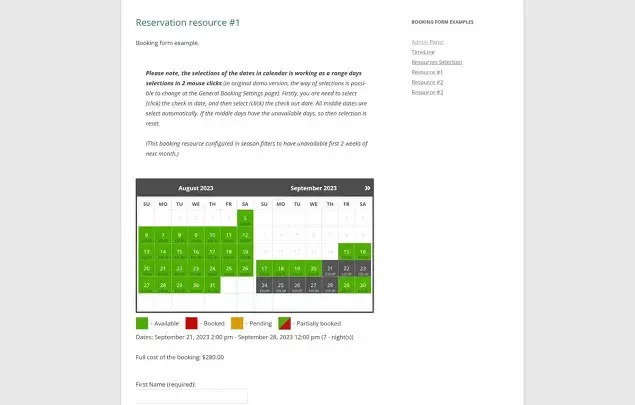
Perfect plugin: Booking Calendar
Type of business: Service and event booking
Sometimes you don’t need to offer a service or individual selection. This is the case when basic, color-coded, single-item calendars come into place so that you can just place it on the page, where your service is showcased.
The Booking Calendar plugin allows you to do just that, set the availability for individual items and insert the calendar to any needed page, allowing your clients to start their booking process by picking a date in the calendar.
Your clinics interact with the calendar date picker, choose available slots, and make a booking by filling in the form. As for reservations, the plugin supports the majority of the most-needed features, such as accepting payments and sending confirmation emails.
More features of the plugin:
- Support for ics feeds to sync to other third-party services and get bookings from different platforms.
- Prices are displayed by date in the calendar.
- Flexible settings for customizing your timeslots.
- Approve, decline, or edit details in required bookings.
- Export and import bookings.
Cost of Booking Calendar: free to $349.
You might like to read: 10 AI Tools for Appointment Scheduling Websites
Option #3: Pick-up & return date selection + booking form
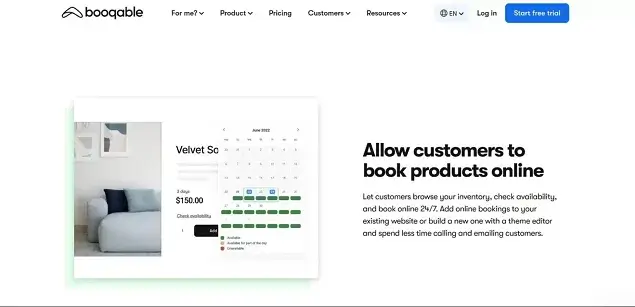
Perfect plugin: Booqable
Type of business: Equipment rental
This is one of the most popular booking plugins in WordPress optimized specifically for rentals, including vehicles, inventory, and more. It ships with a powerful, centralized dashboard for managing rentals, creating availability, and working with appointments.
It allows you to build a rental website form that enables clients to choose the rental first, then the preferable duration, and then select pick-up and return dates.
You can show availability of your items in a list or calendar views, which can suit different business cases.
More features of the plugin:
- Integrate it with your existing site or use the custom site builder from the company to build it from scratch.
- Fully dedicated to rental business.
- All types of payment gateways are supported.
- Create contracts and invoices right from your dashboard.
- A dedicated mobile app.
Cost of Booqable: $29 to $249 per month.
Options #4: Activity and tour duration selection + booking form
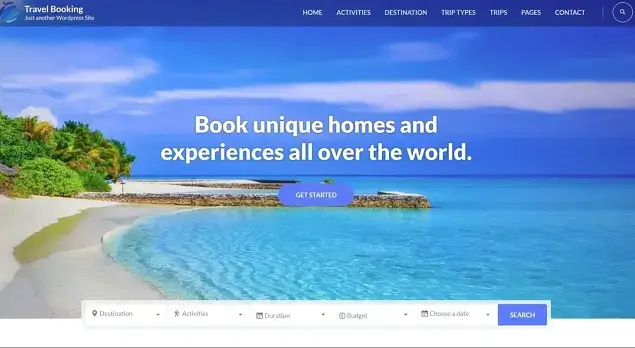
Perfect plugin: WP Travel Engine
Type of business: Tours booking
If you sell tours and activities and are looking for the appropriate booking form with such custom fields as destination, tour duration, capacity, etc., then the WP Travel Engine will help you create your tours availability.
This plugin is completely focused on the tours and travel activity management, so all the settings are all focused to help you deliver the best tour booking experiences to your clients.
It’s a breeze to add tour details, capacity, and set up its availability in a calendar.
More features of the plugin:
- Multiple integrations, including such specific ones as trip weather forecast, Zapier, currency converter, and more.
- Marketing-oriented features: group discounts, extra service sales, itinerary, and file download, legal documents, trip countdown, and more.
- Support for WooCommerce, PayPal, Stripe, and other payment systems.
Cost of WP Travel Engine: $100-$300 per year.
Option #5: Check-in & check-out date selection + reservation form
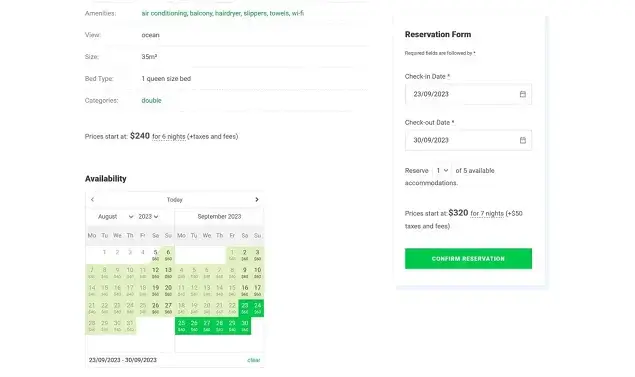
Perfect plugin: Hotel Booking Lite
Type of business: Accommodation booking
This plugin offers several options to show availability calendars: you can add a booking form that searches through all the rentals according to the search request or mere individual property booking calendars. That means you can rent out one property with its individual booking calendar or multiple ones using the search form with standard check-in and check-out dates.
Clients can book rooms, villas, or other accommodation types by choosing dates and per-night rates.
More features of the plugin:
- Display property price right in the calendar dynamically, including or excluding taxes.
- Sync your bookings to external sites to collect bookings across channels in one plugin dashboard.
- Taxes, fees, discount coupons, and payment gateways supported.
- Automated email notifications.
Cost of Hotel Booking: free to $199/year.
Conclusion on how to show your availability online in WordPress
As you can see, there are many ways to show your availability in WordPress. The calendar plugin you choose will depend on the type of offerings you provide and the booking criteria you want to meet.
It might come down to the search form and the field types you need, how manageable they are on the backend, their integration portfolio, and the type of calendar design you like.

Get BookingPress Premium
50+ Premium Addons
20+ Payment Gateways
Plan starts at just $79
Get Premium Now