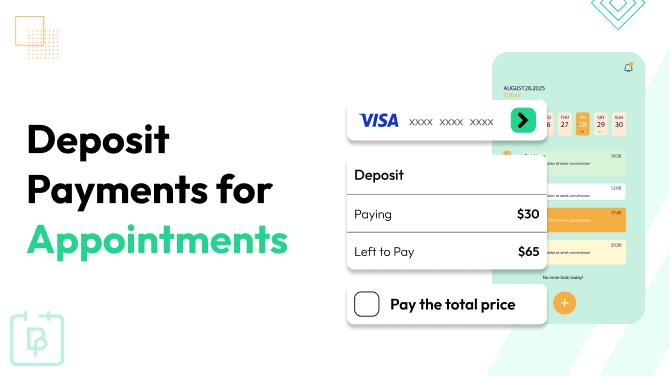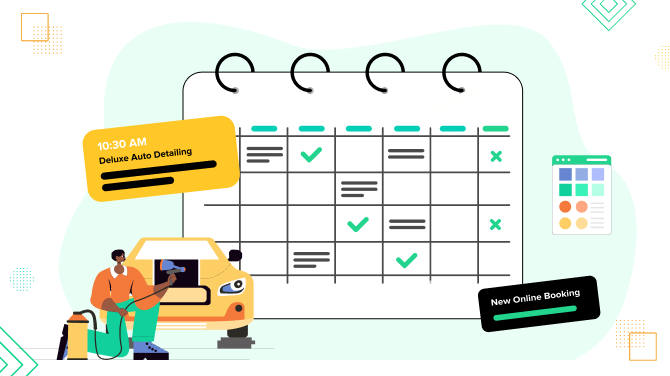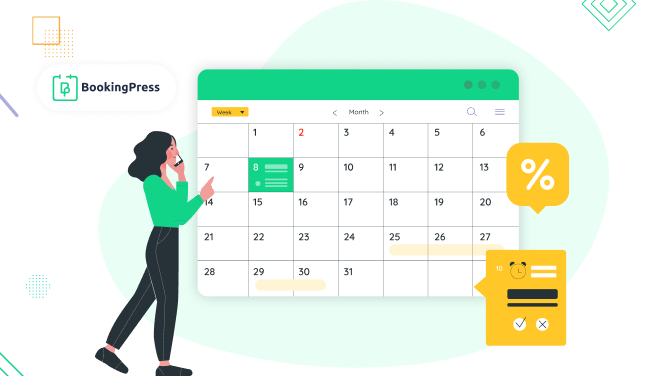How to Manage Real Estate Appointments in WordPress

Real estate appointments are crucial in the sales process. They enable agents to understand client preferences and offer property market insights, fostering trust and rapport, vital for closing deals.
Using the right tools is just as all-important if you want to ameliorate the way you manage real estate appointments.
In this post, we’re talking about appointment scheduling for realtors who have their website on WordPress; in particular, we’ll shed some light on what ways to schedule appointments with clients on WordPress exist, their cost, and how to choose the best one for your requirements.
What are real estate appointments?
A real estate appointment is basically a planned meeting between a real estate agent and someone who’s interested in buying or selling property. They get together to chat about the whole property deal. These meetings can occur at the agent’s office, the property, or a mutually agreed location.
If you are working in the real estate industry, either as in real estate offices or agents, you constantly deal with clients, and for sure you need to maintain an adequate schedule of meetings with them.
Add the time spent on commuting, contract negotiation, and other routines, we have no doubt that you wish appointment scheduling didn’t take so much of your time.
That’s why our aim today is to show you the ways to simplify appointment management, without the need to hire a real estate appointment setter.
What are ways to manage real estate appointments in WordPress?
There are actually different ways to implement a system to collect appointment submissions via WordPress, from manual to fully automated.
Take phone calls and answer emails
Solution type: manual
With any business WordPress theme, it’s easy to create a beautiful contact page and feature your details. This can be the first point of reference for your clients.
The best thing about this approach is that it’s cost-effective compared to other solutions. You need, however, to spend hours if not days answering emails and calls from clients. Of course, you can outsource this work, but we believe this is not the savings you are looking for.
Collect form submissions with meeting requests
Solution type: half-automated
In WordPress, it’s easy to embed a contact form or any type for real estate meeting submissions on your site, with custom form fields, like ‘your property type’, ‘budget range’, ‘location preferences’, ‘preferred contact method’, etc.
You can add a contact form to your website to collect submissions even for free, and there are multiple decent form builder plugins in WordPress. Some features of these plugins might be paid, so consider possible extra charges.
Automated appointment setting with software
Solution type: automated
This is the best approach for automating all submissions. Simply set your availability and allow clients to self-schedule meetings with you. This is basically your automated real estate appointment setter.
This will eliminate the need to handle calls, switch between your calendar and the client’s, and deal with other headaches.
With the right booking software, you can autopilot such a range of tasks you might not have even thought of.
What are the main pros of this approach?
- No need to hire a real estate appointment setter.
- Significantly reduce human resource costs as you can automate meetings for all company listings, no matter how many of them you have.
- You can create different categories of meetings: actual appointments at the property, for prospect’s questions, and any other types that work for you.
- Don’t keep an eye on your availability since it’s fully automated.
- Provide customer accounts for real estate agents so that they can manage their own prospects and customers.
- Optionally collect payments from your clients in advance.
How to automate real estate appointments and meetings in WordPress?
In this part, let’s take a closer look at the third approach.
To schedule and manage real estate appointment meetings with clients, we suggest you automate the process with the booking plugin. Let’s show you an example with the BookingPress appointment scheduling plugin.
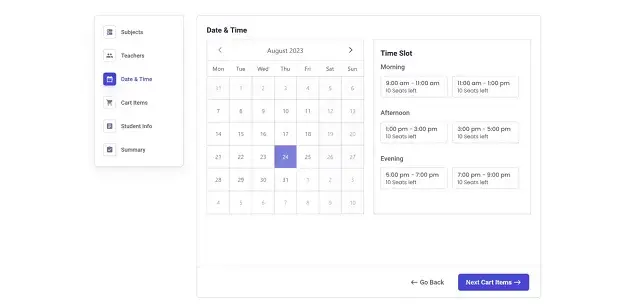
An example of a fully automated appointment scheduling form created with BookingPress
- Add realtors or other consultants.
- Add real estate consultation and meeting types: one-to-one, with groups, or virtual.
- Optionally add locations for all listings.
- Create working date schedules for your realtors, and customize them based on the location or service/meeting type.
- Optionally switch on payment gateway selection to allow clients to pay online for meetings. You can even allow just deposits, and the rest during the meeting.
- Customize email templates or SMS messages that will be automatically sent to your clients.
- Create a fully custom booking form with custom fields to learn more about the client’s needs and wants.
- Connect any preferable extra tools, such as invoices, and tax information, offer extra services along with the main ones, a waiting list, etc.
Overall, you can automate up to 90% of all appointment scheduling processes with just one booking plugin, and what really matters, you don’t need to spend an arm and a leg on that if you are on WordPress.
You can learn all the booking plugin features here to see if it suits your real estate business needs, including the selection of payment processors, video meeting tools, and a whole range of other useful instruments.
Conclusion on managing real estate appointments in WordPress
In today’s fast-paced world, there is no better way to speed up, optimize, and automate the workflow of a real estate business than by implementing appointment scheduling software.
Here is why:
- It allows you to manage unlimited locations, listings, realtors, and meetings.
- Get those appointments scheduled ASAP to speed up the whole transaction process for your team.
- Help your brand build a better image with professional meeting scheduling with clients.
- Keep the sales pipeline full.
- Branded emails and text messages representing your office.
- Monitor your activity, revenue, and workload via the booking’s plugin dashboard.
- Run meetings at the property or virtually.
- Integrate payments and other ways to market your business.
- Allow realtors to be more efficient with their time.
- Keep track of all your schedules, clients, and meetings in one dashboard.
Explore the BookingPress plugin demos for insights on effectively managing real estate appointments in WordPress.

Get BookingPress Premium
60+ Premium Addons
20+ Payment Gateways
Plan starts at just $89
Get Premium Now