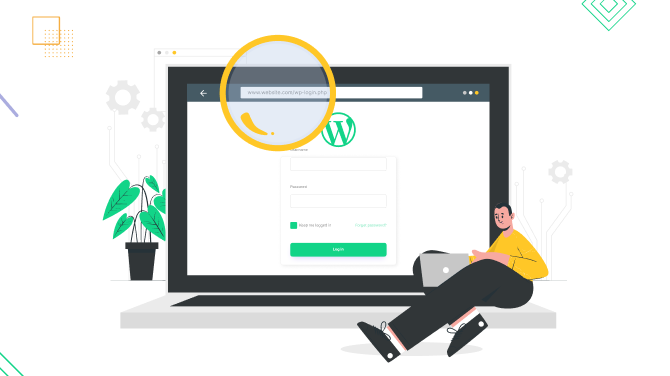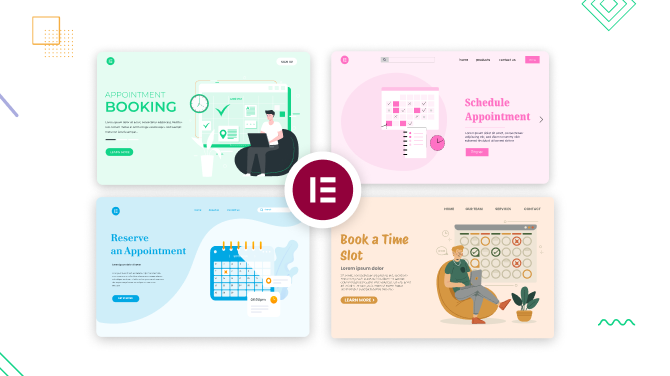How Golf Clubs Can Utilize the Online Booking Software
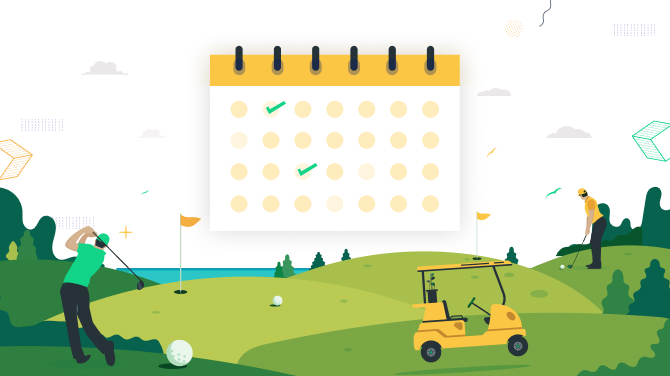
Running a golf course is about loads of details, from green fees to cart rentals. But can one golf club management software really take care of the complexity of your business process related to managing clients, inventory, and availability?
Actually, the booking software was made to solve all these tasks – bookings, client management, and payments – to ensure a smooth reservation experience for golfers and stress-free operations for your staff. Fewer phone calls, more loyal players.
A booking system can display tee times, green fees, and optional add-ons like cart rentals and bag storage. Right on your website, the golfer sees the complete picture upfront, what time is available, whether it’s an individual or team play, whether an instructor is available, including any applicable bag fees (or other fees).
What’s more, regardless of whether your golf club prioritizes memberships or one-time payments for a round of golf, the online booking software can help you manage those with ease as well.
What about more specific features of the booking software for sports courses?
- Automated scheduling and communication tools keep players informed and the competition running smoothly – with booking solutions like BookingPress those can be sent even to WhatsApp or via SMS to clients.
- Accept online membership or one-time session payments directly through the site using payment gateways, with fully secured checkout.
- The booking software can be configured to automatically include locker rooms with certain bookings, with no separate transactions.
- If your course offers memberships, golf club booking software can be used to manage member accounts and track membership fees.
- Modern booking software offers features of sending automated reminders, waitlist management, and even point-of-sale (only if you use any).
In this article, we explain how golf clubs can utilize the BookingPress online booking software for WordPress websites.
Golf Club Booking Appointment Types with BookingPress
Let’s try to understand more cases of booking options you can offer with BookingPress.
Create Booking Categories by Player Type
Individual tee times
The most common type, allowing single golfers or small groups to book a specific starting time.
Group bookings
For larger groups, offering dedicated tee times, events with discounted rates (BookingPress can help you manage discounts based on various conditions).
Twilight rates
Discounted tee times later in the day, perfect for casual players or those on a budget, which can easily be done with the Happy Hours add-on.
Offer Various Golf Activity Types
You can do this by creating respected services in the booking plugin.
Green fees
Most likely you will need to create the main service that offers access to play a full round of golf (18 holes) or even create a separate session for 9-hole courses. When you create an offering/service using the golf club booking software, you can name it as you wish, so there can be any activities. You can set price and duration variables for them.
Practice range reservations
For golfers wanting to hone their swing before a round or as a standalone activity. To have different availability calendars for different activities, you can create different locations and categories for all services. You can also add instructors who can offer various lessons.
Simulator sessions and basic lessons
Offer clients to use indoor golf simulators for year-round practice or for golfers short on time. Simply create it as one of the major services in the booking software.
Sell Golf Events
If your golf club provides corporate events, you can host outings or tournaments, optionally offering custom packages with catering and other amenities. In this case, you can create a package offer, set its capacity, and set the availability slots. You can also allow charities or nonprofits to book the course for fundraising events – and also offer discounts if needed.
One of the biggest obstacles for this booking software at the moment is selling golf tournaments with multi-day booking options or features like team registration, slot allocation, and flighting (grouping players by skill level). In this case, you might want to use an external time management software like Calendly or Doodle.
Sell Access Types like Extras or in the Major Service
There are several options in BookingPress for how you can sell access types: as an extra/side services client can choose to add to cart or basically describe the access type along the service description.
- Walking rounds (bookings for golfers who prefer to walk the course for exercise).
- Cart rentals (renting a golf cart to navigate the course).
- Combined packages (create a dedicated bundled package with green fees, cart rentals, and other amenities that suit your golf club).
It’s also easy to integrate locker room access as a free or paid add-on to bookings.
Related article: 3 Easy Ways to Upsell Services on WordPress with BookingPress
Recurring Bookings
For the golf club business, BookingPress makes it easy to manage recurring appointments with a standalone extension.
It will help you to allow frequent players to schedule regular tee times or practice sessions (it’s awesome for memberships). You can create such services as multi-session lesson packages for golfers who need membership options.
Instructor Management
If there are coaches and instructors in your club who teach beginners or help improve the skill levels of current players, they can offer different rates (based on experience, certifications, or private vs. group lesson type), even allowing clients to choose an instructor if they are available for the activity. To manage their schedule, it’s easy to do with the shift settings in BookingPress.
If you manage a big golf club or any other sports institution, you can offer the instructor to have an account to manage bookings and players.
Best Practices for Creating the Golf Course Booking Experiences
BookingPress is a multi-sided WordPress booking plugin, with features you can utilize for any golf club scenario.
- Clearly outline the service offered and include instructor bios or qualifications.
- Allow instructors to set their availability for courses, offering various time slots throughout the week.
- Consider integrating a payment gateway with BookingPress so clients can seamlessly pay for lessons during booking, even with an online tip option.
- Set up automated email or SMS notifications to confirm bookings and remind clients about upcoming practice.
- Use user management features to create staff logins and manage their schedules effectively, do this for both clients and staff.
- Use a built-in system for analytics to measure how your golf club performs.
To Conclude: What are the Main Benefits of Online Booking Software for Golf Clubs?
Based on these detailed feature descriptions and use cases, what can your golf club ultimately achieve by utilizing the online booking software? Many!
- Reduce phone calls and burden on your staff.
- Categorize and sell packages, individual services, events, including online workshops and recurring courses.
- Show immediate golf club availability and attract more players.
- Automate tasks like invoicing.
- Track income and expenses related to various aspects of the course operation (green fees, cart rentals, pro shop sales, etc.).
- Create targeted email campaigns to promote upcoming events or special offers.
- Improve your marketing.
- Centralize and analyze business processes.

Get BookingPress Premium
50+ Premium Addons
20+ Payment Gateways
Plan starts at just $79
Get Premium Now