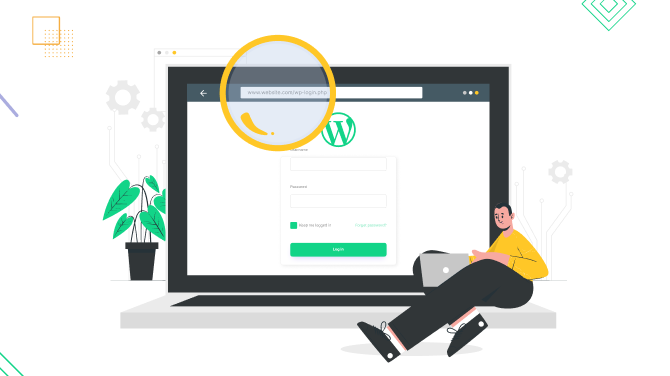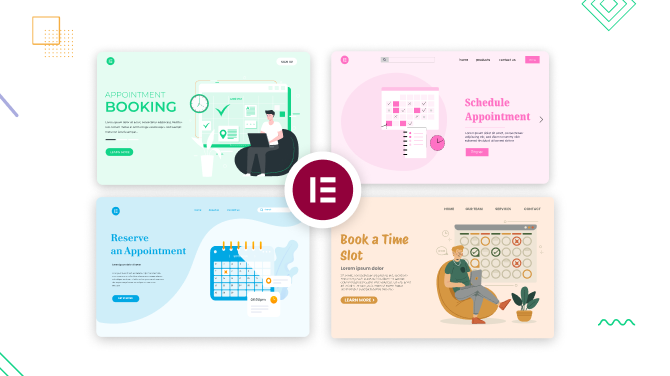How to Improve the Performance of Your WordPress Booking Website?
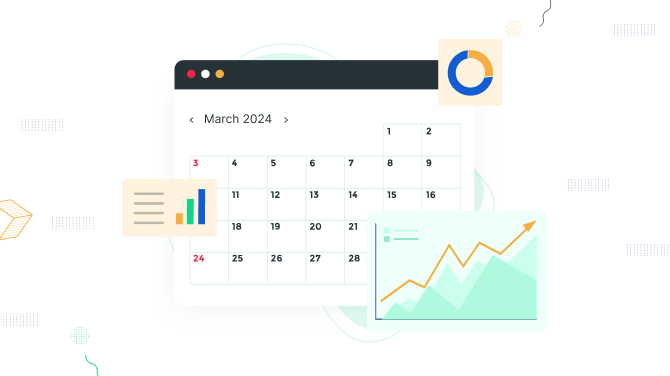
Do you have a WordPress booking website? How fast is it? Do you need more speed? Does it load fully in seconds, or does it take a lifetime? If left unresolved, slow loading times can negatively affect user engagement and your website’s search engine rankings.
Because we want you to keep attracting and retaining customers and increasing your conversion rates, we’ll explain the need for speed and how you can optimize your website for better performance.
Are you ready to discover how to make your website load blazing fast? Then, let’s get started.
Importance of Speed for WordPress Booking Websites
Unless looking for an excuse to take a quick nap, users don’t want to be on websites with slow loading times. We may be lazy and procrastinate a lot, but when it comes down to it, we still crave speed. We don’t like unnecessary delays when we eventually get off our lazy ass and try to get what we want.
We desire the green light far more than the orange and red lights. Heck! We want to avoid being stuck in traffic!
We’d rather drive above sixty from work straight to the house on a free lane without getting a speeding ticket.
We want to be sure when we pick up the phone to dial customer care.
And indeed, we do not want to spend an eternity trying to book an appointment with you—unless you are the president of America.
According to a study by Google, 53% of mobile site visitors leave a page that takes longer than 3 seconds to load.
If your WordPress booking website takes too long, your customers will likely leave soon unless you take action.
Search engines, too, know that internet users want speed. So, they factor in page speed when ranking websites. If they get a whiff that your website is slow, they penalize it and push it to the back of the line.
And if your WordPress booking website finds its way to the back of the line, we could dig up a 6-foot-deep hole for all your SEO efforts because you have better odds of getting struck by lightning than getting organic traffic and potential customers through SEO.
Therefore, it is imperative to optimize your WordPress booking website performance to provide a better user experience, improve conversion rates, retain customers, and increase revenue.
Tips to Improve WordPress Booking Website Performance
Now that you understand the need for website speed let’s explore some ways to improve the performance of your WordPress booking website.
1. Choose a Reliable Hosting Provider
Where you host your WordPress booking website matters a lot. If you use a bad hosting provider, your website will have many issues. It will have poor performance, slow page speed, incessant downtime, and an overall bad user experience.
On the other hand, a reliable hosting provider comes with guaranteed uptime, optimal performance, fast loading times, and quality user experience.
Managed WordPress hosting is the best type of hosting for WordPress booking websites. It offers optimal performance, impeccable security, and an excellent user experience.
Managed WordPress hosting services are typically equipped with CDNs and server-side caching to boost website performance. They also come with DDoS protection and firewalls against security breaches.
Few reliable managed WordPress hosting services, like InstaWP Live, are even powered by cloud hosting infrastructure, which takes website performance to a whole new level.
2. Responsive Themes
What are responsive WordPress themes? Responsive WordPress themes are website designs that automatically adjust the structure and content of a web page to aesthetically fit the screen size and resolution of any device that opens it, whether mobile, tablet, or PC.
Imagine the catastrophe of opening a website that is 1024px wide on an iPhone or Android device that is less than 620px! Internet users don’t want that.
When picking a theme for your WordPress booking website, check it out on different screen sizes and devices. Be sure that the pages and content shrink, enlarge, resize, or move in a way that makes the scrolling experience appealing.
To add the proverbial cherry on top, pick responsive WordPress themes that are also lightweight. A lightweight WordPress theme is designed with minimal codes and features, making it load blazing fast.
3. Image Optimization
What is image optimization? Well, anything you can do to make images load faster.
Nearly all pages and blog posts on your WordPress booking website will contain images. Because images are more significant in bytes than text, so they add to your website’s load, making it slower.
One way to improve website speed and performance is by reducing image sizes through image compression. You don’t have to manually compress images before uploading them. There are image compression WordPress plugins that you can use to automatically compress the photos you upload to your website on the fly.
Another way to optimize images is by lazy loading images, meaning images are only loaded when scrolling through them. You can also use image optimization or performance booster WordPress plugins to enable this configuration.
You can significantly reduce page loading time by lazy-loading and compressing images, using lightweight images, using fewer images, and using the correct file formats.
4. Use Cache Plugin for WordPress
We already pointed out that pages can contain both visible content (texts and media) and invisible content (codes, scripts, elements, etc.), and they all contribute to the overall size of the page. When combined, the size can become vast and alarming. This is where caching becomes crucial.
WordPress caching plugins try to shrink all these files into a static pre-made version of your WordPress booking website that is readily available at a reduced size.
For instance, if your web page is about 20 MB in size, it will have a slow loading time. But with caching, you can significantly reduce that size to 200KB, thereby resulting in faster loading time.
So you can see how cache plugins for WordPress can significantly improve your WordPress booking website performance. Find the best cache plugin for your WordPress, set it up on your booking website, and watch your site loading time decrease.
5. Minify CSS and JavaScript
CSS and JavaScript have many spaces and unnecessary characters that add to their file sizes. Minimizing CSS and JavaScript files involves removing those spaces and characters to reduce size. By reducing the file sizes, you can speed up your WordPress booking website, improving website performance.
A couple of website performance booster WordPress plugins are available from which you can choose to enable the minification of CSS and JavaScript files. Some of these performance optimization plugins allow you to combine all minified CSS and JavaScript files from your theme and plugins into single files to reduce the number of resource requests sent to your website, enhancing your website speed even more.
6. Reduce Plugins
Most WordPress users are victims of this folly — the overindulgence in using more WordPress plugins than is necessary.
The fact is you can’t do away with WordPress plugins. They are essential in powering your WordPress website. However, WordPress plugins come with a host of resources, elements, and files that add to your website’s load. When you have excessive plugins, all those resources pile up and increase your website loading time.
So, for your WordPress booking website to perform optimally, you must reduce the plugins you use to the bare minimum. You can reduce plugins by uninstalling the ones your website can function without and deleting unused plugins.
In addition, instead of having different plugins for different features, seek alternatives that combine some of these features into one. For instance, instead of having different plugins in your WordPress booking website for appointment scheduling, calendar view, booking form, email notifications, and payment processing, you can use the BookingPress plugin, which is an all-in-one appointment booking plugin with all of these features included.
Similarly, if you’re using a multi-purpose plugin but only need one particular feature, the rest of the features become unnecessary baggage. Switching to a lightweight plugin that provides just that single feature and eliminates the excess is best.
7. Regular Updates
Regularly updating your WordPress booking website’s WP core, plugins, and themes can help improve website performance.
With the need for speed today, WordPress developers are making conscious efforts to streamline their code while increasing their products’ speed and response time. They push the updated version of their plugin or theme when they progress. You have to update to the latest version to enjoy the streamlined performance that has been added.
Similarly, keeping your website up-to-date helps protect it from security vulnerabilities. Most updates come with patches for vulnerabilities and compatibility with the latest technologies. If you don’t update your website to the latest version, it will remain vulnerable to malware and cyberattacks and may experience functionality issues due to incompatibility.
Earlier, we suggested using managed WordPress hosting services like InstaWP Live. Another added advantage of using managed WordPress hosting is the inclusion of automatic updates for WordPress core, themes, and plugins, ensuring your website is secure and up-to-date at all times.
How to Monitor the Performance of your WordPress Booking Website
Now that you have applied all of our tips don’t hesitate to check your performance metrics with tools such as Google PageSpeed Insights (and Core Webs Vitals) or GTmetrix.
You should use them to monitor your WordPress booking website performance regularly. Performance monitoring plugins like Query Monitor can also be used to monitor website performance from your Admin dashboard.
These tools will show you your website page speed and what aspects of your WordPress booking website can be optimized for even better performance.
You should also check the effect of new updates and changes on your website’s performance, including after you update or upload a plugin, change the theme, upgrade your hosting plan, or simply add new content.
Conclusion on Improving WordPress Booking Website Performance
Did you implement all the tips for improving your website performance?
Did you notice any significant difference in your website loading time before and after implementing our tips? Don’t stop there! You should proactively monitor and seek new ways to improve the performance of your WordPress booking website.

Get BookingPress Premium
50+ Premium Addons
20+ Payment Gateways
Plan starts at just $79
Get Premium Now