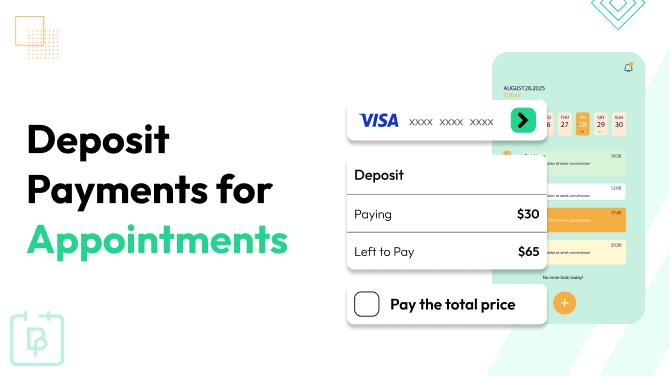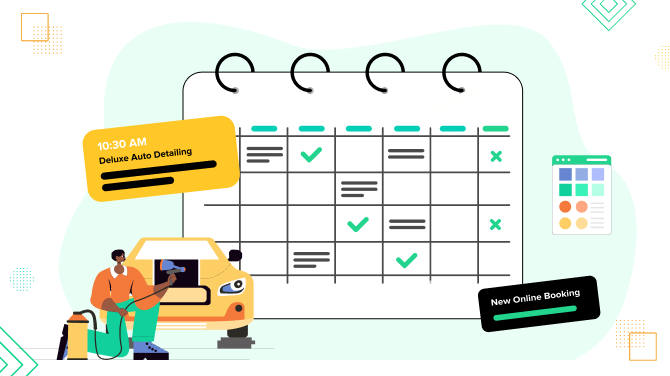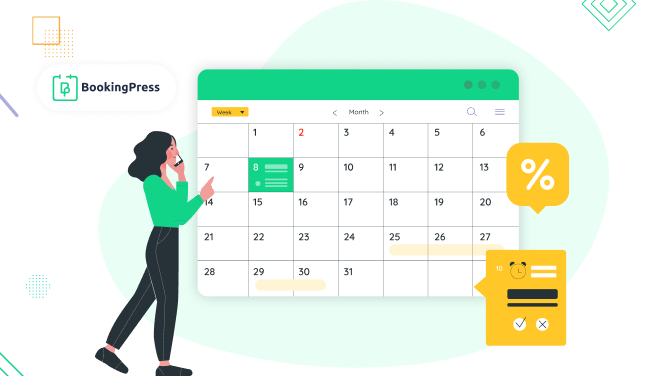How to Schedule Yoga Appointments in WordPress
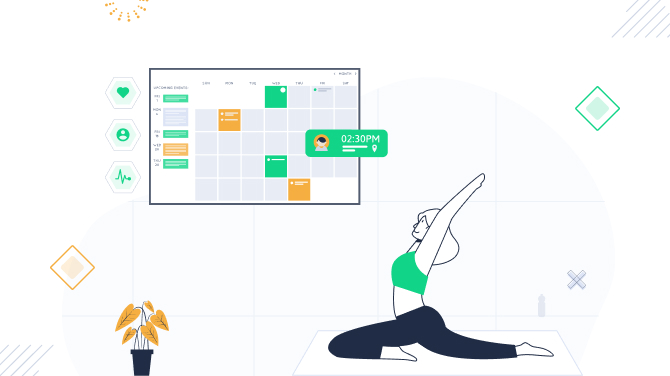
Getting ready to automate yoga scheduling sessions on your WordPress website? This brief tutorial is going to explain to you what to do step by step.
We’ll be using the BookingPress WordPress appointment plugin to show you how things work.
What do you need to get started with your yoga appointment website on WordPress?
- WordPress installed on your hosting.
- WordPress theme of your choice, also installed and activated.
- The BookingPress WordPress scheduling plugin that will enable automatic
payments and yoga session bookings on your site.
Before we go on, what are the benefits of having a yoga session schedule software by BookingPress on your WordPress website?
There are many but we think you’ll find the following ones really of high importance:
- Centralized administration settings to work easily with the plugin from one screen and dashboard, not leaving your WordPress site.
- Flexible settings for the common tasks you might experience when working with the booking software for yoga.
- Design-first interface, robust and secure code.
Most likely, for yoga appointments, you would need hourly bookings, with more or less flexibility (e.g. one hour and thirty minutes, two hours, etc.).
This is all doable with the plugin! And much more. So let’s look closely at what the process of setting up and configuring the plugin for your yoga business website looks like.
All the menus we’ll be mentioning have dedicated sections in the admin dashboard, which means we expect it’ll be easy for you to befriend with the plugin!
Step 1. Add categorized yoga services
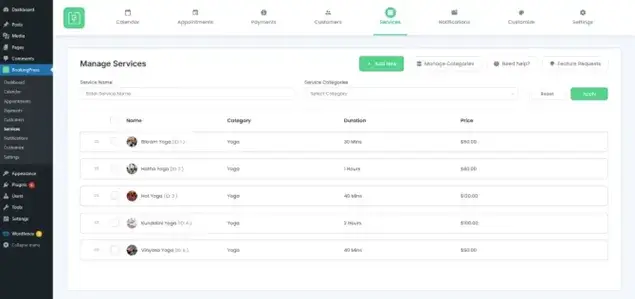
No matter how many types of yoga options you offer, be it vinyasa, hatha or bikram yoga, you must create them as separate bookable services.
Your prospects will just need to choose the needed one when booking a session with you.
When adding a new service, you can configure it in different ways to suit your business, for example, upload an inspiring and informative image, set the service duration in minutes, add price and optionally a description
You can even provide your services / give classes in different spaces and locations; our WordPress booking plugin can handle unlimited services, so feel free to start working without restrictions.
Step 2. Set up your schedule for yoga classes
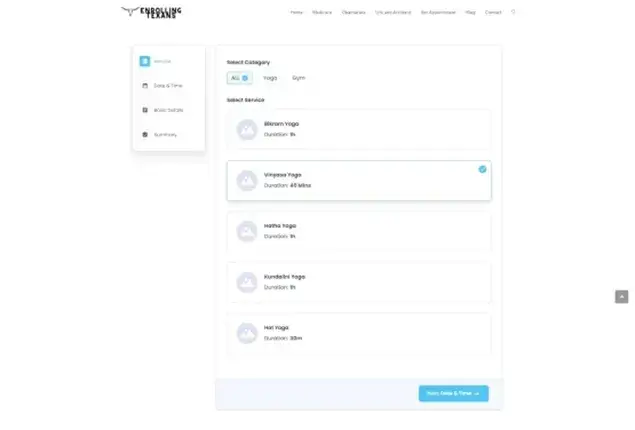
The yoga scheduling software is all about good timetabling options.
The BookingPress plugin for WordPress places special attention on the scheduling features allowing you to easily differentiate working hours and days off for your staff’s schedule. Tailor the regular schedule further with breaks.
Since you can easily do that for every day individually, it’s easy to tailor the schedule to your needs, for example, you can mark chosen days of the week as unavailable, holidays or vacation ones.
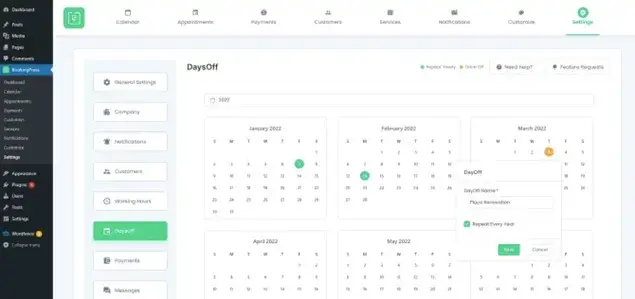
The plugin has a special preview calendar screen for the schedule that will give you an opportunity to see the entire schedule at a glance in a calendar preview.
Step 3. Add regular and specific conditions to the booking system
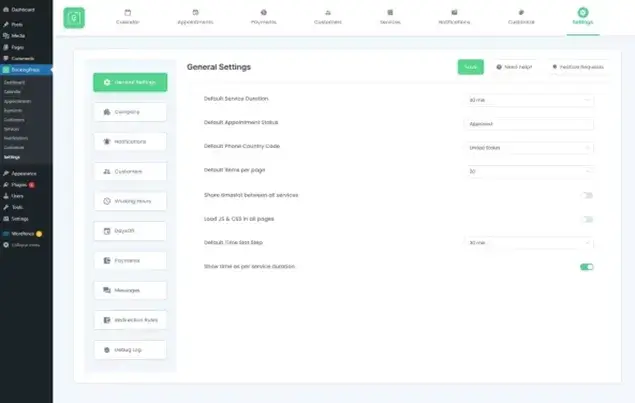
The plugin is equipped with a full set of options for controlling the system and your management routines without stress.
For example, here is what you can tailor:
- The status assigned automatically to placed bookings (approved or requires extra confirmation steps from the admin).
- Add the landing page for clients after their yoga session reservation is submitted.
- Pre-set the country phone code to accelerate the booking process for clients (optional and recommended for those who primarily work with local / domestic clients).
- Currency settings, and more.
There are many more settings you can go through to update the system and customize it to your preferences.
Step 4. Add PayPal or pay later options to your booking system
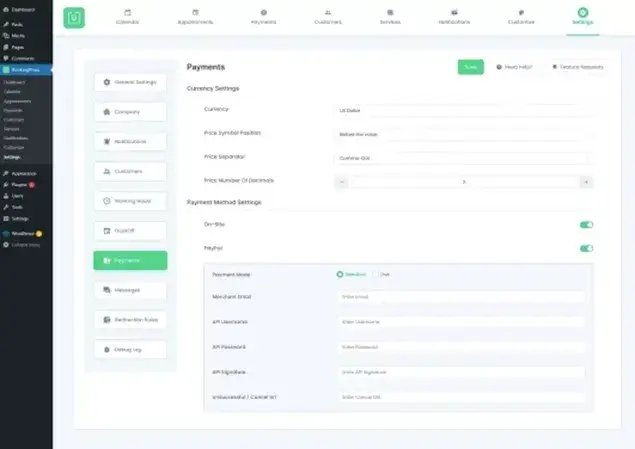
The BookingPress WordPress appointment plugin allows for on-site (payment after arrival to the location) or PayPal for automatic secure payments.
To integrate PayPal, you just need to enter the details of your PayPal account, no specific tech knowledge or tools are required; BookingPress offers secure and smooth PayPal integration for free.
Don’t worry about how it’s going to work on the live site, BookingPress allows for a test-drive with a so-called sandbox, which lets you easily test the payment system before you can work on the up-and-running website!
Step 5. Set up email confirmations and reminders
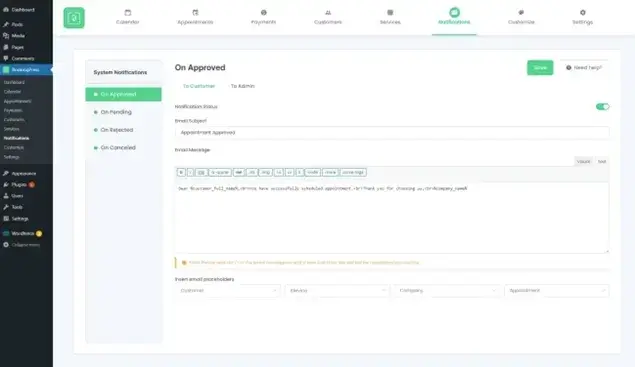
The Notifications menu of the BookingPress appointment WordPress plugin is designed to help you customize automated email notifications for both you and your customers.
Just go through the email templates for approved, pending, rejected and canceled yoga session reservations and optionally change their content to add the needed level of automated communication to the booking system.
Step 6. Customize the styling and layout of the appointment booking form
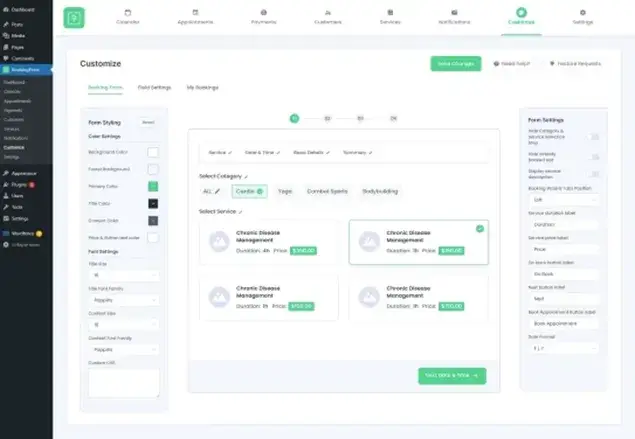
Once all the under-the-hood settings are set, you can start customizing the booking widget’s style and layout. To make it look and function as you desire!
For example, you can change a color scheme, page width, background type, accent colors, font size, and other styling options of the booking form.
As for the fields, you can hide the needed booking widget form parts and steps. For example, you can choose to hide the service / category selection step if you want to minimize the number of fields. Button labels and formats can also be customized. You’ll unlikely find a deeper, better level of customization in WordPress appointment plugins out there.
Step 7. Place a booking calendar to your site for quick appointments
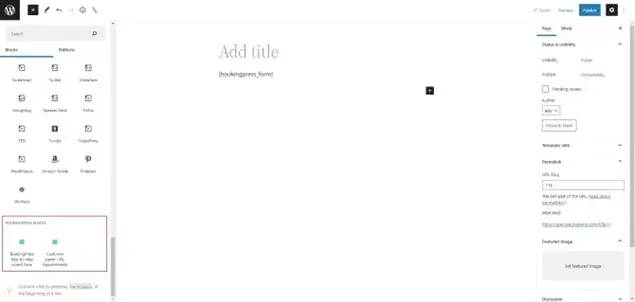
This is the last step of creating a booking system that will help you schedule yoga appointments automatically in WordPress.
Just add your customized booking widget to the needed page or widget area by means of a dedicated shortcode or block! What can be easier?
For example, we have a dedicated block for the native WordPress block editor that will take a second to add it in Gutenberg (your normal WordPress editor).
Our booking widget for yoga appointments is ready!
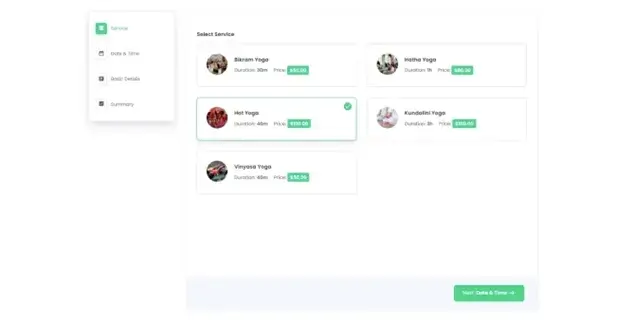
Submitting reservations through this form, clients need to select available dates, services and confirm their booking in any of the ways you offer on your site.
On the backend side, you can view all the bookings in the calendar, clients in a seperate database, transactions and more.
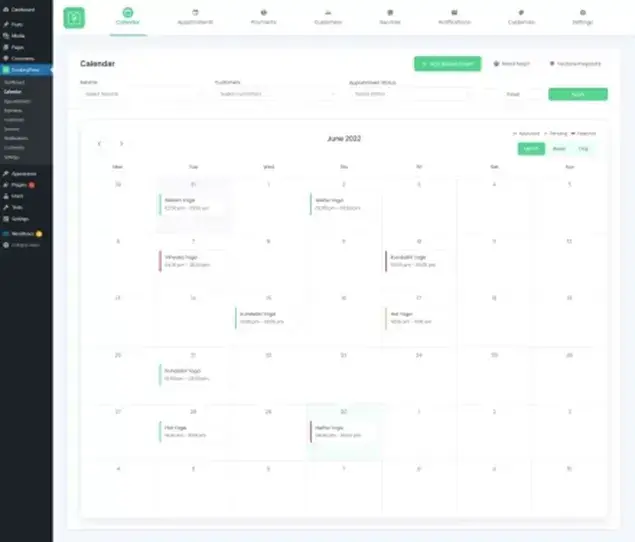
Really easy to click on different tabs and get categorized information on your client base and bookings!
Final word
Automate your yoga business appointments, start for free!
It’s time to create a yoga appointment booking website on WordPress. Hopefully, we’ve managed to tell you that it’s incredibly easy to set up and manage it with BookingPress.
Operating the BookingPress plugin includes working on the backend with a filterable and searchable booking management system, integrating payment gateways, tailoring the staff schedule, working with prices, and doing many more common tasks of your business with very handy online tools.
With the features constantly being added to the BookingPress online booking plugin, you’ll be relying on a modern, responsive and powerful WordPress solution for yoga teachers, sports centers, beauty salons and any other service business niches.
The plugin focuses on intuitive user experiences and powerful booking options, giving you a full range of the most common and on-demand instruments for your business. Get started for free! Just download the BookingPress plugin and start working on your website using relaying on our tutorial.

Get BookingPress Premium
60+ Premium Addons
20+ Payment Gateways
Plan starts at just $89
Get Premium Now