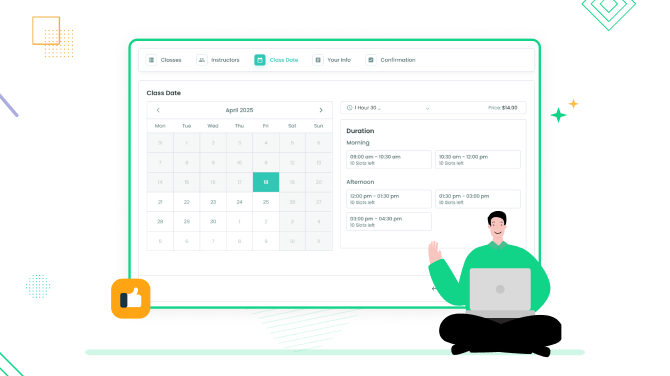First WordPress Appointment: Your Roadmap to a Successful Launch

Whether you tutor online or provide on-call home repair services, let clients book your available time. On your own website created with WordPress!
This will make your life easier if you dream of simplifying your scheduling, workflow, and interaction with clients.
And most importantly, it puts your business on the radar of countless people on the internet!
With BookingPress, the powerful reservation and appointment scheduling plugin, you can accept your first WordPress appointments with no hassle. It’s the best plugin to build your small business website, even on a budget. Let’s cover why!
Why Use WordPress for Appointment Scheduling?
What benefits do you get from BookingPress and the appointment scheduling options it provides?
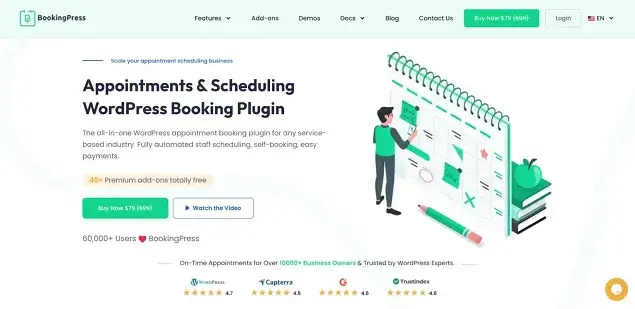
It was created to offer a range of handy tools to support your business, we’re listing some of them below:
- Client convenience. Effortless online booking with real-time availability, including sleek mobile-optimized booking forms.
- Centralized dashboard. Track bookings made, clients, payments, and staff in one account.
- Flexible scheduling. Efficiently manage your own or staff schedules and time off, with annually repeated holidays and more flexibility.
- Branded booking form. On your own WordPress site, accept bookings online using your custom-branded booking form.
- Automated reminders. You and your clients can get on-time reminders and confirmation/cancellation notifications via email, SMS, and WhatsApp.
- Calendar sync. Staff and clients can get notified via Google and Outlook calendars.
- Business insights. With detailed analytics generated based on your bookings, clients, and revenue numbers, you can see what can be improved.
- Integrations. Get more out of many extra services that already have connection instruments with BookingPress, such as AWeber, Zoom, WhatsApp, Google Meet, Zapier, and more.
What Types of Services Does it Work for?
There is so much flexibility for any business that deals with appointments.
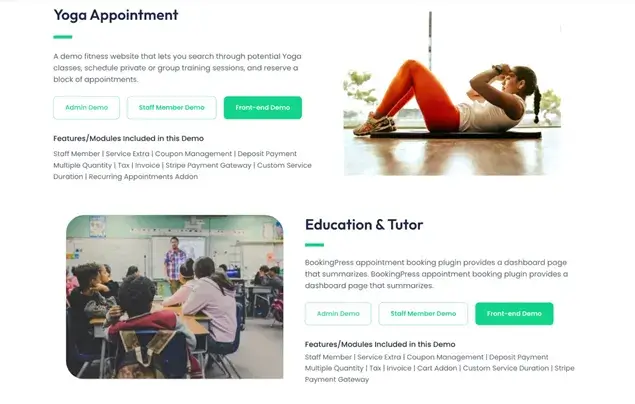
Business niches
Yoga classes, maintenance and repair services, fitness and gym sessions, boat rentals – anything! Think of any type of service.
Length of appointments
Provide services of any duration up to 24 hours. Enable recurring services that repeat automatically or even allow customers to choose the duration of the appointment among available options.
Various group sizes
Provide services to people (one-to-one) and to groups.
Online and offline
You can meet your clients in your office or at their place, as well as online via platforms like Zoom. Work in various locations and make it smooth for a client to choose that location when booking.
Availability Management for First WordPress Appointment
BookingPress comes with an advanced and powerful system to adjust the availability for your team or for you if you work alone.
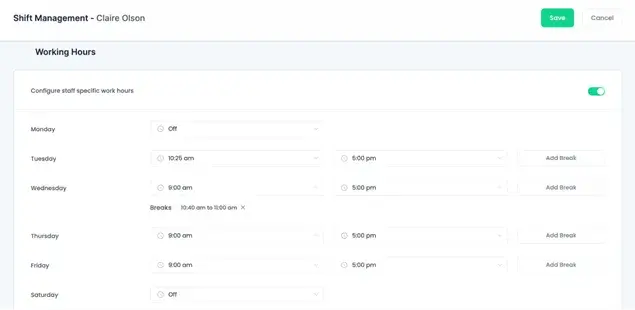
Based on your availability settings, clients book available time slots on the dates you set as open for booking.
Configuring working hours takes such main things:
- Create one global schedule that applies to all workers.
- Create personal schedules for every employee.
- Customize any of those with blocked availability because of holidays and days off.
As you see, it’s highly customizable to a) better serve the individual needs of employees and b) automate the schedule with the holidays and days off taken into account.
Online payments
Online payments for your services is the best guarantee you will get a client.
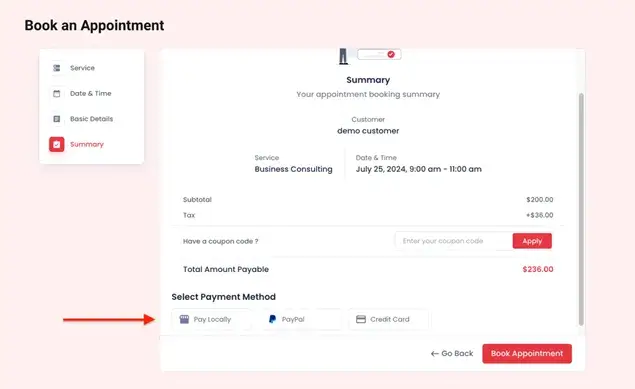
Enable clients to pay upfront with PayPal, Stripe, or any other system. BookingPress lets you get numerous gateway connections thanks to options available right off the bat and WooCommerce add-on for more.
Discounts
Create discount coupons for clients or enable automated discounts based on the period of the day, day of the week, or even specific dates.
Deposit payments
Payment settings allow you to collect the full booking cost upfront or a portion as a deposit.
Taxes included
Charge for your services with all the taxes info included.
Multiple appointments
A customer can add many appointments to one booking (just like with a shopping cart) and pay for them instantly.
Invoicing
Get really professional by sending automated invoices to clients that register all the booking and payment details.
Customize Your Online Booking Page
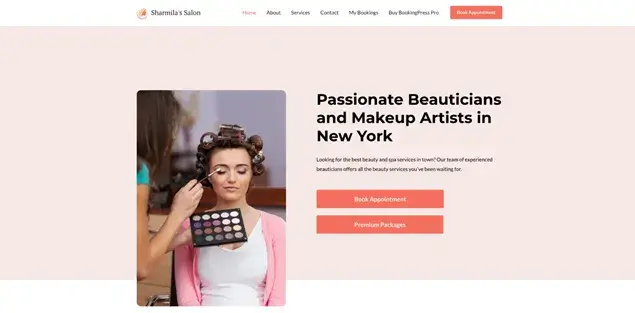
The WordPress appointment booking form done the right way will help you improve your business with a seamless booking experience for clients.
With BookingPress, you can customize colors, look, and labels.
See how diverse layouts and forms can be created with the plugin’s form customizer:
- Minimalist and functional form – works for anyone!
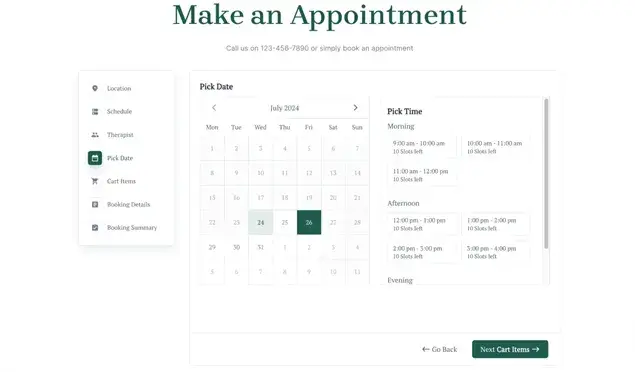
- Display service icons and add descriptions.
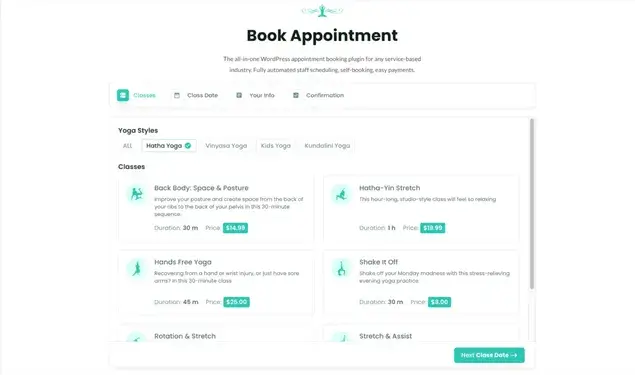
- Show images of your employees.
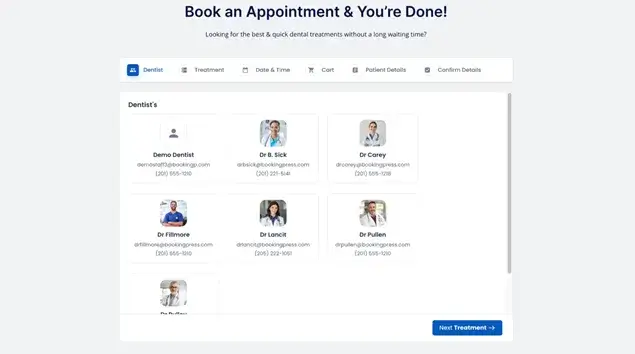
- Sell complementary services in the form.
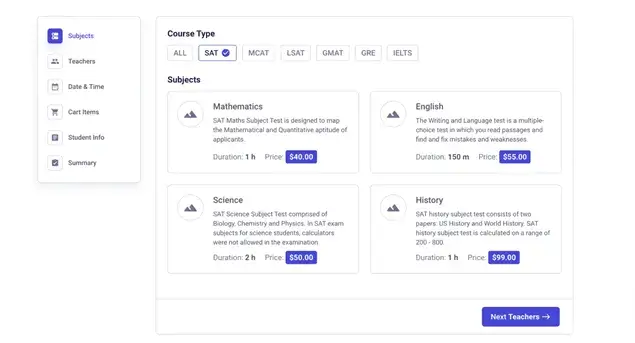
- Sell discounted packages – those convert like crazy!
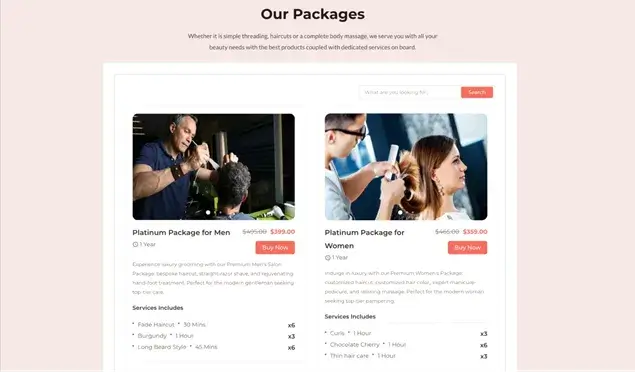
Unlike many other WordPress plugins, you can edit your forms visually using drag and drop and then add a form to your site in Gutenberg, Elementor, and other page builders for WordPress.
How to Manage Your First WordPress Appointment
After the WordPress appointment booking is made, you can control all of them.
BookingPress makes it all easier – view and manage bookings, staff accounts, and payments.
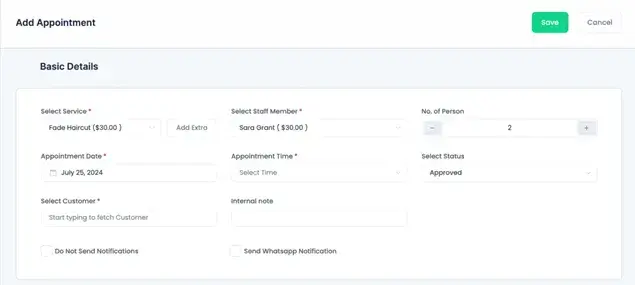
To manage your WordPress appointments, you can add bookings by hand, view client details, send emails, customize booking forms, etc. Besides, you will view your business performance with charts, filter appointments and bookings, and control payments, all in one plugin.
The tools are incredibly user-friendly, requiring minimal training.
Take Your WordPress Appointment Bookings Further
How to get your clients closer to you? How to make them book your services online on WordPress?
1. Make bookings from your WordPress easy
BookingPress guarantees you can make a lot of bookings directly on your WordPress site. You seamlessly add a booking form in WordPress, customize it, publish it, and anyone can make a booking!
2. Add a ‘Book now’ button to your social media
It’s a powerful tool for connecting with your audience via social networks, which works better on a personal level and works for sharing your brand’s values. If you add such a button to at least Instagram and Facebook, when clicked, your prospects are redirected to your WordPress booking page.
3. Enhance your Google Business Profile (formerly Google My Business)
Have you created a listing for your service business on this popular platform? List services and add a ‘Book now’ button on Google Business, which can be easily redirected to your WordPress site with a booking form crafted with BookingPress.
Concluding: WordPress Appointment Booking Done Right
Your first WordPress appointment is just the starting point. The real power of BookingPress unfolds as you refine your booking process to embrace your service business.
What can you do? Customize your booking forms, tailor service types, manage locations, adjust staff schedules, and empower clients with various payment options.
- Refine booking forms to match your business.
- Experiment with marketing tools.
- Offer diverse services and cater to different locations.
- Manage staff schedules.
- Accept multiple payment methods.
Read more marketing ideas:

Get BookingPress Premium
50+ Premium Addons
20+ Payment Gateways
Plan starts at just $79
Get Premium Now