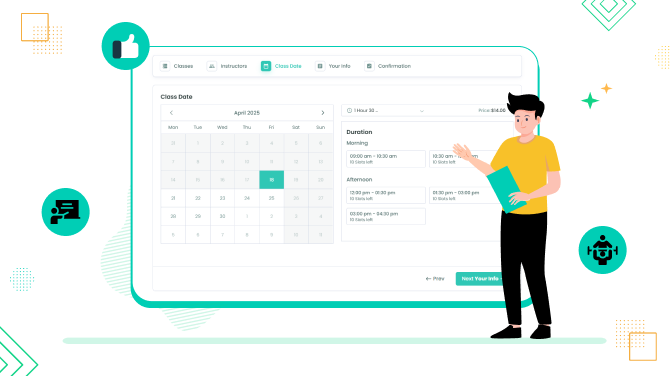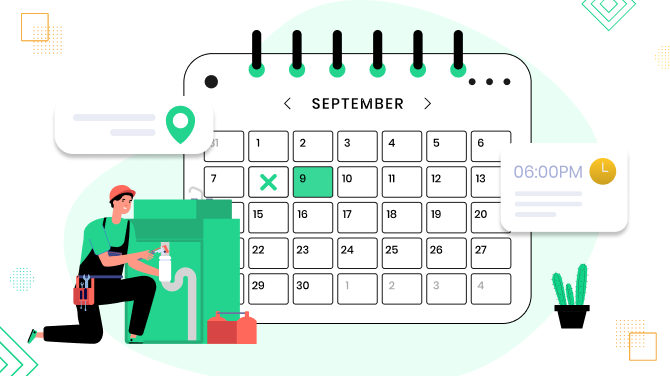WordPress.com vs. WordPress.org: Which One to Choose? Beginner Guide

Just starting your WordPress journey? Entrusting your future website to the most used site builder in the world is the best choice you could make.
But wait, WordPress.com or WordPress.org: which one should you choose? What’s the difference? This is the first question many WordPress newbies are asking!
That’s why we’ve prepared this WordPress.com vs. WordPress.org comparison to help newbies understand the key differences and similarities when it comes to the most crucial things like:
- How do you create and manage your site?
- How do you monetize your site?
- How much do you pay?
Let’s start with the basic explanation and then move on to features.
Difference Explained
WordPress is a software and ecosystem. The former is widely known as a CMS (Content Management System) or a site builder. The new block editor, aka Gutenberg, was released in WordPress 5.0; at the current stage v. 6.6.1, it is a block editor with drag-and-drop tools and full-site editing capabilities. An ecosystem means it has a library of extensions, designs (themes), and functionalities (plugins) developed by various companies worldwide. Both WordPress.com and WordPress.org use these resources but deliver them to you as a client in different ways:
1. WordPress.com is a subscription package with all the essentials, including hosting and domain name. This is normally called a managed service. The essentials and advanced features you get differ based on which plan you choose.
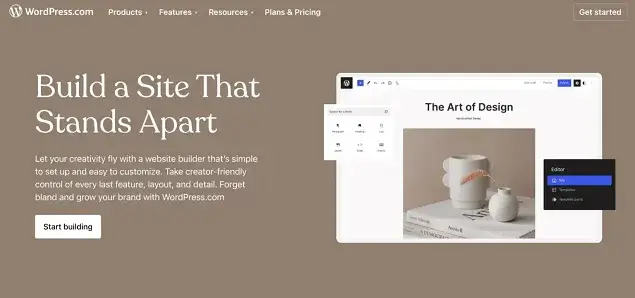
2. WordPress.org enables you to install and manage all these things separately yourself. This is normally referred to as a ‘self-hosted’ site. You can install any paid plugins or customize code to add the features you need. You can opt for any free (‘community’) or paid (‘commercial’) plugins and themes.
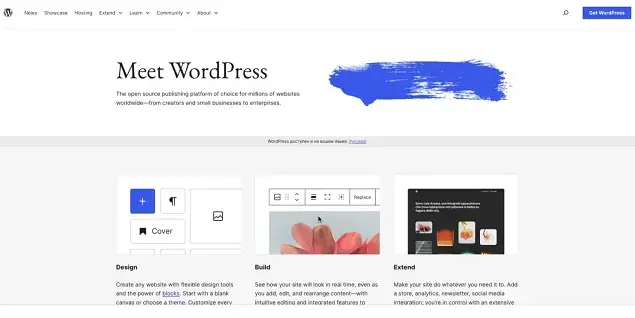
WordPress.com vs. WordPress.org: Pricing & Features
With WordPress.com, the functionality you unlock depends on the subscription level you choose. So, pricing is a good place to begin our comparison!
What do you need to pay for using WordPress.com?
You can have a totally free yet limited account, as well as a WooCommerce-based shop (Commerce, $45/month) and a VIP Enterprise (starting at $25,000/year).
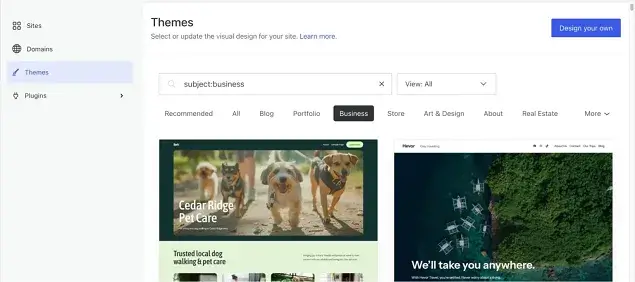
But for most cases, there is something in between: 3 plans that wp.com offers (prices featured if paid annually) for small and mid-size businesses. They are compared below, with only the essentials highlighted:
| Personal $4/month | Premium $8/month | Business $25/month |
| 1. Free domain for one year 2. Access to dozens of premium themes 3. Extremely fast DNS with SSL 4. 8% transaction fee for payments (+ standard processing fee) 5. Storage 6 GB | 1. Personal plan features 2. Access to ALL premium themes 3. Support 4. Smaller transaction fees for payments ($4)+ Many other features 5. Storage 13 GB | 1. Premium plan features 2. Access to a round-the-clock support team 3. Install the plugins and themes you want 4. No limitations on bandwidth or site traffic 5. Built-in security and spam protection 6. Only 2% transaction fee for standard payments (+ standard processing fee) 7. Storage 50 GB + more if paid extra + Many more features |
If you have an active subscription on WordPress.com, you can switch to a different plan at any time.
What do you need to pay for using WordPress.org?
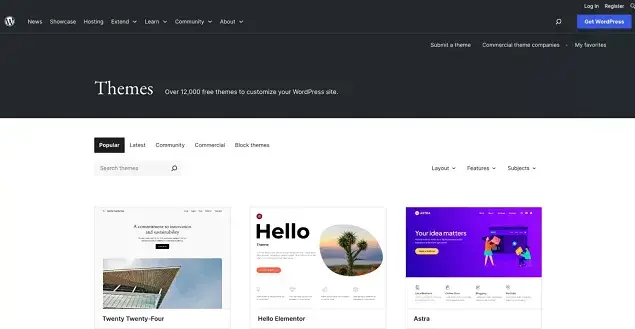
There is no exact price you can get before you start. Your costs are determined by the specific services or products you choose, ranging from core hosting to customizable elements such as themes and plugins from the vendors you find suitable.
To conclude this part, wp.com gives a customer everything a newbie is afraid to deal with by themselves – even within the cheapest plan, which, needless to say, gives you the most needed basics, plus premium speed. So, if you have a small blog or portfolio without an e-shop, choosing a personal plan won’t cause any limitations. If you are going to build an e-commerce site, we suggest starting with at least the Premium plan, or even Commerce.
Another essential aspect is how you deal with plugins and themes. WordPress.org gives you full freedom to install any free or premium plugin or theme by default, while WordPress.com requires having at least a Business plan to do so.
Also consider storage (the amount of digital space available on a server to store your site files, data, and content). While in WordPress.com the storage availability is regulated by a subscription plan, in WordPress.org, by the hosting company you choose.
WordPress Installation and Site Management
There are three fundamental things you need to deal with when you have a site – a domain name, hosting, and a CMS (content management system) itself.
WP.ORG
This is often something that scares newbies away from wp.org – the need to figure out how it works and install WordPress on their hosting server.
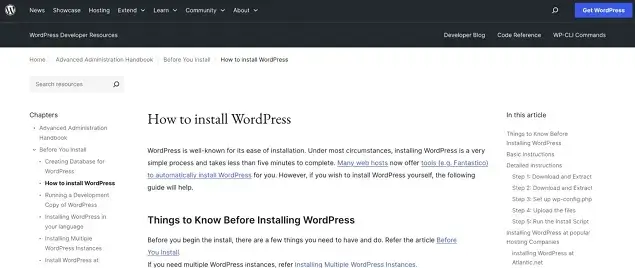
However, in many cases, with reputable hosting companies, trials and tribulations of installing WordPress are a thing of the past; many provide a simple WordPress installation in clicks. Your actual task is to choose a hosting.
WP.COM
Everything is managed for yourself, so you’ll be working with a user-friendly step-by-step wizard in your wp.com account.
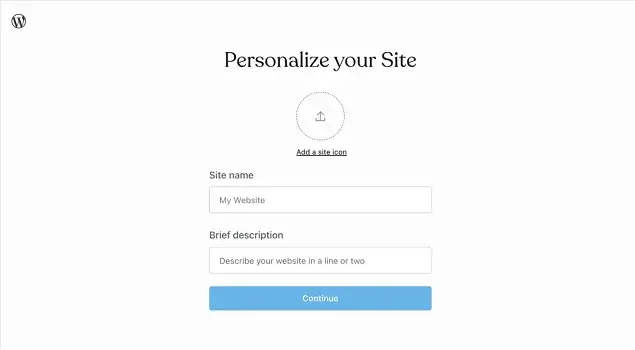
So, unlike WordPress.org, WordPress.com takes care of everything for you. Although the latter has a paid model, it’s a convenient option for those who want a hassle-free website creation experience.
What Monetization Features Do They Offer?
Many people choose WordPress to start a blog, create a shop, or sell services. So how does it help you monetize your blog or site overall?
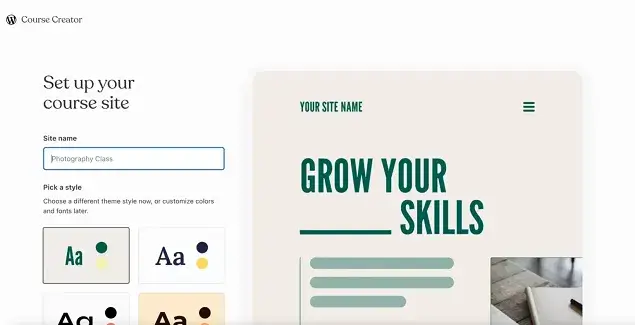
WordPress.com offers various built-in monetization options based on the plan you choose.
- Collect payments (sell goods and services).
- Collect donations.
- Use WordAds to sell ad spots.
- Charge for memberships with Paid Content Block.
- Create paid newsletters.
- Email premium content to paying subscribers.
It also offers dedicated plugins for specific needs, through which you can monetize your site or grow your audience. For example, you can create and sell courses with Sensei.
While WordPress.org itself doesn’t offer built-in monetization features, the open-source nature allows it to monetize your site with various plugins and services.
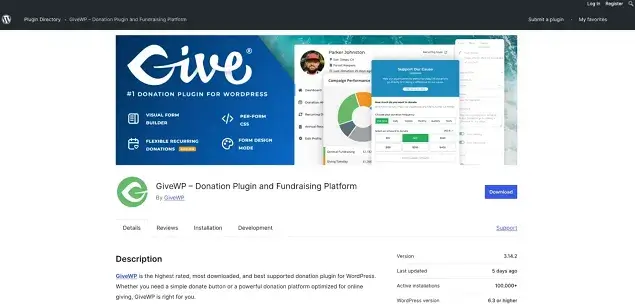
Some examples include:
- Sell products and services (eCommerce) integrating plugins like WooCommerce or Easy Digital Downloads.
- Sell paid packages through contact forms or booking plugins.
- Use ThirstyAffiliates or Easy Affiliate to manage your affiliate links and earnings.
- Sell memberships and newsletters using plugins like ARMember, MemberPress, and Paid Memberships Pro.
- Create self-hosted ads.
- Collect donations and sponsorship.
- Create online courses.
WordPress.com vs. WordPress.org: Limitations of Creating a Free Site
Both platforms advertise themselves as such allowing you to build a site for free. This is true! But with limitations.
WP.COM
You can create a free site on WordPress, but the domain name of your site will not be fully branded, including the wordpress.com part, so that it’s yourdomain.wordpress.com. Other limitations include:
- Accepting payments with PayPal is not available.
- No access to SEO and analytics tools.
- No monetization options with WordAds.
- Ads.
- No ecommerce options.
- No support.
WP.ORG
While you can download the WordPress software for free, and can use free themes and free plugins, you still need to pay at least the bare minimum for the hosting space. The biggest advantage, though, is that you don’t experience any of those limitations we’ve listed for wp.com.
WordPress.com vs. WordPress.org: Conclusions & Comparison Table
While there are a lot of specific features, let’s present the most essential ones in the table below for conclusions.
| Features and cost | WordPress.com | WordPress.org |
| Prices | From 0 to $25/month (if paid annually) | Free |
| Domain name and hosting | Included with a chosen planDomain name is free for one year if paid annually | You choose hosting and pay for it Domain name is usually included with hosting (plans from $10 to $50 per month) |
| Data storage | Based on a chosen plan | Based on a chosen hosting company |
| Designs (themes) | Based on a chosen plan | Install any theme (free and paid) |
| Plugins | Only with a Business plan or greater | Install any plugin (free and paid) |
| SEO and Analytics tools | Only with a Business plan or greater | Yes, with plugins of your choice, including free |
| E-commerce (online shop) | Some available with with Business plan or greater $45/month if paid annually (based on WooCommerce) | Yes, with plugins of your choice, including free |
| Payment gateways | Transaction fee for payments in premium plans | Varies by the payment plugin |
| Ads on your site | With WordAds (only with a Premium plan or greater) | Yes |
| Support | Priority 24/7 support with a Business plan or greater | From vendors you use |
| Performance optimization | Included with all plansFor bigger sites, more options in more expansive plans | With plugins of your choice |
What features do WP.COM and WP.ORG share and what do they do differently?
- They share the actual website building interface, aka CMS (the block editor), that is, the way you customize your website.
- Both platforms are easy to use for non-coding-savvy people. However, wp.com is still considered easier by many non-tech users when it comes to site installation and maintenance. With wp.org, you get more freedom and flexibility, yet more chores to take care of.
- Both allow you to use WordPress plugins and themes, but while wordpress.org has no limitations, wordpress.com unlocks access to them based on your subscription plan.
- For better performance, analytics, and monetization options, you need to subscribe to a Premium plan or greater using wp.com, while with wp.org, it’s doable even with free plugins of your choice. These are things you can’t compromise no matter the website type you are building.
Learn more:
- Top 10 Best WordPress Plugins for 2025 (Expert Picks)
- 10 Best Membership Themes For WordPress: The Ultimate Guide
- 10+ Best WordPress Coaching Plugins for Every Budget

Get BookingPress Premium
60+ Premium Addons
20+ Payment Gateways
Plan starts at just $69
Get Premium Now