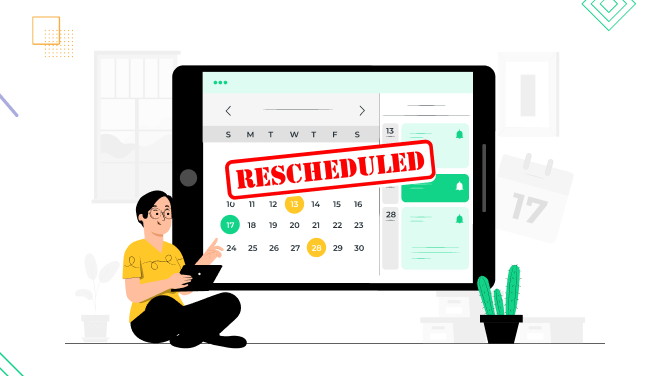Top 12 WordPress Page Builders (2025 Review)
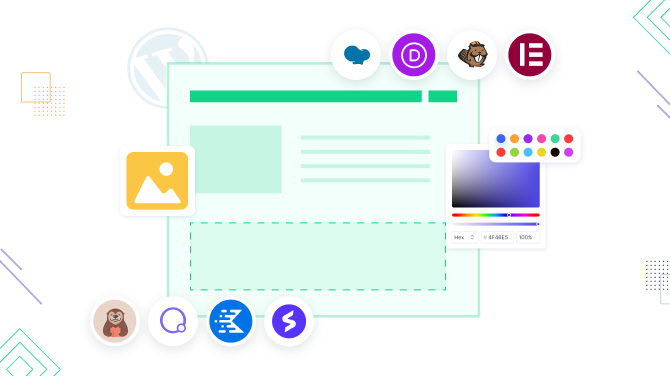
Just discovered WordPress and want to learn which page builders can help you get the most out of it for building a stunning website with no effort?
Or looking to switch the page builder but don’t know which one to choose? While nothing can replace your first-hand experience with the software, we’ll try to explain the role and advantages of today’s existing page builders as well as so-called ‘block plugins’ to give you an idea of where to look first!
Let’s discover the page builders for WordPress that are still popular and useful in 2025!
Default WordPress Block Editor
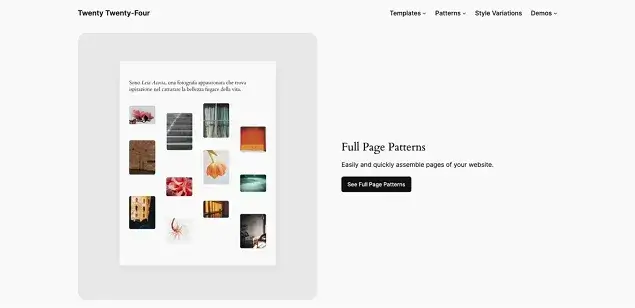
The default, or as it is commonly called ‘native’, WordPress block editor, as well as the site editor, is the first thing you need to consider in 2025. It has the same ‘page building’ idea at its core but without a need to install any extra page builder plugins, let alone pay for them.
In addition to content blocks, it has full and partial page patterns (designs) and template parts, which can be customized globally for the website. Step by step, you can learn how it works, and start creating any possible content in WordPress with blocks. They are handy, scalable, and extendable. You can build anything with the default page builder, from a landing page to an industry-specialized website.
But since it’s also not perfect, many commercial companies have created their own WordPress page builders, regularly called WordPress block editor extensions. We will list some of them in this list, too, along with the best WordPress page builders.
Elementor
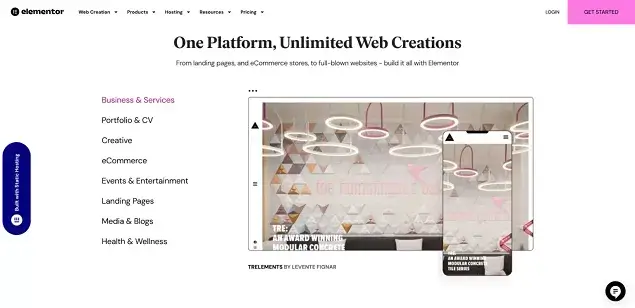
Even when the WordPress editor exists and thrives alongside top page builders, it seems that Elementor sees almost no competition, with more and more people embracing its powerful functionality for website-building needs. People say that In 99% of cases, Elementor is ready to solve your problems!
Elementor takes its priority position among page builders for WordPress thanks to its outstanding design abilities for non-techs, powerful editing options, and designs read-to-go.
In the Pro version of Elementor, you’ll be able to discover many more powerful features, such as Elementor WordPress artificial intelligence, professionally crafted designs, and other marketing tools. The only concern is whether you are ready to pay for some of the options.
Divi

Divi is also known for its professional design capabilities, wonderful support team, and knowledge base. Statistically, it has the second leading position among proprietary page builders. On the cons side is Divi’s performance: it might slow down the website since it has many heavy content elements that need optimization improvement. The page-building experience is also very pleasant for both WordPress newcomers and seasoned experts.
Above that, Divi’s team has done a great job when it comes to marketing and lead magnet solutions, allowing you to access all possible tools for website building and promotion in one solution.
Beaver Builder
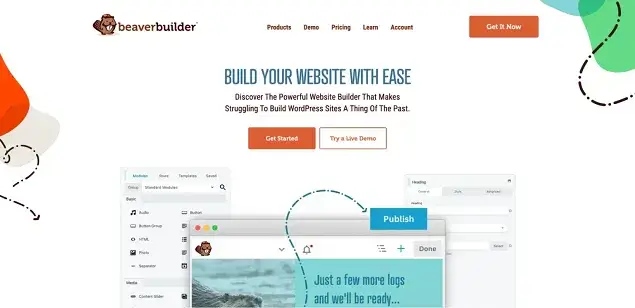
Beaver Builder is one of the stand-bys in the world of commercial page builders – and surely has its fans and benefits. It has a leaner and more simplified way to build content in WordPress, which is ultimately a positive sign for your site performance.
This page builder is simple and easy to use, offers an extensive library of content elements, and a cost-savvy personal plan.
Kadence
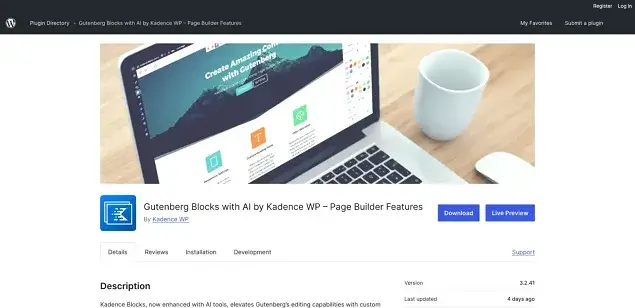
The Kadence Blocks plugin is a collection of WordPress blocks that greatly extends the library of default content elements of WordPress. The best benefit of this WordPress page builder is that it has many powerful elements that can replace individual plugins, for example, form blocks, photo galleries, Lottie animations, and more.
Among exclusive and well-known elements in this plugin are the AI-powered design library and awesome pre-integrated typography controls.
Spectra
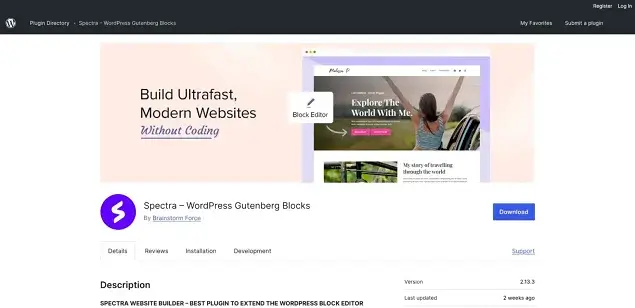
The Spectra page builder for WordPress is delivered to you by the Astra theme creators. It’s a flexible and performance-optimized plugin that helps you create a good-looking WordPress site without sacrificing the loading speed.
Spectra is especially capable of achieving the desired WordPress layouts, working really quickly with starter templates, and unleashing your creativity with the Flexbox technology.
Otter Blocks
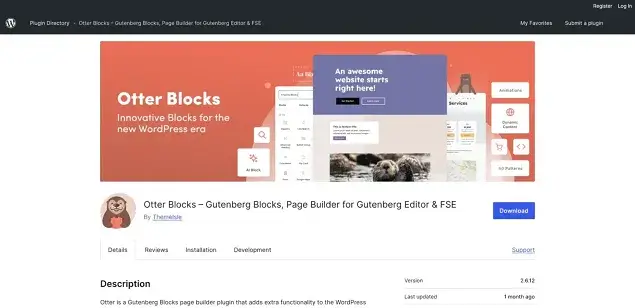
One more WordPress page builder extension that functions as a blocks library, used on 300K+ websites. It brings around 30 go-to blocks to extend your WordPress blocks library and solve many small tasks with utmost performance, for example, add a slider, place content into tabs, or embed an interactive map.
It will also help you create animated layouts or sophisticated backgrounds, and will perfectly interplay with plugins that require conditional logic.
Stackable
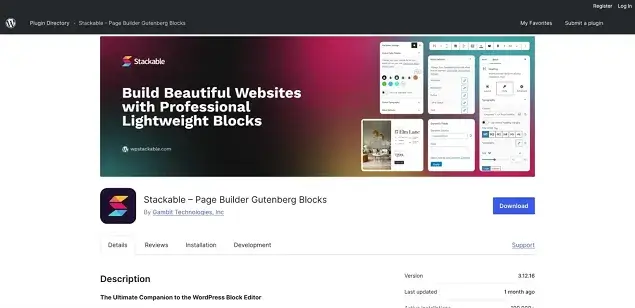
The Stackable plugin is a super powerful solution when it comes to integrating more content blocks into your WordPress library and creating attractive business sites with zero bloat. It proved to work great for multi-block layouts, complex columnized settings, and flexible responsive layouts.
Dynamic site content and more important integrations come in the premium version of the plugin.
CoBlocks
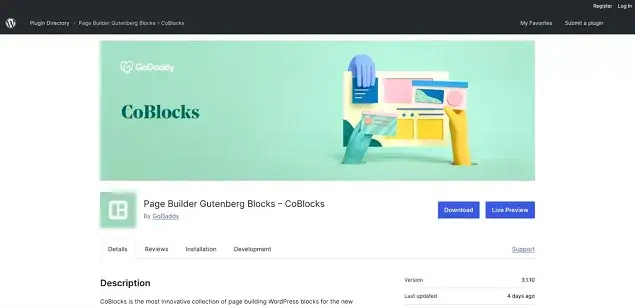
CoBlocks, acquired by GoDaddy, is a powerful WordPress page builder extension to the core block editor. Thanks to its long list of offered blocks, with a great focus on social elements and post-based elements.
There is also a free compassion theme called Go theme to help you feel the plain sailing with CoBlocks and the core blocks.
WPBakery Page Builder

WPBakery Page Builder is a veteran in the world of commercial page builders for WordPress. It pre-dates the WordPress block editor and remains a popular choice for many users.
Instead of the native editor, WPBakery provides a user-friendly visual editor. This drag-and-drop interface equips you with all the necessary tools for crafting cool websites. From layout settings and element controls to comprehensive typography options, WPBakery empowers you to build a great online presence.
Thrive Architect

If you want to build an awesome landing page outside of the default WordPress block editor, Thrive Architect offers a huge number of content elements and very flexible and understandable ways to customize your design.
It specifically has many marketing and conversion-focused elements, 300+ professionally made templates you can insert in clicks, and dozens of integrations.
Oxygen Builder
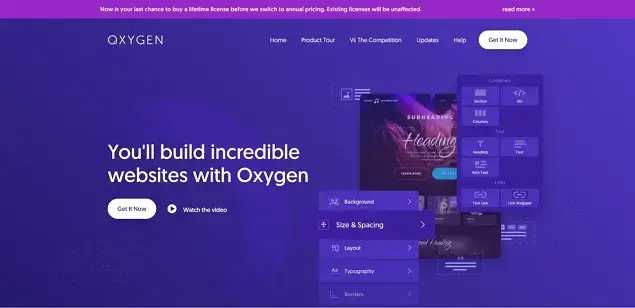
The Oxygen Builder is one more reliable commercial page builder that can help you create a good-looking site in WordPress. It has a suite of content elements and apps to build a look for your site and even run your business (through integrations and apps).
One of the biggest benefits of using this builder is the lifetime support and updates that you get by purchasing the Oxygen Builder.
Let’s Make a Conclusion on Best WordPress Page Builders
With the rise of the WordPress block editor and its block library and commercial extensions, the landscape of commercial page builders is shifting. While these builders offer extensive customization, consider these factors when making your choice:
- type of support.
- the regularity of updates.
- pre-made design templates.
- integrations.
- interplay with various WordPress themes.
- support for WooCommerce and other specific plugins.
If you found this article helpful, be sure to check out these must-read articles:

Get BookingPress Premium
50+ Premium Addons
20+ Payment Gateways
Plan starts at just $79
Get Premium Now