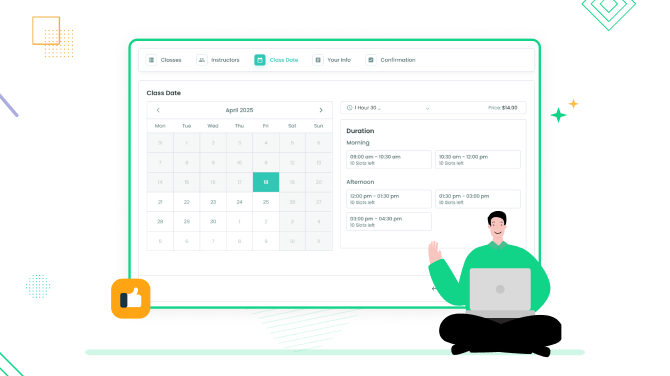3 Easy Ways to Upsell Services on WordPress with BookingPress

Are you working as a coach, or tutor, or running a beauty salon? Do you offer services for sale and provide online appointment scheduling in any other industry?
Regardless of how successful your current booking rates may be, there is always room for improvement and opportunities to enhance your service offerings.
With appointment scheduling software like BookingPress, an appointment booking plugin for WordPress, you don’t even need to search for extra tools or marketing tricks to move things forward.
We won’t just share our three recommendations on how to upsell services on your WordPress website, we’ll direct you on how to do that with the default BookingPress software effectively, without extra charges or additional plugin installations.
Intrigued? So let’s get started.
1. Add service descriptions
Sounds really obvious, but you should not neglect this if you want to generate more eyeballs for your services.
By adding a proper, compelling service description that clients can read when making their choice, you increase your chances that clients will add more services to the cart than they were initially planning.
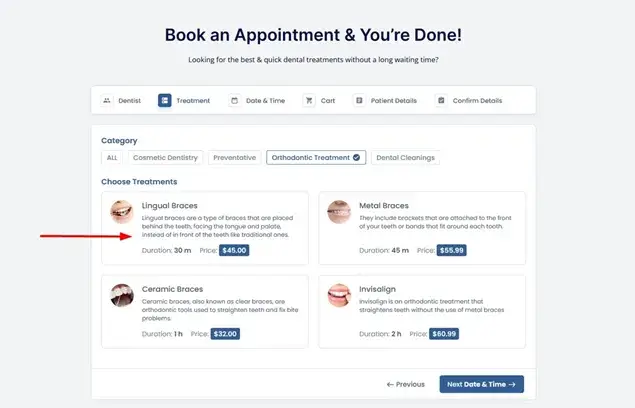
There is a dedicated service description field for every service in BookingPress. If you are struggling to come up with creative headlines and descriptions, brainstorm ideas with the AI WordPress plugins.
With BookingPress, it’s possible that clients can book multiple services at once, just like in normal online stores, so make sure to use the Cart add-on if you want to use this option on your WordPress website.
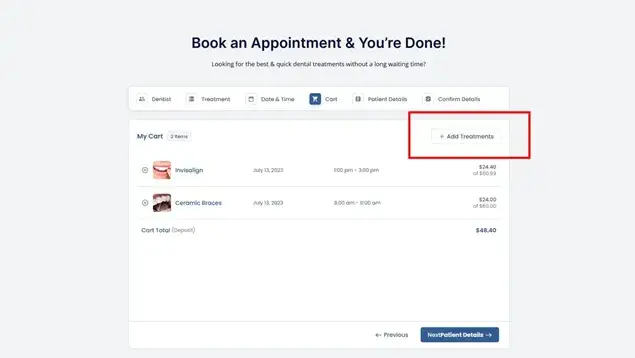
Make sure to take advantage of this unique benefit as not every WordPress booking plugin offers such capabilities.
2. Sell related extras
Another pretty clear-cut thing, isn’t it? And we’ve made sure you can do this really easily with the BookingPress functionality!
You need the Service Extras add-on for this, it’s free and you can activate it right within your BookingPress dashboard at any moment.
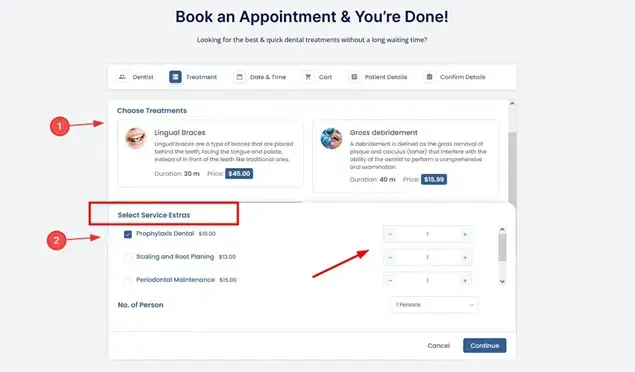
This extension is designed to help you add a list of extra ancillary services that can be potentially attractive to customers who are booking certain services.
For example, why not additionally offer flea and tick treatment for those who book the nail trimming service for their pet in your pet grooming salon? Advertise it as a very needed healthy procedure and give customers food for thought!
Since these extra services come listed in the booking wizard and are well visible when clients book the main service, there is no chance they can’t see extra offerings.
To create additional services, go to your BookingPress plugin on WordPress > select the needed service > click Edit > scroll down to Extra Services > Add new.
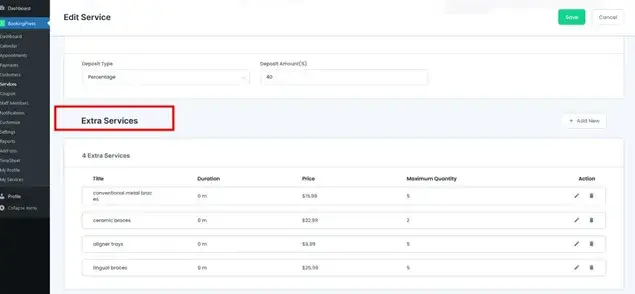
You can set the extra service title, duration, cost, and even the maximum quantity of people. Watch a short video.
Note that there is also a service description field – don’t miss out on your chance to add a description and make your extra services even more enticing.
Feel free to add any number of services to assist a wider range of needs and increase your odds to get booked!
Related articles on how to boost your service business:
- How to Increase Customer Lifetime Value with Appointment Scheduling
- How to Increase Retention Rate for Appointment Business?
3. Enable marketing-focused extensions
With BookingPress, we emphasize the ability to enhance your upselling marketing through user-friendly extensions.
And we encourage you to try all of them, they are free to use; just choose the needed extension via the Add-ons menu and activate it.
So what exactly can you do?
Set custom service durations
One of the ways to upsell your services is not to offer more services but to offer more scheduling flexibility for your current offerings! With BookingPress, you can allow clients to choose the optimal service duration.
Of course, you must first designate the available timeslots of all possible service durations in the backend by using the Custom Service Duration add-on. Those can be just regular services or you can create holiday-only services, for instance.
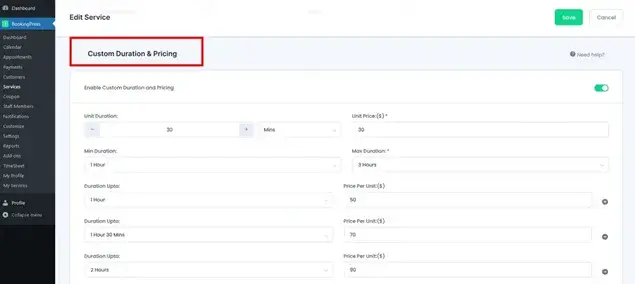
In every service settings menu, you can find advanced settings for creating custom duration and pricing variations.
Optimize pricing and payment options
Employing the ‘Coupons’ and ‘Deposit’ extensions for BookingPress, you can accelerate the way to purchase since you entice clients to pay less than the regular price.
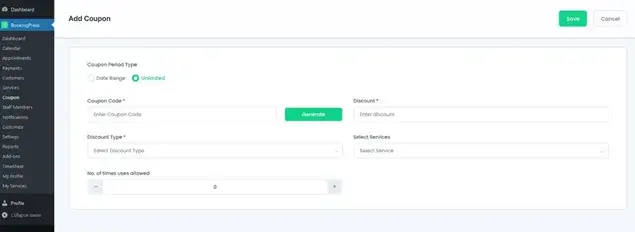
Imagine you have 5 services of a regular pricing range and one with a discount; this can be very enticing for clients to add one more service to cart.
As for deposits, clients are prone to making a booking quicker if they don’t need to pay all the money right away.
Add so-called ‘happy hours’ pricing
Struggling to sell specific services at certain periods of the day?
By integrating the ‘happy hours’ pricing with the specialist add-on for BookingPress, you can significantly increase sales for low-demand services or periods. Find the right strategy for your pricing – our plugin already has the tool to implement it.
In conclusion: Increase sales of your services with BookingPress
With the BookingPress appointment scheduling WordPress plugin, you can upsell every service by offering clients suitable extras, optimizing service descriptions, and integrating free marketing extensions, such as ‘happy hours’ with dynamic pricing or ‘discounts’. Take them for a spin today!

Get BookingPress Premium
50+ Premium Addons
20+ Payment Gateways
Plan starts at just $79
Get Premium Now